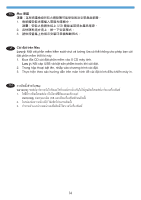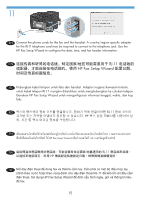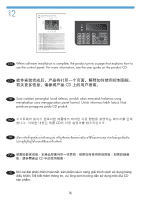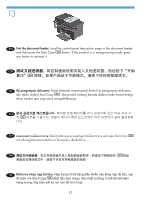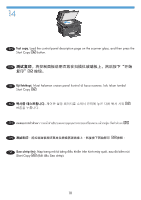HP LaserJet Pro M1216nfh HP LaserJet M1210 MFP - Getting Started Guide - Page 19
测试复印。
 |
View all HP LaserJet Pro M1216nfh manuals
Add to My Manuals
Save this manual to your list of manuals |
Page 19 highlights
14 EN Test copy. Load the control-panel description page on the scanner glass, and then press the Start Copy button. CN ID Uji fotokopi. Muat halaman uraian panel kontrol di kaca scanner, lalu tekan tombol Start Copy . KO TH TW VI Sao chép thử. Nạp trang mô tả bảng điều khiển trên kính máy quét, sau đó bấm nút Start Copy (Bắt đầu Sao chép). 18

VI
Sao chép thử.
Nạp trang mô tả bảng điều khiển trên kính máy quét, sau đó bấm nút
Start Copy
(Bắt đầu Sao chép).
TW
測試影印。
將控制面板說明頁放在掃描器玻璃板上
,
然後按下開始影印
按鈕。
TH
ทดสอบการทำสำเนา
วางหน้
าคำอธิ
บายแผงควบคุ
มบนกระจกของเครื่
องสแกน แล้
วกดปุ่
ม เริ่
มทำสำเนา
KO
복사를 테스트합니다.
제어판 설명 페이지를 스캐너 유리에 놓은 다음 복사 시작
버튼을 누릅니다.
ID
Uji fotokopi.
Muat halaman uraian panel kontrol di kaca scanner, lalu tekan tombol
Start Copy
.
CN
测试复印。
将控制面板说明页放在扫描仪玻璃板上,然后按下“开始
复印”
按钮。
EN
Test copy.
Load the control-panel description page on the scanner glass, and then press the
Start Copy
button.
18
14