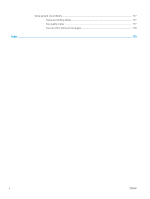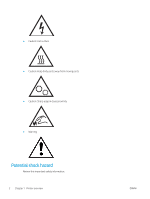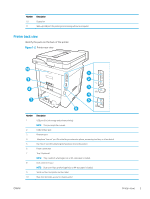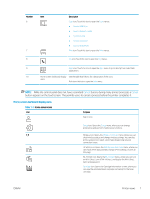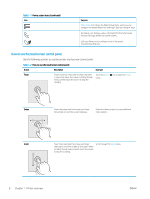HP LaserJet Pro MFP M428-M429 User Guide - Page 17
Printer back view, Identify the parts on the back of the printer., Printer views
 |
View all HP LaserJet Pro MFP M428-M429 manuals
Add to My Manuals
Save this manual to your list of manuals |
Page 17 highlights
Number 10 11 Description Output bin Walk-up USB port (for printing and scanning without a computer) Printer back view Identify the parts on the back of the printer. Figure 1-2 Printer rear view 10 1 9 2 8 3 4 7 5 6 Number 1 2 3 4 5 6 7 8 9 10 Description USB port (for job storage and private printing) NOTE: This port might be covered. USB interface port Ethernet port Telephone "line out" port (for attaching an extension phone, answering machine, or other device) Fax "line in" port (for attaching the fax phone line to the printer) Power connection Tray 3 (optional) NOTE: Tray 3 extends when legal-size or A4-size paper is loaded. Dust cover for Tray 2 NOTE: Dust cover flips up when legal-size or A4-size paper is loaded. Serial number and printer number label Rear door (provides access for clearing jams) ENWW Printer views 5