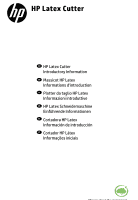HP Latex 335 Introductory Information - Page 6
Front panel, Front-panel error codes
 |
View all HP Latex 335 manuals
Add to My Manuals
Save this manual to your list of manuals |
Page 6 highlights
Front panel The front panel is located on the front right of the cutter. It gives you complete control of your cutter: from the front panel, you can view information about the cutter, change cutting settings, perform calibrations and tests, and so on. The front panel also displays alerts (warning and error messages) when necessary. English Icons Menu Move to the left / Go to previous item Move to the right / Go to next item Cancel the current process HP Barcode reading Move up / Increase value Move down / Decrease value Start / Pause Front-panel error codes Under certain circumstances, a numeric error code appears on the front panel. Follow the advice in the Recommendation column to resolve the error. If the recommendation does not seem to solve the problem, call your service representative. If an error code appears on the front panel that is not included in this list, turn off the cutter and then turn it back on. If the problem persists, call your service representative. 4 ENWW