HP Latex 3600 Introductory information 3
HP Latex 3600 Manual
 |
View all HP Latex 3600 manuals
Add to My Manuals
Save this manual to your list of manuals |
HP Latex 3600 manual content summary:
- HP Latex 3600 | Introductory information 3 - Page 1
Kit noche/día a doble ZHCN HP Latex Double-sided cara para HP Latex Day Night 套件 Información de introducción PT Kit dia e noite de dois lados da HP Latex Informações iniciais ZHTW HP Latex NL HP Latex Dubbelzijdige dag-/nachtkit Inleidende informatie KO HP Latex HP cares about the - HP Latex 3600 | Introductory information 3 - Page 2
- HP Latex 3600 | Introductory information 3 - Page 3
your HP Latex printer documentation. Where is the user guide? The user guides for your printer and this accessory can be downloaded from: ■ http://www.hp.com/go/latex1500/manuals ■ http://www.hp.com/go/latex3X00/manuals Further information is available from: ■ http://www.hp.com/go/latex1500/support - HP Latex 3600 | Introductory information 3 - Page 4
) before servicing the printer. The printer must be connected to earth at mains outlets only. To avoid the risk of electric shock: ■ Do not attempt to dismantle the drying and curing modules, or the e-cabinet, except during hardware maintenance tasks. In that case, follow the instructions strictly - HP Latex 3600 | Introductory information 3 - Page 5
button (or, in Print Care, click Printer tools > Power options > Shutdown). Do not turn off the printer from the mains switch or the circuit breakers it has failed. The RCCB must be replaced for safety reasons; call your service representative to remove and replace the RCCB. - If the RCCB trips, this - HP Latex 3600 | Introductory information 3 - Page 6
printer operate at high temperatures. Call your service representative if the printer HP consumables are required to ensure that the printer operates safely as designed. The use of non-HP consumables (foams, filters, printhead cleaner roll, and inks) may present a risk of fire. ● The LED array supports - HP Latex 3600 | Introductory information 3 - Page 7
, beam, or enclosures. ● Do not attempt to modify the LED array supports, beam, or enclosures. ● Remember to let the printer cool down before performing some maintenance operations. Mechanical hazard The printer has moving parts that could cause injury. To avoid personal injury, take the following - HP Latex 3600 | Introductory information 3 - Page 8
precautions before installing and/or using any HP Latex printer accessory. IMPORTANT: Check compatibility and incompatibility between different HP Latex printer accessories before any installation. This information can be found in the user guide at http://www.hp.com/go/ latex1500/manuals. 6 ENWW - HP Latex 3600 | Introductory information 3 - Page 9
in the main HP Latex printer documentation. If an error code appears on the front panel that is not included in either list, turn off the printer and then turn it back on. If the problem persists, call your support representative. Error 90.02.01:01 Platen back light error (service station side) 90 - HP Latex 3600 | Introductory information 3 - Page 10
. Supervision is recommended until readings are restored or cancellation is decided under user's criteria. Power specifications AC voltage Frequency Power Maximum current ~ 100-240 50/60 Hz 300 W 7.5 A Operated from host printer. Maximum current is considered with auxiliary AC output loaded at its - HP Latex 3600 | Introductory information 3 - Page 11
name of the company from which the accessory was purchased, the purchase date, and the PO number. IMPORTANT: Check compatibility and incompatibility between different HP Latex printer accessories before any installation. This information can be found in the user guide at http://www.hp.com. ENWW 9 - HP Latex 3600 | Introductory information 3 - Page 12
Vallès Barcelona, Spain Declares, under its sole responsibility, that the product: Product name and model :(2) Regulatory Model Number :(1) Product options: HP Latex 1500 Double Sided Day Night Kit BCLAA-1607 All Conforms to the following product specifications and regulations: Safety EN 60950 - HP Latex 3600 | Introductory information 3 - Page 13
should not be confused with the marketing name or the product numbers. 2. This product was tested in a typical HP environment. 3. The CE certification process is supported by LGAI Technological Center S.A./Applus, EU Notified Body. Jordi Gorchs, Manager InkJet Commercial Division Sant Cugat del Vall - HP Latex 3600 | Introductory information 3 - Page 14
- HP Latex 3600 | Introductory information 3 - Page 15
les mentions légales, les instructions de sécurité, les codes d'erreur, les spécifications d'alimentation, la déclaration de garantie et la déclaration de conformité. Pour plus d'informations, consultez la documentation de votre imprimante HP Latex. Où se trouve le guide de l'utilisateur ? Les - HP Latex 3600 | Introductory information 3 - Page 16
autres. IMPORTANT : Lisez et respectez toutes les précautions de sécurité avant d'installer et/ou d'utiliser un accessoire de l'imprimante HP Latex. Instructions générales de sécurité AVERTISSEMENT ! Les informations fournies par le système de voyant d'état de l'imprimante sont uniquement à des fins - HP Latex 3600 | Introductory information 3 - Page 17
exécution de tâches de maintenance du matériel. Dans ce cas, suivez les instructions à la lettre. ■ N'ouvrez aucun autre capot du système et ne retirez être remplacé pour des raisons de sécurité. Appelez votre représentant de service pour retirer et remplacer le RRB. - Si le RCCB se déclenche, - HP Latex 3600 | Introductory information 3 - Page 18
levées. Appelez votre responsable du service de maintenance si le disjoncteur résiduel conformément aux informations indiquées dans le guide de préparation du site. ● N'ins HP (mousses, filtres, rouleau de nettoyage des têtes d'impression et encres) peut présenter un risque d'incendie. ● Les supports - HP Latex 3600 | Introductory information 3 - Page 19
-systèmes de séchage et de traitement thermique de l'imprimante fonctionnent à des températures élevées. Vous pouvez vous brûler à leur contact. Les supports des LED (facultatifs), le faisceau et les boîtiers peuvent atteindre des températures élevées. Pour éviter tout risque de brûlures, respectez - HP Latex 3600 | Introductory information 3 - Page 20
un transpalette ou tout autre équipement de manutention pour soulever des supports. L'imprimante a été conçue pour être compatible avec la plupart des bottes et des gants. Manipulation de l'encre et de condensés HP recommande le port de gants lors de la manipulation des composants et des condensés - HP Latex 3600 | Introductory information 3 - Page 21
é et l'incompatibilité entre les différents accessoires de l'imprimante HP Latex avant toute installation. Ces informations peuvent être consultées dans le Guide de l'utilisateur à l'adresse : http://www.hp.com/go/latex1500/manuals Erreurs de système Dans certaines circonstances, un code d'erreur - HP Latex 3600 | Introductory information 3 - Page 22
réimprimez le côté A. Échec de la mesure du repère gauche. Vérifiez si le guide latéral est trop près des marques et assurezvous que la ligne de repère n'est rer la mesure. Échec de la mesure du repère droit. Vérifiez si le guide latéral est trop près des marques et assurez-vous que la ligne de repè - HP Latex 3600 | Introductory information 3 - Page 23
Français Alerte Impossible de trouver certains repères. Impression annulée. La mesure du repère a échoué en cours d'impression Recommandation L'imprimante ne peut pas suivre la ligne de repère. Assurez-vous que le substrat sélectionné est correct et que le mode d'impression côté B n'a pas changé - HP Latex 3600 | Introductory information 3 - Page 24
d'assistance, vous pouvez trouver l'assistance HP la plus proche de chez vous ici : http://www.hp.com/support. Dans les limites permises par la différents accessoires de l'imprimante HP Latex avant toute installation. Ces informations peuvent être consultées dans le Guide de l'utilisateur à l'adresse - HP Latex 3600 | Introductory information 3 - Page 25
la déclaration de conformité : Nom du fabricant : Adresse du fabricant : BCLAA-1607-R1 Origine/Ang HP Inc. Hewlett-Packard Española S.L. Camí de Can Graells, 1-21 08174 Sant Cugat del Vallès glementaire (1) : Options du produit : Kit jour/nuit recto verso HP Latex 1500 BCLAA-1607 Tout FRWW 11 - HP Latex 3600 | Introductory information 3 - Page 26
ne doit pas provoquer d'interférences nuisibles. ● Il doit supporter toute interférence extérieure, pouvant notamment entraîner un fonctionnement numéro de produit. 2. Ce produit a été testé dans un environnement HP classique. 3. Le processus de certification EC est pris en charge par LGAI - HP Latex 3600 | Introductory information 3 - Page 27
Cugat del Vallès (Barcelone) 2016-03-16 Contacts locaux pour les sujets relatifs à la réglementation uniquement http://www.hp.eu/certificates/ UE : HP Deutschland GmbH, HP HQ-TRE, 71025 Böblingen, Allemagne Etats-Unis : HP Inc., 1501 Page Mill Road, Palo Alto 94304, États-Unis 650-857-1501 FRWW 13 - HP Latex 3600 | Introductory information 3 - Page 28
- HP Latex 3600 | Introductory information 3 - Page 29
la documentazione della stampante HP Latex. Dove si trova la documentazione È possibile scaricare le guide per l'utente della stampante e di questo accessorio dal sito Web: ■ http://www.hp.com/go/latex1500/manuals ■ http://www.hp.com/go/latex3X00/manuals Ulteriori informazioni sono disponibili - HP Latex 3600 | Introductory information 3 - Page 30
stessi e di terzi. IMPORTANTE: Leggere e seguire tutte le precauzioni di sicurezza prima di installare e/o utilizzare qualsiasi accessorio della stampante HP Latex. Istruzioni generali per la sicurezza AVVERTENZA! Le informazioni fornite dal segnale luminoso di stato della stampante sono solo per - HP Latex 3600 | Introductory information 3 - Page 31
Italiano Rischio di scosse elettriche AVVERTENZA! I circuiti interni e i moduli di asciugatura ed essiccazione operano a tensioni pericolose che possono provocare lesioni gravi o letali alla persona. Spegnere la stampante utilizzando gli interruttori di derivazione che si trovano nell'unità di - HP Latex 3600 | Introductory information 3 - Page 32
K. ● Per garantire un funzionamento corretto e sicuro della stampante, si raccomanda una manutenzione adeguata e l'uso di consumabili HP originali. L'utilizzo di parti non HP, ad esempio filtri, rotolo di pulizia della testina di stampa e inchiostri, può comportare rischi di incendio. ● I supporti - HP Latex 3600 | Introductory information 3 - Page 33
Italiano Rischio di ustioni I sottosistemi di asciugatura ed essiccazione della stampante operano a temperature elevate e possono causare ustioni da contatto. I supporti dell'array di LED (opzionale), l'asse e i contenitori possono raggiungere temperature elevate. Per evitare il rischio di - HP Latex 3600 | Introductory information 3 - Page 34
della stampante HP Latex. IMPORTANTE: Controllare compatibilità e incompatibilità tra diversi accessori della stampante HP Latex prima di qualsiasi installazione. Queste informazioni sono incluse nella guida utente disponibile al seguente indirizzo: http://www.hp.com/go/latex1500/manuals. 6 ITWW - HP Latex 3600 | Introductory information 3 - Page 35
'assistenza tecnica. I codici di errore elencati in questa sezione sono in aggiunta a quelli illustrati nella documentazione principale della stampante serie HP Latex. Se sul pannello frontale viene visualizzato un codice di errore non incluso nei due elenchi, spegnere e riaccendere la stampante. Se - HP Latex 3600 | Introductory information 3 - Page 36
Notifica Soluzione Errore durante la lettura del punto di riferimento Impossibile leggere correttamente la riga di riferimento. Controllare la nitidezza della linea bianca all'interno dei contrassegni di riferimento stampati sul lato A. Se viene riscontrato un difetto generale, questo può - HP Latex 3600 | Introductory information 3 - Page 37
supporto, consultare questo indirizzo per individuare l'assistenza HP più vicina: http://www.hp.com/support. In base a quanto stabilito dalla legislazione locale à e incompatibilità tra diversi accessori della stampante HP Latex prima di qualsiasi installazione. Queste informazioni sono incluse - HP Latex 3600 | Introductory information 3 - Page 38
responsabilità, che il prodotto: Nome e modello del prodotto :(2) Numero del modello normativo :(1) Opzioni prodotto: Kit giorno e notte fronte/retro HP Latex 1500 BCLAA-1607 Tutte è conforme alle seguenti specifiche di prodotto e normative: Sicurezza EN 60950-1:2006 + A11:2009 + A1:2010 + A12 - HP Latex 3600 | Introductory information 3 - Page 39
prodotto. 2. Questo prodotto è stato sottoposto a test in un ambiente HP tipico. 3. Il processo di certificazione CE è supportato da LGAI per informazioni sulla normativa http://www.hp.eu/certificates/ EU: HP Deutschland GmbH, HP HQ-TRE, 71025 Böblingen, Germania USA HP Inc., 1501 Page Mill Road - HP Latex 3600 | Introductory information 3 - Page 40
- HP Latex 3600 | Introductory information 3 - Page 41
Sie unter: Weitere Informationen finden Sie im Handbuch zu Ihrem HP Latex Drucker. ■ http://www.hp.com/go/latex1500/support ■ http://www.hp.com/go/latex3X00/manuals Rechtliche Hinweise © Copyright 2016, 2017 HP Development Company, L.P. Inhaltliche Änderungen dieses Dokuments behalten wir uns - HP Latex 3600 | Introductory information 3 - Page 42
. WICHTIG: Lesen Sie und befolgen Sie alle Sicherheitsvorkehrungen vor dem Installieren und/oder Verwenden von Zubehör für HP Latex Drucker. Allgemeine Sicherheitsrichtlinien VORSICHT! Die durch das Druckerstatussignal bereitgestellten Informationen dienen nur Informationszwecken und beziehen sich - HP Latex 3600 | Introductory information 3 - Page 43
Deutsch So vermeiden Sie das Risiko von Stromschlägen: ■ Versuchen Sie nicht, das Trocknung- und Aushärtungsmodul oder den Schaltschrank - außer bei Hardware-Wartungsarbeiten - zu zerlegen. In diesem Fall sind die Anweisungen strikt zu befolgen. ■ Entfernen oder öffnen Sie keine geschlossenen - HP Latex 3600 | Introductory information 3 - Page 44
, dass der Drucker wie vorgesehen sicher arbeitet, sind eine richtige Wartung und Original HP Verbrauchsmaterialien erforderlich. Die Verwendung von Nicht-HP Verbrauchsmaterialien (Schaumstoffe, Filter, Druckkopfreinigerrolle und Tinten) kann eine Feuergefahr darstellen. ● LED-Array-Tr - HP Latex 3600 | Introductory information 3 - Page 45
Deutsch Verbrennungsgefahr Die Trocknungs- und Aushärtungssubsysteme des Druckers arbeiten mit hohen Temperaturen und können Verbrennungen verursachen, wenn sie berührt werden. LED-Array-Träger (optional), Schaft und Gehäuse werden heiß. Treffen Sie die folgenden Vorkehrungen, um Verbrennungen zu - HP Latex 3600 | Introductory information 3 - Page 46
er mit vielen dieser Geräte kompatibel ist. ● Tragen Sie immer persönliche Schutzausrüstung, einschließlich Sicherheitsschuhe und Handschuhe. Umgang mit Tinte und Kondensaten HP empfiehlt, die Komponenten des Tintensystems und die Kondensate nur mit Handschuhen anzufassen. 6 DEWW - HP Latex 3600 | Introductory information 3 - Page 47
WICHTIG: Überprüfen Sie vor jeder Installation verschiedene HP Latex-Druckerzubehörteile auf Kompatibilität bzw. Inkompatibilität. Diese Informationen finden Sie im Benutzerhandbuch unter http://www.hp.com/go/latex1500/manuals. Systemfehler Unter bestimmten Umständen wird ein numerischer Fehlercode - HP Latex 3600 | Introductory information 3 - Page 48
üfen Sie, ob die LED-Anzeige ordnungsgemäß funktioniert, und stellen Sie sicher, dass sie durch nichts verdeckt wird. Wenn das Problem weiterhin besteht, wenden Sie sich an den Kundendienst. Fehlfunktion des Liniensensors (doppelseitiges TagNacht-Kit). Führen Sie diagnostische Überprüfungen für das - HP Latex 3600 | Introductory information 3 - Page 49
Deutsch Warnmeldung Empfohlene Maßnahme Messung der rechten Referenzmarkierung in der obersten Zeile fehlgeschlagen Die Messung der rechten Referenzmarkierung ist fehlgeschlagen. Überprüfen Sie, ob sich der Randhalter zu nahe an den Markierungen befindet, und stellen Sie sicher, dass die - HP Latex 3600 | Introductory information 3 - Page 50
nnen Sie auf dieser Website Ihren Ansprechpartner von HP Support in Ihrer Nähe ermitteln: http://www.hp.com/support. Soweit im Rahmen der lokalen Gesetze zulä WICHTIG: Überprüfen Sie vor jeder Installation verschiedene HP Latex-Druckerzubehörteile auf Kompatibilität bzw. Inkompatibilität. Diese - HP Latex 3600 | Introductory information 3 - Page 51
Barcelona, Spanien erklärt in alleiniger Verantwortung, dass das Produkt Produktname und Modell (2) Modellspezifische Zulassungsnummer :(1) Produktoptionen: HP Latex 1500 doppelseitiges Tag-Nacht-Kit BCLAA-1607 Alle die folgenden Produktspezifikationen und Vorschriften erfüllt Sicherheit EMV - HP Latex 3600 | Introductory information 3 - Page 52
Prüfberichten. Diese Nummer ist nicht zu verwechseln mit der Handelsbezeichnung oder der Produktnummer. 2. Dieses Produkt wurde in einer typischen HP Umgebung getestet. 3. Das CE-Zertifizierungsverfahren wird unterstützt von LGAI Technological Center S.A./Applus, benannte Stelle der EU. Jordi Gorchs - HP Latex 3600 | Introductory information 3 - Page 53
HP Latex. Las guías del usuario de su impresora y de este accesorio se pueden descargar en: ■ http://www.hp.com/go/latex1500/manuals ■ http://www.hp.com/go/latex3X00/manuals Puede encontrar información adicional en: ■ http://www.hp.com/go/latex1500/support ■ http://www.hp.com/go/latex3X00/manuals - HP Latex 3600 | Introductory information 3 - Page 54
antes de instalar o utilizar cualquier accesorio de la impresora HP Latex. Directrices generales de seguridad ¡ADVERTENCIA! La información que dañado debido a un impacto. ■ Ha entrado líquido en la impresora. ■ Sale humo o algún olor extraño de la impresora. ■ El interruptor automático de - HP Latex 3600 | Introductory information 3 - Page 55
Español Posible riesgo de descarga ¡ADVERTENCIA! Los circuitos internos, así como los módulos de secado y polimerización, utilizan niveles de voltaje peligrosos que pueden provocar lesiones graves o mortales. Apague la impresora con los interruptores automáticos de derivación ubicados en la unidad - HP Latex 3600 | Introductory information 3 - Page 56
● Se requieren un mantenimiento adecuado y consumibles originales de HP para garantizar un funcionamiento seguro de la impresora. El uso de consumibles que no son de HP (piezas de espuma, filtros, rollo limpiador de cabezales de impresión y - HP Latex 3600 | Introductory information 3 - Page 57
Español Peligro de calentamiento Los subsistemas de secado y polimerización de la impresora funcionan a altas temperaturas y pueden provocar quemaduras si se tocan. Los soportes de la matriz de LED (opcionales), el eje y las carcasas pueden alcanzar temperaturas elevadas. Para evitar el riesgo de - HP Latex 3600 | Introductory information 3 - Page 58
accesorio de la impresora HP Latex. IMPORTANTE: Compruebe la compatibilidad y la incompatibilidad entre diferentes accesorios para impresoras HP Latex antes de realizar cualquier instalación. Esta información está disponible en la guía de usuario en http://www.hp.com/go/latex1500/manuals. 6 ESWW - HP Latex 3600 | Introductory information 3 - Page 59
servicio técnico de su zona. Los códigos de error que se indican aquí son adicionales a los que aparecen en la documentación principal de las impresoras HP Latex. Si en el panel frontal aparece un código de error que no está incluido en estas listas, apague la impresora y vuelva a encenderla. Si el - HP Latex 3600 | Introductory information 3 - Page 60
Alerta Recomendación Error de lectura de línea de referencia No se puede leer la fila de referencia correctamente. Compruebe la nitidez de la línea blanca que hay en las marcas de referencia de la cara A. Si encuentra un defecto general, puede afectar a la lectura. Alinee los cabezales de impresi - HP Latex 3600 | Introductory information 3 - Page 61
garantía, puede encontrar el centro de asistencia HP más cercano aquí: http://www.hp.com/support. En la medida que permita la legislación la compatibilidad y la incompatibilidad entre diferentes accesorios para impresoras HP Latex antes de realizar cualquier instalación. Esta información está - HP Latex 3600 | Introductory information 3 - Page 62
de declaración de conformidad: Nombre del fabricante: Dirección del fabricante: BCLAA-1607-R1 Original/en HP Inc. Hewlett-Packard Española S.A. Camí de Can Graells, 1-21 08174 Sant Cugat del :(1) Opciones del producto: Kit noche/día a doble cara 1500 para HP Latex BCLAA-1607 Todas 10 ESWW - HP Latex 3600 | Introductory information 3 - Page 63
debe confundirse con el nombre de comercialización ni con los números del producto. 2. Se realizaron comprobaciones del producto en un entorno típico de HP. 3. El proceso de certificación de CE se lleva a cabo mediante LGAI Technological Center S.A./Applus, Organismo notificador de la UE. ESWW 11 - HP Latex 3600 | Introductory information 3 - Page 64
InkJet Commercial Division Sant Cugat del Vallès (Barcelona) 16-03-2016 Contactos locales sólo para temas legales http://www.hp.eu/certificates/ UE: HP Deutschland GmbH, HP HQ-TRE, 71025 Böblingen, Alemania EE.UU.: HP Inc., 1501 Page Mill Road, Palo Alto 94304, EE. UU. 650-857-1501 12 ESWW - HP Latex 3600 | Introductory information 3 - Page 65
HP Latex. Os guias do usuário da sua impressora e deste acessório podem ser baixados no site: ■ http://www.hp.com/go/latex1500/manuals ■ http://www.hp.com/go/latex3X00/manuals Mais informações disponíveis em: ■ http://www.hp.com/go/latex1500/support ■ http://www.hp.com/go/latex3X00/manuals - HP Latex 3600 | Introductory information 3 - Page 66
Diretrizes gerais de segurança AVISO! As informações fornecidas pelo sinalizador de status da impressora servem apenas de orientação e não estão relacionadas a nenhuma cláusula ou nenhum estado de segurança. As etiquetas de alerta na impressora sempre devem ser levadas em consideração ao utilizar a - HP Latex 3600 | Introductory information 3 - Page 67
Português Brasileiro Como verificar se os Disjuntores de corrente residual estão funcionando De acordo com as orientações padrão do RCCB, recomenda-se o teste do RCCB anualmente. Estes são os procedimentos: 1. Desligue o computador integrado usando o botão de Desligamento do Internal Print Server ( - HP Latex 3600 | Introductory information 3 - Page 68
kW/m², calorímetro de cobre, termopar tipo k. ● A manutenção adequada e os produtos originais da HP são necessários para garantir que a impressora funcione com segurança. O uso de produtos que não são da HP (espumas, filtros, rolo de limpeza do cabeçote de impressão e tintas) podem apresentar risco - HP Latex 3600 | Introductory information 3 - Page 69
Português Brasileiro Perigo de queimadura Os subsistemas de secagem e tratamento da impressora funcionam a altas temperaturas e, se tocados, podem causar queimaduras. Os suportes (opcionais), o feixe e os compartimentos da matriz de LED podem atingir altas temperaturas. Para evitar risco de - HP Latex 3600 | Introductory information 3 - Page 70
ório de qualquer impressora HP Latex. IMPORTANTE: Verifique a compatibilidade e incompatibilidade entre diferentes acessórios da impressora HP Latex antes de qualquer instalação. Essas informações podem ser encontradas no guia do usuário localizado em http://www.hp.com/go/latex1500/manuals. 6 PTWW - HP Latex 3600 | Introductory information 3 - Page 71
entre em contato com o representante de suporte. Os códigos de erro listados aqui complementam os que aparecem na documentação principal da impressora HP Latex. Se for exibida uma mensagem de erro no painel frontal que não esteja incluída em alguma das listas, desligue e ligue a impressora novamente - HP Latex 3600 | Introductory information 3 - Page 72
Alerta Erro de leitura fiducial Falha na medição da linha fiducial esquerda superior. Falha na medição da linha fiducial direita superior Algumas linhas fiduciais não foram encontradas. Impressão cancelada. Falha na medição fiducial durante a impressão Recomendação Não foi possível fazer a leitura - HP Latex 3600 | Introductory information 3 - Page 73
da garantia, procure pelo centro local de suporte HP mais próximo em: http://www.hp.com/support. Até a extensão permitida pela legislação a compatibilidade e incompatibilidade entre diferentes acessórios da impressora HP Latex antes de qualquer instalação. Essas informações podem ser encontradas - HP Latex 3600 | Introductory information 3 - Page 74
da declaração de conformidade: Nome do fabricante: Endereço do fabricante: BCLAA-1607-R1 Original/en HP Inc. Hewlett-Packard Española S.A. Camí de Can Graells, 1-21 08174 Sant Cugat del modelo normativo :(1) Opções de produto: Kit dia e noite de dois lados HP Latex 1500 BCLAA-1607 Todas 10 PTWW - HP Latex 3600 | Introductory information 3 - Page 75
de teste; esse número não deve ser confundido com o nome de comercialização nem com números de produto. 2. Este produto foi testado em um ambiente típico da HP. 3. O processo de certificação CE recebe suporte do LGAI Technological Center S.A./Applus, EU Notified Body. PTWW 11 - HP Latex 3600 | Introductory information 3 - Page 76
InkJet Commercial Division Sant Cugat del Vallès (Barcelona) 16/03/2016 Contatos locais somente para assuntos normativos http://www.hp.eu/certificates/ UE: HP Deutschland GmbH, HP HQ-TRE, 71025 Böblingen, Alemanha EUA: HP Inc., 1501 Page Mill Road, Palo Alto 94304, EUA. 650-857-1501 12 PTWW - HP Latex 3600 | Introductory information 3 - Page 77
en de verklaring van conformiteit. Zie de documentatie bij de HP Latex-printer voor meer informatie. Meer informatie is beschikbaar op: ■ http://www.hp.com/go/latex1500/support ■ http://www.hp.com/go/latex3X00/manuals Video's over het gebruik van het accessoire kunnen worden gevonden - HP Latex 3600 | Introductory information 3 - Page 78
printer moeten altijd gevolgd worden als de printer . Schakel de printer uit met behulp de volgende gevallen de printer uit met behulp printer uit met behulp van de stroomonderbrekers in de verdeelkast van het gebouw voordat u de printer gaat repareren. De printer door sleuven in de printer. ■ Test elk - HP Latex 3600 | Introductory information 3 - Page 79
de knop Shutdown (Uitschakelen) van de interne printserver (of klik in Print Care op Printer tools (Printerhulpmiddelen) > Power options (Voedingsopties) > Shutdown (Uitschakelen)). Schakel de printer niet uit via de hoofdschakelaar of de stroomonderbrekers. VOORZICHTIG: Het afsluitproces kan even - HP Latex 3600 | Introductory information 3 - Page 80
begint met ontsteken (vlam of gloed), waren: Warmtestroomdichtheid: 30 kW/m², kopercalorimeter, K type thermokoppel. ● Goed onderhoud en originele benodigdheden van HP zijn vereist om een veilige werking van de printer volgens het ontwerp te waarborgen. Het gebruik van benodigdheden die niet van - HP Latex 3600 | Introductory information 3 - Page 81
aandrijvingen of bewegende rollen niet aan tijdens het afdrukken. ● Gebruik de printer niet zonder kleppen. ● Raak de in-line snijmachines niet aan snijmachines en sla ze veilig op in de doos als ze niet bij de printer worden gebruikt. ● Risico om in uw vingers te snijden! Verwijder de in-line - HP Latex 3600 | Introductory information 3 - Page 82
of gebruikt eerst alle veiligheidsinstructies en voer deze uit. BELANGRIJK: Controleer voordat u een accessoire installeert de compatibiliteit met andere accessoires voor de HP Latex-printer. Deze informatie is te vinden in de gebruikershandleiding op http://www.hp.com/go/latex1500/manuals. 6 NLWW - HP Latex 3600 | Introductory information 3 - Page 83
het probleem na de aanbeveling nog niet is verholpen. De hier vermelde foutcodes zijn een aanvulling op de foutcodes in de belangrijkste documentatie voor de HP Latex-printer. Wanneer een foutmelding op het frontpaneel verschijnt die in geen van de lijsten staat, moet u de - HP Latex 3600 | Introductory information 3 - Page 84
laadt u het substraat opnieuw. U kunt ook controleren of de plaatbescherming goed is geplaatst en geen schaduw werpt die de meting belemmert. De printer kan de referentielijn niet volgen. Controleer of het juiste substraat is geselecteerd en of de afdrukmodus Kant B niet is veranderd nadat kant A is - HP Latex 3600 | Introductory information 3 - Page 85
garantieperiode, kunt u de dichtstbijzijnde ondersteuningslocatie van HP hier vinden: http://www.hp.com/support. Voor zover toegestaan door lokale wetgeving, de compatibiliteit met andere accessoires voor de HP Latex-printer. Deze informatie is te vinden in de gebruikershandleiding op http:// - HP Latex 3600 | Introductory information 3 - Page 86
Naam van de fabrikant: Adres van de fabrikant: BCLAA-1607-R1 origineel/en HP Inc. Hewlett-Packard Española S.L. Camí de Can Graells, 1-21 08174 Sant : Productnaam en -model :(2) Voorgeschreven modelnummer :(1) Productopties: HP Latex 1500 Dubbelzijdige dag-/nachtkit BCLAA-1607 Alle 10 NLWW - HP Latex 3600 | Introductory information 3 - Page 87
in de regelgevende documentatie en testrapporten; dit nummer is niet hetzelfde als de merknaam of de productnummers. 2. Dit product is getest in een normale HP-omgeving. 3. Het CE-certificeringsproces wordt ondersteund door LGAI Technological Center S.A./Applus , EU Notify Body. NLWW 11 - HP Latex 3600 | Introductory information 3 - Page 88
Commercial Division Sant Cugat del Vallès (Barcelona) 2016-03-16 Lokale contactpersonen, alleen voor regelgevingsonderwerpen http://www.hp.eu/certificates/ EU: HP Deutschland GmbH, HP HQ-TRE, 71025 Böblingen, Duitsland VS: HP Inc., 1501 Page Mill Road, Palo Alto 94304, VS 650-857-1501 12 NLWW - HP Latex 3600 | Introductory information 3 - Page 89
til HP Latex-printeren. Hvor er brugervejledningen? Brugervejledningerne til din printer og dette tilbehør kan hentes på: ■ http://www.hp.com/go/latex1500/manuals ■ http://www.hp.com/go/latex3X00/manuals Yderligere oplysninger findes på: ■ http://www.hp.com/go/latex1500/support ■ http://www.hp.com - HP Latex 3600 | Introductory information 3 - Page 90
dødsfald eller alvorlig personskade. Sluk printeren ved hjælp af forgreningskredsafbryderne i bygningens strømfordelingsenhed (PDU), inden der udføres service på printeren. Printeren må kun være tilsluttet stikkontakter med jordforbindelse. Sådan undgås elektrisk stød: ■ Undgå at adskille tørre- og - HP Latex 3600 | Introductory information 3 - Page 91
. Proceduren er som følger: 1. Sluk den indbyggede computer ved at trykke på knappen Shutdown (Nedlukning) for den interne server (eller klik på Printer tools (Printerværktøjer) > Power options (Strømstyring) > Shutdown (Nedlukning) i Print Care). Undgå at slukke printeren fra hovedafbryderen eller - HP Latex 3600 | Introductory information 3 - Page 92
åler, termoelement af K-typen. ● Korrekt vedligeholdelse og originale HP-forbrugsvarer er påkrævet for at sikre, at printeren fungerer sikkert efter hensigten . Brug af ikke-HP-forbrugsvarer (skum, filtre, renserulle til printhoved og blæk) kan udgøre - HP Latex 3600 | Introductory information 3 - Page 93
Dansk Varmerisiko Tørre- og hærdeundersystemerne i printeren fungerer ved høje temperaturer og kan medføre forbrændinger, hvis de berøres. LED-støtter (valgfri), stråle og kabinetter kan nå høje temperaturer. Træf følgende forholdsregler for at undgå risikoen for forbrænding: ● Berør ikke de - HP Latex 3600 | Introductory information 3 - Page 94
af blæk og kondensater HP anbefaler, at du bærer HP Latex-printeren. VIGTIGT: Kontroller kompatibilitet og manglende kompatibilitet mellem forskelligt tilbehør til HP Latex- printer før installationen. Disse oplysninger kan findes i brugervejledningen på http://www.hp.com/go/ latex1500/manuals - HP Latex 3600 | Introductory information 3 - Page 95
, kan du ringe til servicerepræsentanten. De fejlkoder, der er angivet her, er et supplement til dem, der vises i den primære dokumentation til HP Latexprinteren. Hvis en fejlkode, som ikke er medtaget på denne liste, vises på frontpanelet, skal du slukke printeren og derefter tænde den igen. Hvis - HP Latex 3600 | Introductory information 3 - Page 96
Besked Anbefaling Referencemåling i øverste venstre række mislykkedes Referencemåling i venstre side mislykkedes. Kontroller, om kantholderen er for tæt på mærkerne, og sørg for, at referencelinjen ikke er for skrå. Hvis det er tilfældet, skal du løse det ved at ilægge mediet igen. Du kan også - HP Latex 3600 | Introductory information 3 - Page 97
Hvis du har brug for support i garantiperioden, kan du finde HP-support nærmest dig, her: http://www.hp.com/support. I det omfang den kompatibilitet og manglende kompatibilitet mellem forskelligt tilbehør til HP Latex-printer før installationen. Disse oplysninger kan findes i brugervejledningen - HP Latex 3600 | Introductory information 3 - Page 98
Can Graells, 1-21 E-08174 Sant Cugat del Vallès Barcelona, Spanien Erklærer, udelukkende under eget ansvar, at produktet: Produktnavn og -model :(2) Lovmæssigt modelnummer :(1) Produktindstillinger: HP Latex 1500 Double Sided Day Night-kit BCLAA-1607 Alle 10 DAWW - HP Latex 3600 | Introductory information 3 - Page 99
lovmæssige dokumentationer og testrapporterne. Dette nummer bør ikke forveksles med produktets markedsføringsnavn eller modelnummer. 2. Dette produkt er testet i et typisk HP-miljø. 3. CE-attesteringsproceduren understøttes af LGAI Technological Center S.A./Applus, EU, bemyndiget organ. DAWW 11 - HP Latex 3600 | Introductory information 3 - Page 100
Commercial Division Sant Cugat del Vallès (Barcelona) 2016-03-16 Lokale kontakter, kun for spørgsmål om regler og lovgivning. http://www.hp.eu/certificates/ EU: HP Deutschland GmbH, HP HQ-TRE, 71025 Böblingen, Tyskland USA: HP Inc., 1501 Page Mill Road, Palo Alto 94304, USA 650-857-1501 12 DAWW - HP Latex 3600 | Introductory information 3 - Page 101
Day Night для HP Latex Day Night для HP Latex 2 HP Latex HP Latex. ■ http://www.hp.com/go/latex1500/manuals ■ http://www.hp.com/go/latex3X00/manuals ■ http://www.hp.com/go/latex1500/support ■ http://www.hp.com/go/latex3X00/manuals ■ http://www.hp.com/go/latex1500 - HP Latex 3600 | Introductory information 3 - Page 102
HP Latex. 2 RUWW - HP Latex 3600 | Introductory information 3 - Page 103
1 Print Care 2 RUWW 3 - HP Latex 3600 | Introductory information 3 - Page 104
125 °C (257 °F). 250 °C (482 °F EN ISO 6942:2002 B 30 K. HP 4 RUWW - HP Latex 3600 | Introductory information 3 - Page 105
RUWW 5 - HP Latex 3600 | Introductory information 3 - Page 106
62471:2006 70 HP 6 RUWW - HP Latex 3600 | Introductory information 3 - Page 107
ANSI/ASHRAE 62.1-2013 2,5 л/с.м². HP Latex. HP Latex http://www.hp.com/go/latex1500/manuals. HP Latex Ошибка 90.02.01:01 1 RUWW 7 - HP Latex 3600 | Introductory information 3 - Page 108
90.02.02:01 90.06.00:01 Day Night 2 Day Night Day Night Day Night A. 8 RUWW - HP Latex 3600 | Introductory information 3 - Page 109
A ~ 100-240 В 50/60 Гц 300 Вт 7,5 RUWW 9 - HP Latex 3600 | Introductory information 3 - Page 110
HP HP 90 HP HP http://www.hp.com/support. HP HP HP Latex http://www.hp.com. 10 RUWW - HP Latex 3600 | Introductory information 3 - Page 111
Inc. Hewlett-Packard Española S.L. Camí de Can Graells, 1-21 08174 Sant Cugat del Vallès Barcelona, Spain 2 1 Day Night для HP Latex 1500 BCLAA-1607 Все EN 60950-1:2006 + A11:2009 + A1:2010 + A12:2011 + A2:2013 / + AC: 2011 IEC 60950-1: 2005 (2 A1: 2009 + A2: 2013 CAN/ - HP Latex 3600 | Introductory information 3 - Page 112
/30/EU RoHS 2011/65/EU 15 1 2 HP. 3 CE LGAI Technological Center S.A./Applus (орган Jordi Gorchs InkJet Sant Cugat del Vallès 16.03.2016 г. http://www.hp.eu/certificates HP Deutschland GmbH, HP HQ-TRE, 71025 Böblingen, Germany HP Inc., 1501 Page Mill Road, Palo Alto 94304 - HP Latex 3600 | Introductory information 3 - Page 113
ı yer almaktadır. Ayrıntılı bilgi için HP Latex yazıcı belgelerine bakın. Kullanım kılavuzu nerede bulunur? Yazıcınızın ve bu aksesuarın kullanım kılavuzları şu adresten indirilebilir: ■ http://www.hp.com/go/latex1500/manuals ■ http://www.hp.com/go/latex3X00/manuals Daha fazla bilgiye şuradan ula - HP Latex 3600 | Introductory information 3 - Page 114
Genel güvenlik yönergeleri UYARI! Yazıcı durum işaretinde belirtilen bilgiler yalnızca bilgilendirme amaçlıdır ve güvenlik hükümleri veya güvenlik bildirimleriyle ilgili değildir. Yazıcı çalıştırılırken, yazıcı durum işaretine bakılmaksızın yazıcı üzerindeki uyarı etiketleri her zaman göz önünde - HP Latex 3600 | Introductory information 3 - Page 115
Türkçe Artık Akım Devre Kesicilerin (RCCB) işlevselliğini kontrol etme Standart Artık Akım Devre Kesici (RCCB) önerileri uygulanarak, RCCB'lerin yılda bir kez test edilmesi önerilir. Yordam, aşağıdaki gibidir: 1. Dahili Yazdırma Sunucusu'nun Kapat düğmesini kullanarak dahili bilgisayarı kapatın ( - HP Latex 3600 | Introductory information 3 - Page 116
K tipi termokupl. ● Yazıcının tasarlandığı gibi güvenli şekilde çalışmasını sağlamak için uygun bakım veya orijinal HP sarf malzemeleri gereklidir. HP olmayan sarf malzemelerinin (köpükler, fitreler, baskı kafası temizleme rulosu ve mürekkepler) kullanılması yangın tehlikesine neden olabilir. ● LED - HP Latex 3600 | Introductory information 3 - Page 117
Türkçe Isı tehlikesi Yazıcının kurutma ve sertleştirme alt sistemleri yüksek sıcaklıklarda çalışır ve dokunulursa yanıklara neden olabilir. LED dizisi (isteğe bağlı) destekleri, kiriş ve muhafazalar yüksek sıcaklıklara ulaşabilir. Yanık tehlikesinden korunmak için aşağıdaki önlemleri alın: ● Yaz - HP Latex 3600 | Introductory information 3 - Page 118
Herhangi bir HP Latex yazıcı aksesuarını kurmadan ve/veya kullanmadan önce tüm güvenlik önlemlerini okuyun ve takip edin. ÖNEMLİ: Kurulumdan önce farklı HP Latex yazıcı aksesuarları arasındaki uyumluluk ve uyumsuzluğu kontrol edin. Bu bilgi http://www.hp.com/go/latex1500/manuals adresindeki kullan - HP Latex 3600 | Introductory information 3 - Page 119
Hatayı gidermek için aşağıdaki adımları izleyin. Önerilen yöntem sorunu çözmezse servis temsilcinizi arayın. Burada yer alan hata kodları, ana HP Latex yazıcı belgelerinde yer alanlara ek olarak verilmiştir. Ön panelde bu listede bulunmayan bir hata kodu görünürse yazıcıyı kapatıp tekrar açın. Sorun - HP Latex 3600 | Introductory information 3 - Page 120
Uyarı Üst Satır Sol Referans ölçümü başarısız Üst Satır Sağ Referans ölçümü başarısız Bazı referanslar bulunamadı. Baskı iptal edildi. Yazdırma sırasında referans ölçümü hatası Öneri Sol referans ölçümü başarısız. Kenar tutucunun işaretlere çok yakın olup olmadığını kontrol edin ve referans ç - HP Latex 3600 | Introductory information 3 - Page 121
ine ihtiyaç duymanız durumunda, size en yakın HP destek konumunu buradan bulabilirsiniz: http://www.hp.com/ support. Yerel yasaların izin verdiği ölçüde, yukarı da ekleyin. ÖNEMLİ: Kurulumdan önce farklı HP Latex yazıcı aksesuarları arasındaki uyumluluk ve uyumsuzluğu kontrol edin. Bu bilgi http - HP Latex 3600 | Introductory information 3 - Page 122
re Uygunluk beyanı numarası: Üretici adı: Üretici adresi: BCLAA-1607-R1 Orijinal/ing HP Inc. Hewlett-Packard Española S.L. Camí de Can Graells, 1-21 08174 Sant Cugat ı ve modeli :(2) Resmi Model Numarası :(1) Ürün seçenekleri: HP Latex 1500 Çift Taraflı Gündüz Gece Kiti BCLAA-1607 Tümü 10 TRWW - HP Latex 3600 | Introductory information 3 - Page 123
ve test raporlarındaki asli ürün tanımlayıcısıdır; bu numara pazarlama ismi ya da ürün numaraları ile karıştırılmamalıdır. 2. Bu ürün tipik bir HP ortamında test edilmiştir. 3. CE sertifika süreci, LGAI Technological Center S.A./Applus, AB Onaylı Kuruluşu tarafından desteklenmektedir. TRWW 11 - HP Latex 3600 | Introductory information 3 - Page 124
InkJet Commercial Division Sant Cugat del Vallès (Barcelona) 2016-03-16 Yalnızca mevzuat konularında yerel iletişim adresleri http://www.hp.eu/certificates/ AB: HP Deutschland GmbH, HP HQ-TRE, 71025 Böblingen, Almanya ABD: HP Inc., 1501 Page Mill Road, Palo Alto 94304, ABD 650-857-1501 12 TRWW - HP Latex 3600 | Introductory information 3 - Page 125
日本語 HP Latex 両面 Day Night Kit 基本情報 HP Latex 両面 Day Night Kit PVC 2 mm HP Latex http://www.hp.com/go/latex1500/ manuals ■ http://www.hp.com/go/latex3X00/ manuals http://www.hp.com/go/latex1500/ support HP Latex ■ http://www.hp.com/go/latex3X00/ manuals ■ http://www.hp. - HP Latex 3600 | Introductory information 3 - Page 126
HP Latex PDU (Power Distribution Unit PDU (Power Distribution Unit 2 JAWW - HP Latex 3600 | Introductory information 3 - Page 127
日本語 RCCB RCCB RCCB 1. Internal Print Server Print Care 2 RCCB RCCB RCCB RCCB RCCB RCCB RCCB JAWW 3 - HP Latex 3600 | Introductory information 3 - Page 128
125°C (257°F 250°C (482°F EN ISO 6942:2002 B 30 kW/m K HP HP LED LED LED 4 JAWW - HP Latex 3600 | Introductory information 3 - Page 129
日本語 LED LED LED LED UV IEC 62471:2006 LED LED JAWW 5 - HP Latex 3600 | Introductory information 3 - Page 130
(Environmental, Health and Safety ANSI/ASHRAE (American Society of Heating, Refrigerating and Air-Conditioning Engineers) 62.1-2013 「Ventilation for Acceptable Indoor Air Quality 2.5 L/s.m² (0.5 cfm/ft HP Latex HP Latex http://www.hp.com/go/latex1500/manuals 6 JAWW - HP Latex 3600 | Introductory information 3 - Page 131
日本語 HP Latex エラー 推奨 90.02.01:01 1 LED 90.02.02:01 2 LED 90.06.00:01 両面 Day Night Kit Day Night Kit Day Night アラート Day Night JAWW 7 - HP Latex 3600 | Introductory information 3 - Page 132
アラート 推奨 A A A B B AC Power 100~240 50/60Hz 300 W 7.5 A AC 8 JAWW - HP Latex 3600 | Introductory information 3 - Page 133
日本語 保証規定 HP 90 URL HP http://www.hp.com/ support HP PO PO PO HP Latex http://www.hp.com JAWW 9 - HP Latex 3600 | Introductory information 3 - Page 134
DECLARATION OF CONFORMITY) ISO/IEC 17050-1 および EN 17050-1 に準拠 BCLAA-1607-R1 en HP Inc. Hewlett-Packard Española S.L. Camí de Can Graells, 1-21 08174 Sant Cugat del Valles Barcelona, Spain 2 1 HP Latex 1500 両面 Day Night Kit BCLAA-1607 すべて 10 JAWW - HP Latex 3600 | Introductory information 3 - Page 135
-3-11:2000 FCC CFR 47 Part 15 Class A ICES-003、Issue 6 Class A 2006/42/EC、EMC 指令 2014/30/EU、RoHS 指令 2011/65/EU FCC 15 2 1 2 HP 3. CE LGAI Technological Center S.A./Applus および EU Notified Body JAWW 11 - HP Latex 3600 | Introductory information 3 - Page 136
Jordi Gorchs InkJet Commercial Division Sant Cugat del Valles (Barcelona) 2016 年 3 月 16 日 http://www.hp.eu/certificates/ EU: HP Deutschland GmbH, HP HQ-TRE, 71025 Böblingen, Germany 米国: HP Inc., 1501 Page Mill Road, Palo Alto 94304, U.S.A. 650-857-1501 12 JAWW - HP Latex 3600 | Introductory information 3 - Page 137
Night PVC 2 HP Latex HP Latex ■ http://www.hp.com/ go/latex1500/manuals ■ http://www.hp.com/ go/latex3X00/manuals ■ http://www.hp.com/ go/latex1500/support ■ http://www.hp.com/ go/latex3X00/manuals ■ http://www.hp.com/ go/latex1500/support ■ http://www.hp.com/ go/latex3X00 - HP Latex 3600 | Introductory information 3 - Page 138
HP Latex PDU 2 ZHCN - HP Latex 3600 | Introductory information 3 - Page 139
简体中文 PDU RCCB RCCB RCCB 1. 使用 Internal Print Server Print Care 2 RCCB RCCB RCCB RCCB RCCB RCCB ZHCN 3 - HP Latex 3600 | Introductory information 3 - Page 140
火灾 125°C (257°F 250°C (482°F EN ISO 6942:2002 B 30 kW/m K HP HP ● LED LED LED 4 ZHCN - HP Latex 3600 | Introductory information 3 - Page 141
简体中文 LED LED LED ZHCN 5 - HP Latex 3600 | Introductory information 3 - Page 142
LED IEC 62471:2006 LED 70 dBA HP 6 ZHCN - HP Latex 3600 | Introductory information 3 - Page 143
简体中文 EHS ANSI/ASHRAE 62.1-2013 2.5 L/s.m² (0.5 cfm/ft HP Latex HP Latex http://www.hp.com/go/latex1500/manuals。 系统错误 HP Latex 错误 90.02.01:01 建议 1 LED LED ZHCN 7 - HP Latex 3600 | Introductory information 3 - Page 144
错误 建议 90.02.02:01 2 检查 LED LED 90.06.00:01 Double-sided Day Night 光度计(Double-sided Day Night Double-sided Day Night 警报 建议 对于 Double-sided Day Night A A 面。 8 ZHCN - HP Latex 3600 | Introductory information 3 - Page 145
简体中文 建议 A 面 后 B B 电源规格 大约 100-240 50/60 赫兹 300 瓦 7.5 ZHCN 9 - HP Latex 3600 | Introductory information 3 - Page 146
保修声明 HP HP HP 90 HP HP HP HP http://www.hp.com/support。 HP HP PO HP Latex http://www.hp.com。 10 ZHCN - HP Latex 3600 | Introductory information 3 - Page 147
简体中文 合格声明 依据 ISO/IEC 17050-1 和 EN 17050-1 BCLAA-1607-R1 Original/en HP Inc. Hewlett-Packard Española S.L. Camí de Can Graells, 1-21 08174 Sant Cugat del Vallès Barcelona, Spain 2 1 HP Latex 1500 Double Sided Day Night 套件 BCLAA-1607 全部 ZHCN 11 - HP Latex 3600 | Introductory information 3 - Page 148
安全性 EMC EN 60950-1:2006 + A11:2009 + A1:2010 + A12:2011 + A2:2013 / + AC:2011 IEC 60950-1:2005(第 2 版)+ A1:2009 + A2:2013 CAN/CSA-22.2 60950-1-07 + A1:2011 + A2:2014 ANSI/UL 60950-1:2014 EN ISO 12100:2010、EN ISO 13849-1:2008 / AC:2009 和 EN 1010-1:2004 + A1:2010 EN 60204-1:2006 + A1:2009 + AC: - HP Latex 3600 | Introductory information 3 - Page 149
S.A./Applus、EU Notified Body 支持。 Jordi Gorchs,经理 InkJet Commercial Division Sant Cugat del Vallès (Barcelona) 2016-03-16 http://www.hp.eu/certificates/ 欧盟: HP Deutschland GmbH, HP HQ-TRE, 71025 Böblingen, Germany 美国: HP Inc., 1501 Page Mill Road, Palo Alto 94304, U.S.A. 650-857-1501 ZHCN 13 - HP Latex 3600 | Introductory information 3 - Page 150
- HP Latex 3600 | Introductory information 3 - Page 151
繁體中文 HP Latex 資訊導引 HP Latex PVC 2 ■ http://www.hp.com/ go/latex1500/manuals ■ http://www.hp.com/ go/latex3X00/manuals HP Latex HP Latex ■ http://www.hp.com/ go/latex1500/support ■ http://www.hp.com/ go/latex3X00/manuals ■ http://www.hp.com/go/ latex1500/support - HP Latex 3600 | Introductory information 3 - Page 152
HP Latex PDU 2 ZHTW - HP Latex 3600 | Introductory information 3 - Page 153
繁體中文 PDU RCCB RCCB RCCB 1 Internal Print Server Print Care 2 RCCB RCCB RCCB RCCB RCCB RCCB ZHTW 3 - HP Latex 3600 | Introductory information 3 - Page 154
火災危害 125°C (257°F 250°C (482°F EN ISO 6942:2002 B 30 kW/m K HP HP ● LED LED LED 4 ZHTW - HP Latex 3600 | Introductory information 3 - Page 155
繁體中文 LED LED LED ZHTW 5 - HP Latex 3600 | Introductory information 3 - Page 156
LED UV IEC 62471:2006 LED 燈。 70 dBA HP 6 ZHTW - HP Latex 3600 | Introductory information 3 - Page 157
繁體中文 EHS ANSI/ASHRAE 62.1-2013 2.5 L/s.m² (0.5 cfm/ft HP Latex HP Latex http://www.hp.com/go/latex1500/manuals。 系統錯誤 HP Latex 錯誤 90.02.01:01 建議 1 LED ZHTW 7 - HP Latex 3600 | Introductory information 3 - Page 158
錯誤 90.02.02:01 90.06.00:01 建議 2 LED 警示 建議 A A 面。 8 ZHTW - HP Latex 3600 | Introductory information 3 - Page 159
繁體中文 建議 A B B 電源規格 AC ~ 100-240 50/60 赫茲 300 W 7.5 A AC ZHTW 9 - HP Latex 3600 | Introductory information 3 - Page 160
保固聲明 HP HP HP 90 HP HP HP http://www.hp.com/support。 HP HP PO PO PO 編號。 HP Latex http://www.hp.com。 10 ZHTW - HP Latex 3600 | Introductory information 3 - Page 161
繁體中文 根據 ISO/IEC 17050-1 和 EN 17050-1 BCLAA-1607-R1 HP Inc. Hewlett-Packard Espanola S.L. Camí de Can Graells, 1-21 08174 Sant Cugat del Vallès Barcelona, Spain 2 1 HP Latex 1500 BCLAA-1607 全部 ZHTW 11 - HP Latex 3600 | Introductory information 3 - Page 162
CFR 47 Part 15 Class A ICES-003,第 6 版 Class A RoHS EN 50581:2012 2006/42/EC、EMC 指令 2014/30/EU、RoHS 指令 2011/65/EU FCC 法規第 15 其他資訊 1 2 HP 3. CE LGAI Technological Center S.A./Applus,EU 12 ZHTW - HP Latex 3600 | Introductory information 3 - Page 163
繁體中文 Jordi Gorchs - 經理 InkJet Commercial Division Sant Cugat del Vallès (Barcelona) 2016-03-16 http://www.hp.eu/certificates/ 歐盟: HP Deutschland GmbH, HP HQ-TRE, 71025 Böblingen, Germany 美國: HP Inc., 1501 Page Mill Road, Palo Alto 94304, U.S.A. 650-857-1501 ZHTW 13 - HP Latex 3600 | Introductory information 3 - Page 164
- HP Latex 3600 | Introductory information 3 - Page 165
/latex3X00/manuals HP Latex HP Latex ■ http://www.hp.com/go/latex1500/support ■ http://www.hp.com/go/latex3X00/manuals http://www.hp.com/go/latex1500/support ■ http://www.hp.com/go/latex3X00/manuals © Copyright 2016, 2017 HP Development Company, L.P HP는 HP HP 중요: HP Latex - HP Latex 3600 | Introductory information 3 - Page 166
PDU PDU E RCCB 2 KOWW - HP Latex 3600 | Introductory information 3 - Page 167
한국어 표준 RCCB RCCB 1. Internal Print Server 2 RCCB RCCB RCCB RCCB RCCB RCCB RCCB E 125°C (257°F 250°C (482°F 참고: EN ISO 6942:2002 B 30kW/m K HP HP LED KOWW 3 - HP Latex 3600 | Introductory information 3 - Page 168
LED LED LED LED LED 4 KOWW - HP Latex 3600 | Introductory information 3 - Page 169
한국어 LED UV 방사는 IEC 62471:2006 LED 70dBA KOWW 5 - HP Latex 3600 | Introductory information 3 - Page 170
(American Society of Heating, Refrigerating, and Air-Conditioning Engineers) 62.1-2013: Ventilation for Acceptable Indoor Air Quality 2.5L/s.m²(0.5cfm/ft 중요: HP Latex 오. HP Latex http://www.hp.com/go/latex1500/manuals HP Latex 오류 90.02.01:01 1 LED 6 KOWW - HP Latex 3600 | Introductory information 3 - Page 171
한국어 오류 90.02.02:01 2 LED 90.06.00:01 경고 A A KOWW 7 - HP Latex 3600 | Introductory information 3 - Page 172
A B B AC ~ 100-240 50/60Hz 300W 7.5 A AC 보증서 HP 90 HP HP http://www.hp.com/support HP HP나 HP PO PO PO HP Latex http://www.hp.com 8 KOWW - HP Latex 3600 | Introductory information 3 - Page 173
한국어 ISO/IEC 17050-1 및 EN 17050-1에 의거 BCLAA-1607-R1 원본/en HP Inc. Hewlett-Packard Española S.A. Camí de Can Graells, 1-21 08174 Sant Cugat del Vallès 2 1 HP Latex 1500 BCLAA-1607 모두 KOWW 9 - HP Latex 3600 | Introductory information 3 - Page 174
47 Part 15 Class A ICES-003, Issue 6 Class A RoHS EN 50581:2012 2006/42/EC, EMC 지침 2014/30/EU, RoHS 지침 2011/65/EU FCC 규정 제15 1 2 HP 3. CE LGAI Technological Center S.A./Applus, EU Notified Body 10 KOWW - HP Latex 3600 | Introductory information 3 - Page 175
한국어 Jordi Gorchs, 관리자 InkJet Commercial Division Sant Cugat del Vallès (Barcelona) 2016-03-16 http://www.hp.eu/certificates/ EU: HP Deutschland GmbH, HP HQ-TRE, 71025 Böblingen, Germany 미국: HP Inc., 1501 Page Mill Road, Palo Alto 94304, U.S.A. 650-857-1501 KOWW 11 - HP Latex 3600 | Introductory information 3 - Page 176
© Copyright 2016, 2017 HP Development Company, L.P. Large Format Division Camí de Can Graells 1-21 · 08174 Sant Cugat del Vallès Barcelona · Spain All rights reserved Printed in XXX P4P91-90001
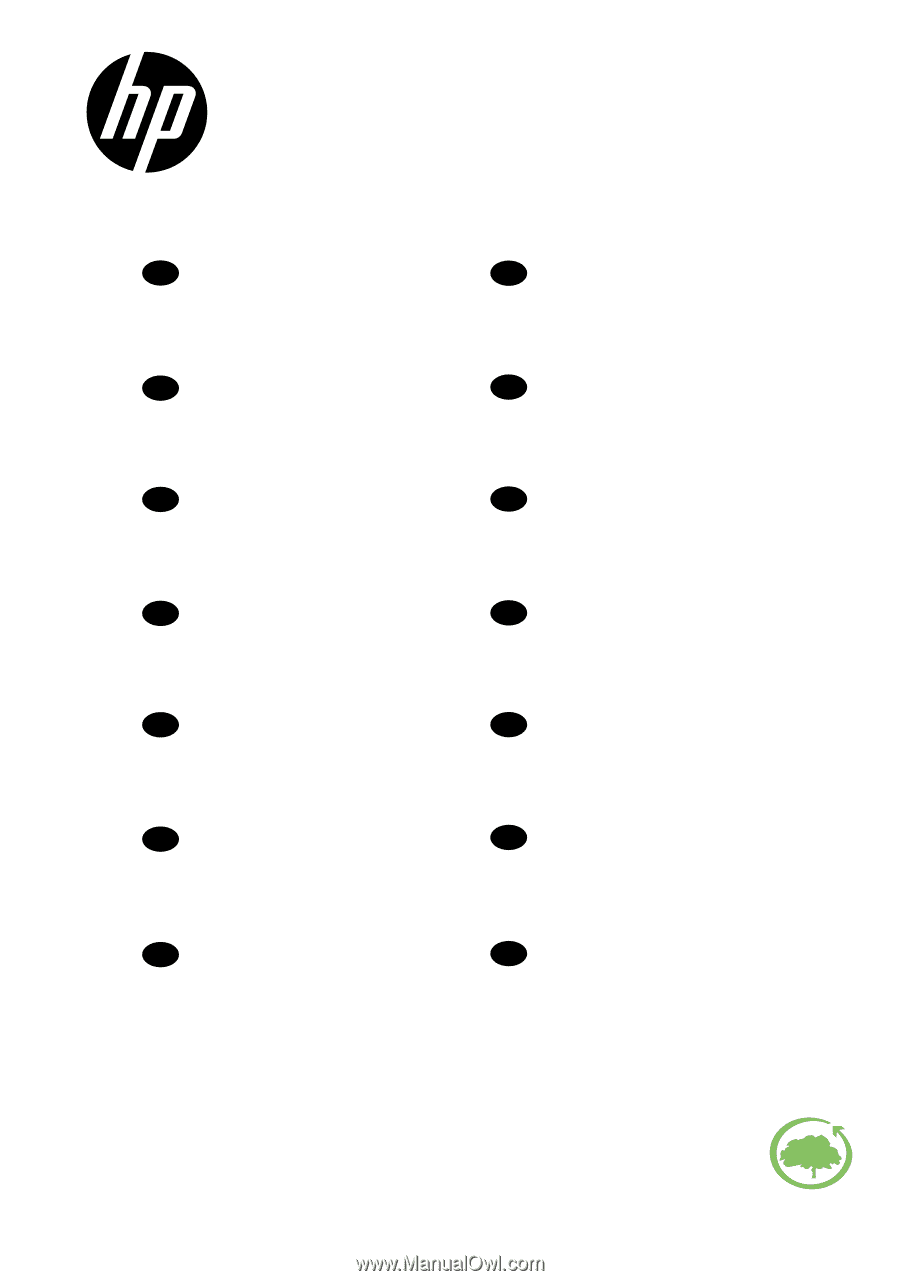
HP Latex Double-sided
Day Night-kit
Introduktionsoplysninger
Двусторонний комплект
Day Night для HP Latex
Введение
HP Latex Çift Taraflı
Gündüz Gece Kiti
Tanıtıcı bilgiler
HP Latex 両面Day
Night Kit
基本情報
HP Latex Double-sided
Day Night
套件
介绍性信息
HP Latex
雙面日夜作業套件
資訊導引
HP Latex
양면 데이 나이트 키트
기본 정보
HP Latex Double-sided
Day Night Kit
Introductory information
Kit jour/nuit recto
verso HP Latex
Informations d'introduction
Kit giorno e notte
fronte/retro HP Latex
Informazioni introduttive
HP Latex doppelseitiges
Tag-Nacht-Kit
Einführende Informationen
Kit noche/día a doble
cara para HP Latex
Información de introducción
Kit dia e noite de dois lados
da HP Latex
Informações iniciais
HP Latex Dubbelzijdige
dag-/nachtkit
Inleidende informatie
EN
FR
IT
ES
DE
PT
NL
DA
TR
RU
JA
ZHCN
KO
ZHTW
HP Latex Double-sided Day Night Kit
HP cares about the environment









