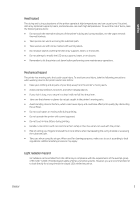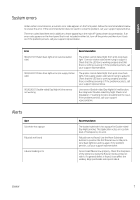HP Latex 3600 Introductory information 3 - Page 5
Caution
 |
View all HP Latex 3600 manuals
Add to My Manuals
Save this manual to your list of manuals |
Page 5 highlights
English Checking the functionality of the Residual Current Circuit Breakers Following standard Residual Current Circuit Breaker (RCCB) recommendations, it is recommended that the RCCBs are tested on a yearly basis. The procedure is as follows: 1. Turn off the built-in computer using the Internal Print Server's Shutdown button (or, in Print Care, click Printer tools > Power options > Shutdown). Do not turn off the printer from the mains switch or the circuit breakers. CAUTION: The shutdown process takes some time to complete. Wait until the green power-enabled light is off before proceeding. 2. Once the computer is off, test that the RCCB works correctly by pressing the test button. - If the RCCB does not trip when the test button is pressed, this indicates that it has failed. The RCCB must be replaced for safety reasons; call your service representative to remove and replace the RCCB. - If the RCCB trips, this indicates that it is working correctly; reset the RCCB to its normal on state. ENWW 3