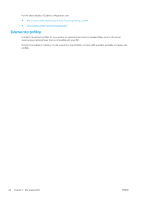HP Latex R1000 Site Preparation Guide - Page 25
Shipment arrival preparation, Unloading area, Route from unloading site to installation site
 |
View all HP Latex R1000 manuals
Add to My Manuals
Save this manual to your list of manuals |
Page 25 highlights
3 Shipment arrival preparation Unloading area A suitable unloading area will need to be designated that will be easily accessible to the delivery truck. This will require sufficient space to unload the large crate in which your printer is shipped. When planning this area, consider the following: ● Height and width of entrance to unloading area ● Ramps used to access the unloading area ● Height and size of unloading dock (if applicable) Route from unloading site to installation site The route between the unloading area of the printer and the installation site, including any corridors and doorways through which the printer must be transported, is important to proper site preparation and must be planned before the arrival of the printer. This pathway must be clear when the printer arrives. Regarding ground floor room access, transport of the bulky printer components requires: Doorway, ceiling and corridor specifications Minimum doorway width Minimum ceiling height Minimum corridor width Minimum corridor width for a 90° turn Printer 2,05 m (6ft 8.71in)* 2.25 m (7ft 4.58 in) 2,05 m (6ft 8.71 in) 4.4 m (14ft 5.23 in) Crate 2.4 m (7ft 10.49 in) 2.3 m (7ft 6.55 in) 2.4 m (7ft 10.49 in) 4.4 m (14ft 1.29 in) * If you don't have this doorway width, the printer can be partially disassembled, and is able to pass between a width of 1.91 m (6ft 3.2 in). WARNING! After being removed from the crate, the printer can be moved up or down a ramp of no more than 3% inclination. TIP: Decide when you will remove the printer from the crate. It is recommended that the shipping crate be unpacked as close as possible to the printer's final destination. Usually, the printer is removed from the crate before moving it to the installation site. Disassembling the crate requires an electric screwdriver that must be plugged into a power outlet, so make sure that a power outlet is available near the site where you plan to disassemble the crate. ENWW Unloading area 21