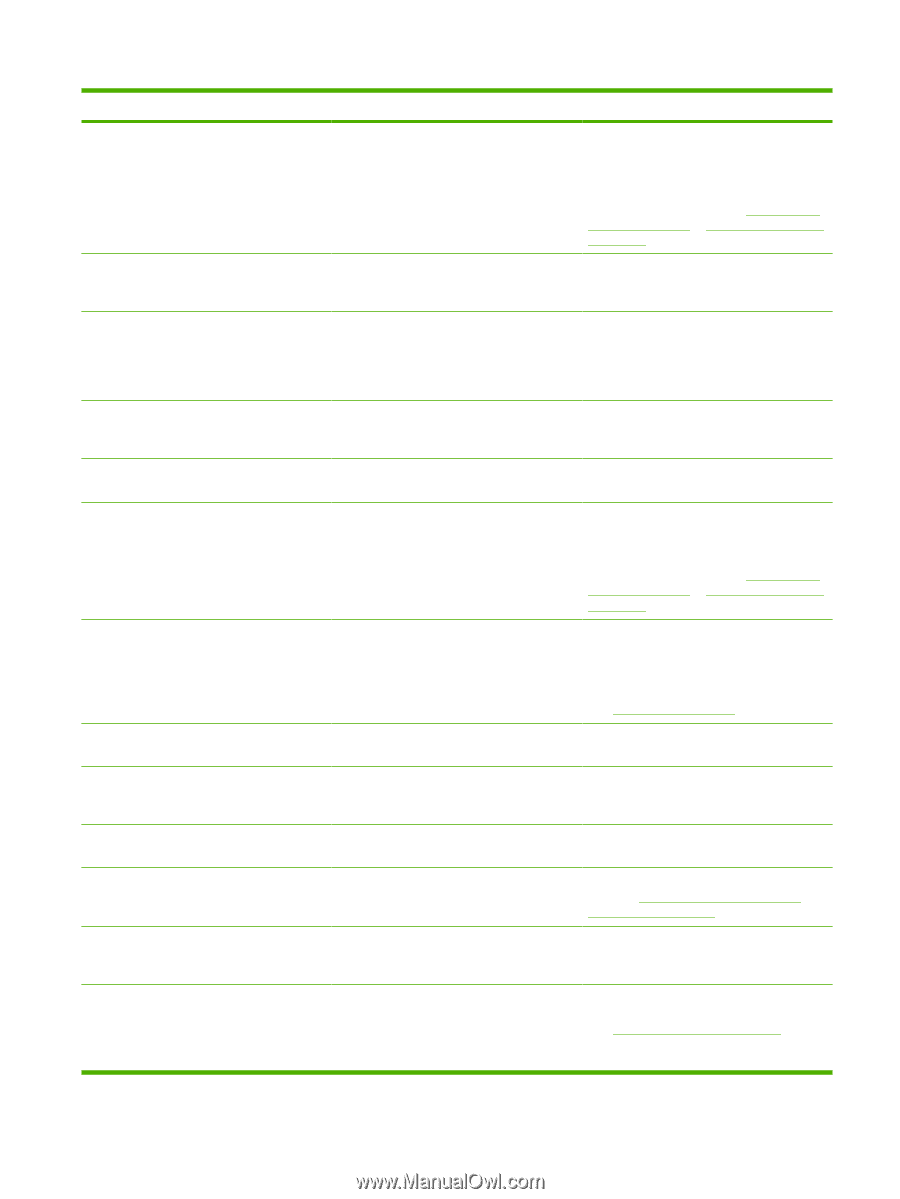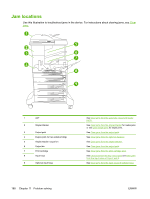HP M5035 HP LaserJet M5025/M5035 MFP - User Guide - Page 195
Authentication Required To Use This, 8X.YYYY EMBEDDED JETDIRECT ERROR - m5035mfp driver
 |
UPC - 882780574533
View all HP M5035 manuals
Add to My Manuals
Save this manual to your list of manuals |
Page 195 highlights
Table 11-1 Control-panel messages (continued) Control panel message Description Recommended action 8X.YYYY EMBEDDED JETDIRECT ERROR To continue turn off then on The embedded HP Jetdirect print server has encountered a critical error, as specified by YYYY. Turn the device off, and then turn the device on. If this message persists, contact an HPauthorized service or support provider. (See the HP support flyer, or go to www.hp.com/ support/M5025mfp or www.hp.com/support/ M5035mfp.) Access denied menus locked The control panel function that you are trying Contact the network administrator. to use has been locked to prevent unauthorized access. Action not currently available for Tray Tray size cannot be any size/any custom A duplexed (2-sided) document was requested from a tray that is set to Any size or Any custom. Duplexing is not allowed from a tray configured to Any size or Any custom. Select another tray or reconfigure the tray. Authentication Required Authentication has been enabled for this feature or destination. A username and password are required. Type the user name and password, or contact the network administrator. Authentication Required To Use This Feature A user name and password are required. Type the user name and password, or contact the network administrator. Bad duplexer connection The duplex printing accessory is not connected correctly to the device. Remove and reinstall the duplexer. If the message persists contact an HPauthorized service or support provider. See the HP support flyer, or go to www.hp.com/ support/M5025mfp or www.hp.com/support/ M5035mfp. Chosen personality not available To continue touch OK A print job requested a language (personality) that is not available for this device. The job will not print and will be cleared from memory. Print the job by using a printer driver for a different printer language, or add the requested language to the device (if possible). To see a list of available personalities, print a configuration page. See Use information pages. Digital send communication error An error has occurred during a digital send Contact the network administrator. task. Document feeder cover open The document feeder (ADF) cover is open. Close the document feeder (ADF) cover. Follow the instructions in the onscreen dialog box. Document feeder empty The document feeder (ADF) does not contain Load paper in the document feeder (ADF) paper. input tray. Document feeder paper jam Media is jammed in the document feeder (ADF). Follow the instructions in the onscreen dialog box. See Clear jams from the automatic document feeder (ADF). Document feeder pick error The document feeder (ADF) experienced an Make sure that your original contains no more error while picking media. than 50 pages. Follow the instructions in the onscreen dialog box. E-mail Gateway did not accept the job because the attachment was too large. The scanned documents have exceeded the size limit of the server. Send the job again using a lower resolution, smaller file size setting, or fewer pages. See Use the embedded Web server to learn how to reduce the size of the attachment. Contact the network administrator to enable ENWW Control-panel messages 183