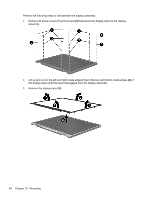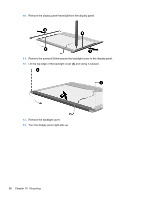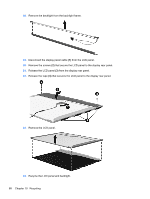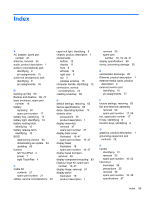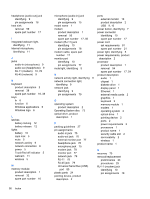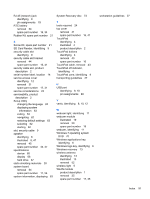HP Mini 100e HP Mini 100e Education Edition - Maintenance and Service Guide - Page 97
Display Hinge Kit, spare part, Backup and Restore - bios update
 |
View all HP Mini 100e manuals
Add to My Manuals
Save this manual to your list of manuals |
Page 97 highlights
Index A AC adapter, spare part number 21 antenna, removal 52 audio, product description 1 audio-in (microphone) jack identifying 9 pin assignments 75 audio-out (headphone) jack identifying 9 pin assignments 76 B backing up files 69 Backup and Restore 69, 70 base enclosure, spare part number 16 battery replacing 30 spare part number 17 battery bay, identifying 12 battery light, identifying 10 battery locking latch, identifying 12 battery release latch, identifying 12 BIOS determining version 64 downloading an update 64 updating 63 buttons left TouchPad 4 power 7 right TouchPad 4 C Cable Kit contents 21 spare part number 21 cables, service considerations 24 caps lock light, identifying 5 chipset, product description 1 components bottom 12 display 11 front 8 left side 10 right side 9 top 3 wireless antenna 13 computer handle, identifying 12 connectors, service considerations 24 creating a backup 69 D default settings, restoring 63 device specifications 65 discs, Operating System 73 diskette drive precautions 25 product description 1 display assembly removal 47 spare part number 47 display back cover illustrated 19, 47 spare part number 19, 47 display bezel illustrated 18 spare part number 18, 47 display bezel bumpers, removal 49 display component recycling 83 Display Hinge Kit, spare part number 19, 47 display hinge, removal 51 display panel illustrated 19 product description 1 removal 50 spare part number 16, 19, 22, 47 display specifications 66 drives, preventing damage 25 E electrostatic discharge 26 Ethernet, product description 1 external media cards, product description 2 external monitor port identifying 10 pin assignments 77 F factory settings, restoring 63 fan and heat sink assembly removal 59 spare part number 17, 59 fan, spare part number 17 fn key, identifying 6 function keys, identifying 6 G graphics, product description 1 grounding equipment and methods 28 H handle identifying 12 removal 53 spare part number hard drive illustrated 36 precautions 25 removal 36 spare part number specifications 67 16, 53 16, 36 Index 89