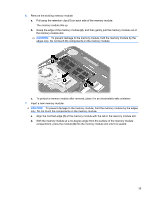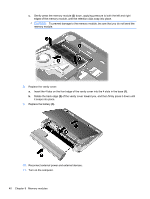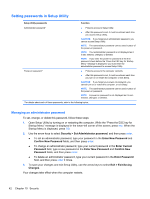HP Mini 210-2050nr HP Notebook User Guide - SuSE Linux - Page 45
Using optional external drives, Hard drive module a hard drive with an adapter attached
 |
View all HP Mini 210-2050nr manuals
Add to My Manuals
Save this manual to your list of manuals |
Page 45 highlights
Using optional external drives Removable external drives expand your options for storing and accessing information. A USB drive can be added by connecting the drive to a USB port on the computer. NOTE: HP external USB optical drives should be connected to the powered USB port on the computer. USB drives include the following types: ● Hard drive module (a hard drive with an adapter attached) ● External optical drive (CD and DVD) ● MultiBay device Using optional external devices 37

Using optional external drives
Removable external drives expand your options for storing and accessing information. A USB drive
can be added by connecting the drive to a USB port on the computer.
NOTE:
HP external USB optical drives should be connected to the powered USB port on the
computer.
USB drives include the following types:
●
Hard drive module (a hard drive with an adapter attached)
●
External optical drive (CD and DVD)
●
MultiBay device
Using optional external devices
37