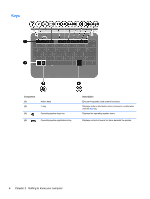HP Mini 210-3001xx HP Mini 110 and Compaq Mini CQ10 User Guide Linux - Page 16
Keys, Component, Description
 |
View all HP Mini 210-3001xx manuals
Add to My Manuals
Save this manual to your list of manuals |
Page 16 highlights
Keys Component (1) (2) Action keys fn key (3) Operating system logo key (4) Operating system applications key Description Execute frequently used system functions. Displays system information when pressed in combination with the esc key. Displays the operating system menu. Displays a shortcut menu for items beneath the pointer. 6 Chapter 2 Getting to know your computer

Keys
Component
Description
(1)
Action keys
Execute frequently used system functions.
(2)
fn
key
Displays system information when pressed in combination
with the
esc
key.
(3)
Operating system logo key
Displays the operating system menu.
(4)
Operating system applications key
Displays a shortcut menu for items beneath the pointer.
6
Chapter 2
Getting to know your computer