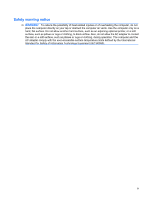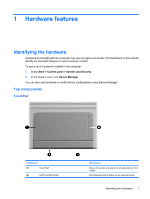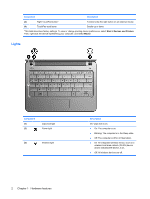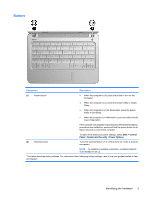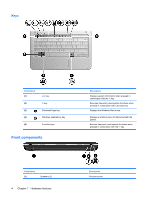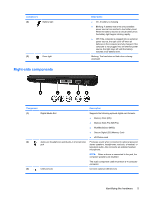Shutting down the computer
...............................................................................................................
67
9
Security
Protecting the computer
.....................................................................................................................
68
Using passwords
................................................................................................................................
68
Setting passwords in Windows
..........................................................................................
69
Setting passwords in Setup Utility
.....................................................................................
69
Administrator password
.....................................................................................
70
Managing an administrator password
...............................................
70
Entering an administrator password
.................................................
70
Power-on password
..........................................................................................
70
Managing a power-on password
......................................................
71
Entering a power-on password
.........................................................
71
Using antivirus software
.....................................................................................................................
72
Using firewall software
.......................................................................................................................
73
Installing critical updates
....................................................................................................................
74
10
Software updates
Updating the BIOS
.............................................................................................................................
76
Determining the BIOS version
...........................................................................................
76
Downloading a BIOS update
.............................................................................................
76
Updating programs and drivers
..........................................................................................................
78
11
Setup Utility
Starting Setup Utility
...........................................................................................................................
79
Using Setup Utility
..............................................................................................................................
79
Changing the language of Setup Utility
.............................................................................
79
Navigating and selecting in Setup Utility
............................................................................
79
Displaying system information
...........................................................................................
80
Restoring default settings in Setup Utility
..........................................................................
80
Exiting Setup Utility
............................................................................................................
80
Setup Utility menus
............................................................................................................................
81
Main menu
.........................................................................................................................
81
Security menu
....................................................................................................................
81
System Configuration menu
..............................................................................................
81
Diagnostics menu
..............................................................................................................
82
Index
...................................................................................................................................................................
83
viii