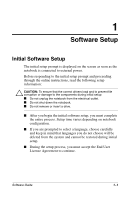HP N620c Software Guide: Compaq Evo Notebook N620c Series - Page 8
Setting Up the Wireless MultiPort, Preinstalled Wireless MultiPort Module
 |
View all HP N620c manuals
Add to My Manuals
Save this manual to your list of manuals |
Page 8 highlights
Software Setup Setting Up the Wireless MultiPort ✎ If you ordered your notebook with wireless MultiPort, your notebook was shipped with the wireless MultiPort module preinstalled. Preinstalled Wireless MultiPort Module The wireless MultiPort is disabled by default. To setup the wireless MultiPort: 1. Press Fn+F2 to enable the wireless MultiPort and install preloaded wireless MultiPort drivers. ✎ Do not attempt to install wireless MultiPort drivers before the initial software setup is complete. 2. Install preloaded wireless MultiPort software, according to the instructions in "Installing Optional Applications" later in this chapter. To configure the wireless MultiPort, contact your network administrator. 1-2 Software Guide

1–2
Software Guide
Software Setup
Setting Up the Wireless MultiPort
✎
If you ordered your notebook with wireless MultiPort, your
notebook was shipped with the wireless MultiPort module
preinstalled.
Preinstalled Wireless MultiPort Module
The wireless MultiPort is disabled by default. To setup the
wireless MultiPort:
1. Press
Fn+F2
to enable the wireless MultiPort and install
preloaded wireless MultiPort drivers.
✎
Do not attempt to install wireless MultiPort drivers before the
initial software setup is complete.
2. Install preloaded wireless MultiPort software, according to
the instructions in “Installing Optional Applications” later in
this chapter.
To configure the wireless MultiPort, contact your network
administrator.