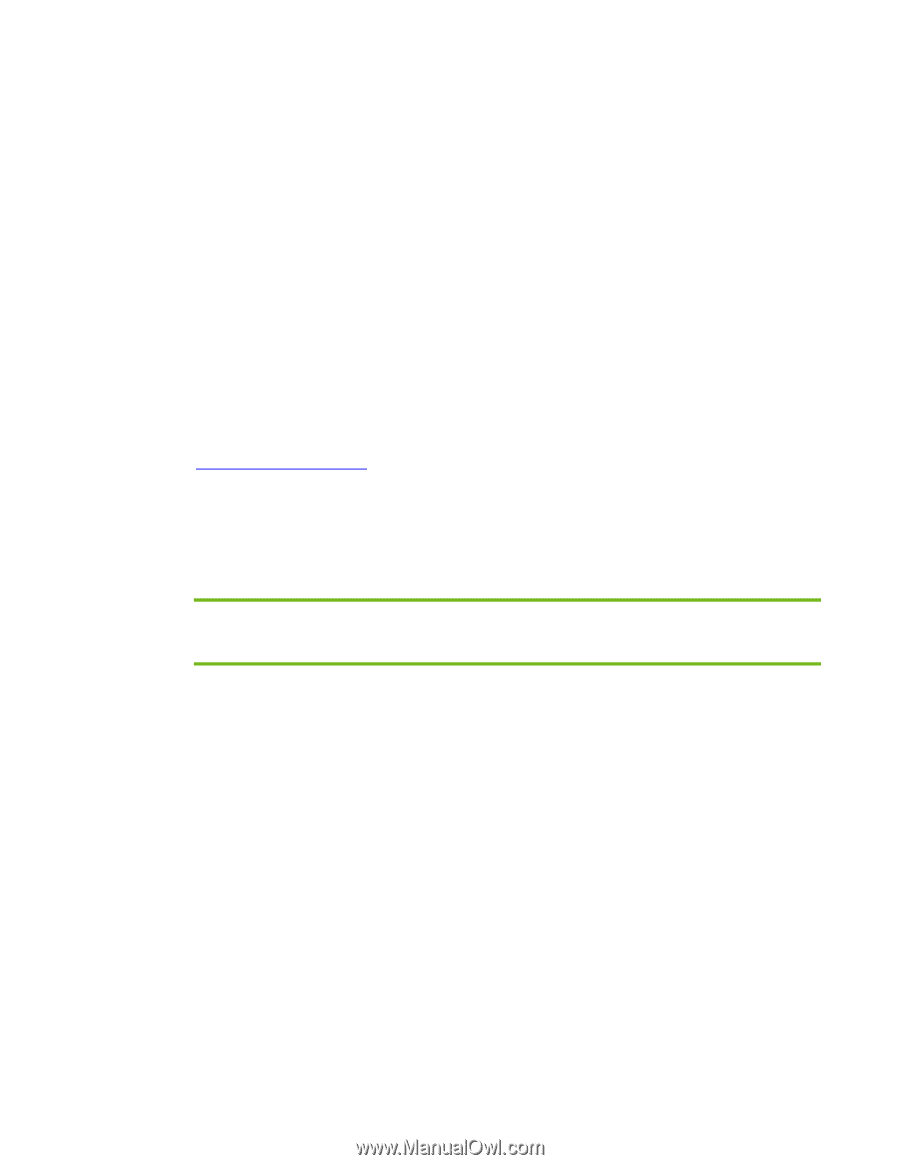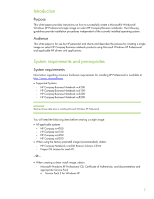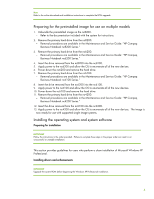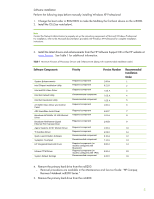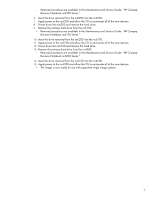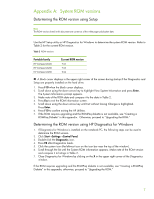HP Nc6220 HP Compaq notebook single image white paper - Page 2
Introduction, System requirements and prerequisites - compaq
 |
View all HP Nc6220 manuals
Add to My Manuals
Save this manual to your list of manuals |
Page 2 highlights
Introduction Purpose This white paper provides instructions on how to successfully create a Microsoft® Windows® Windows XP Professional single image on select HP Compaq Business notebooks. The following guidelines provide installation procedures independent of the currently installed operating system. Audience This white paper is for use by HP personnel and clients and describes the process for creating a single image on select HP Compaq Business notebook products using Microsoft Windows XP Professional and applicable HP drivers and applications. System requirements and prerequisites System requirements Information regarding minimum hardware requirements for installing XP Professional is available at http://www.microsoft.com. • Supported Systems - HP Compaq Business Notebook nc4200 - HP Compaq Business Notebook nc6100 - HP Compaq Business Notebook nc6200 - HP Compaq Business Notebook nc8200 IMPORTANT Back up all user data prior to installing Microsoft Windows XP Professional. You will need the following items before creating a single image: • All applicable systems - HP Compaq nc4200 - HP Compaq nc6100 - HP Compaq nc6200 - HP Compaq nc8200 • When using the factory preinstall image (recommended), obtain: - HP Compaq Notebook nc4200 Restore Solution CD Kit - Proper OS License for each PC - Or - • When creating a clean install image, obtain: - Microsoft Windows XP Professional CD, Certificate of Authenticity, and documentation and appropriate Service Pack o Service Pack 2 for Windows XP 2