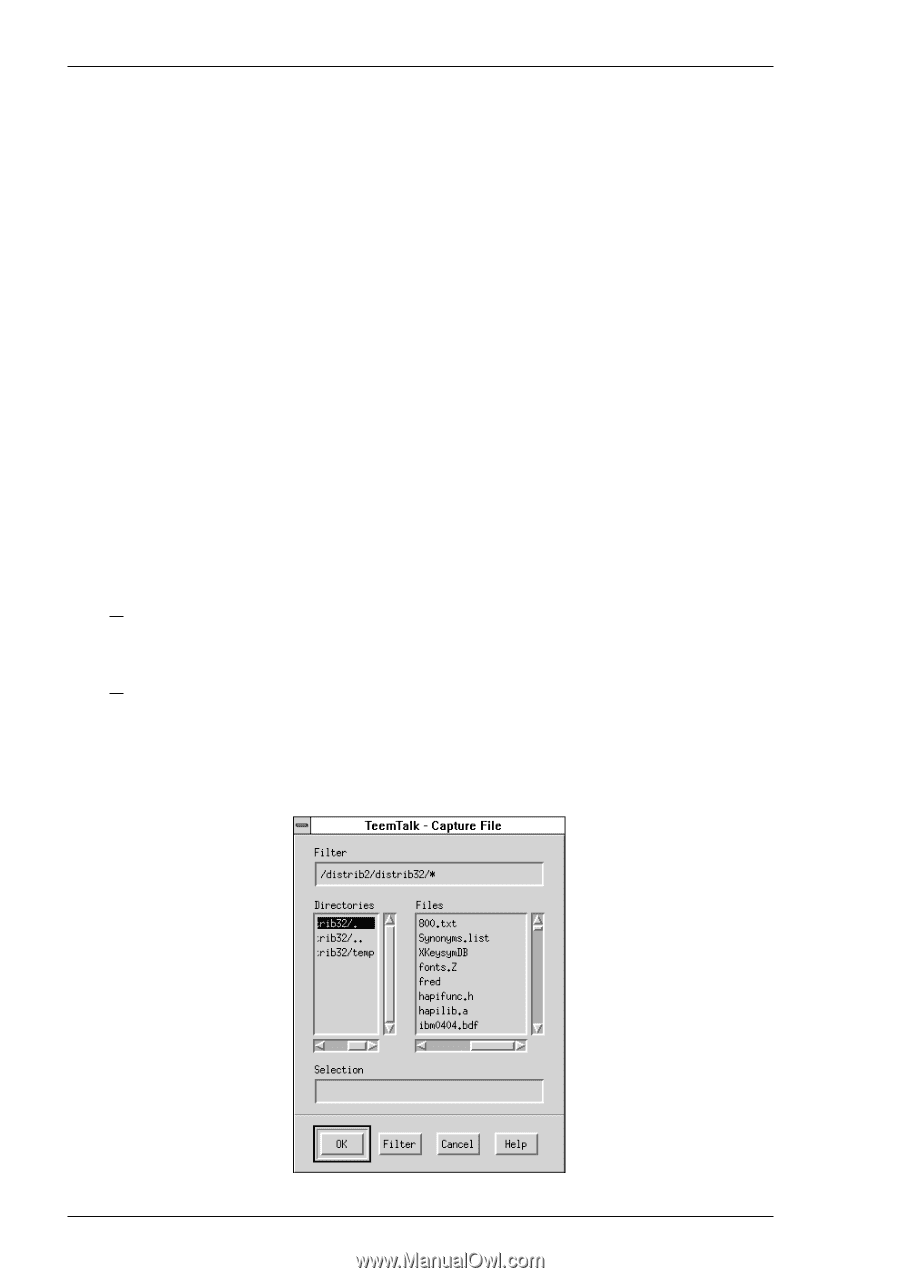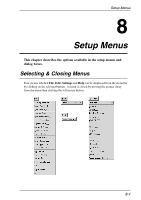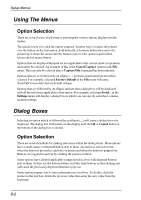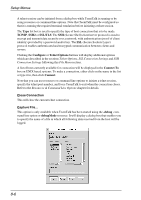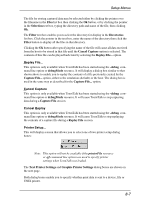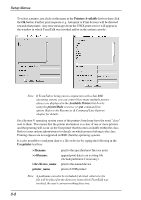HP Neoware e90 TeemTalk® 5.0 for Unix User's Guide - Page 80
TCP/IP, SSL/TLS, Con Telnet Options, Connect To, debug, debugMode, Close Connection
 |
View all HP Neoware e90 manuals
Add to My Manuals
Save this manual to your list of manuals |
Page 80 highlights
Setup Menus A telnet session can be initiated from a dialog box while TeemTalk is running or by using resources or command line options. Note that TeemTalk must be configured so that it is running the required terminal emulation before initiating a telnet session. The Type list box is used to specify the type of host connection that is to be made: TCP/IP, SSH2 or SSL/TLS. The SSH (Secure Shell) client/server protocol is used to encrypt and transmit data securely over a network, with authentication (proof of client identity) provided by a password and/or key. The SSL (Secure Sockets Layer) protocol enables authenticated and encrypted communication between clients and servers. Clicking the Configure or Telnet Options buttons will display additional options which are described in the sections Telnet Options, SSL Connection Settings and SSH Connection Settings following this File Menu section. A list of hosts currently available for connection will be displayed in the Connect To box on UNIX based systems. To make a connection, either click on the name in the list or type it in, then click Connect. Note that you can use resources or command line options to initiate a telnet session, specify the telnet port number, and force TeemTalk to exit when the connection closes. Refer to the Resources & Command Line Options chapter for details. Close Connection This will close the current telnet connection. Capture File... This option is only available when TeemTalk has been started using the -debug command line option or debugMode resource. It will display a dialog box that enables you to specify the name of a file in which all following data received from the host will be logged. 8-6