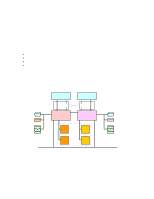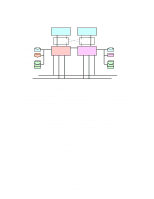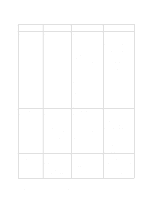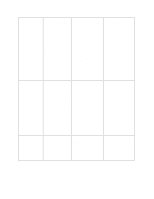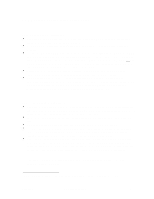HP NetServer AA 6200 Backup/Recovery Guide for HP AA Solutions - Page 3
Hewlett-Packard Co.
 |
View all HP NetServer AA 6200 manuals
Add to My Manuals
Save this manual to your list of manuals |
Page 3 highlights
CE boot disk IOP boot disk data disks CE SSDL IL IOP CE SSDL IOP CE boot disk IOP boot disk data disks CE Public LAN IOP Backup LAN CE Backup LAN CE Backup LAN IOP Backup LAN CE Public LAN Public LAN Backup LAN Figure 3: Network backup topology The third topology (see Figure 3) is a network backup configuration. In addition to CE "owned" NICs that are connected to the public LAN, there is one NIC configured for each CE on the private Backup LAN. A separate NIC is also installed on each IOP to support network backup of each IOP. The two backup NICs in each IOP are connected to a private backup LAN. The best network backup performance (but is slower than any local backup) is obtained with a private backup network through a dedicated switch with no network traffic other than backup clients and backup server. One NIC is owned by the CE and used to backup CE NOS disk and data disks; the other owned by the IOP is for backing up the IOP NOS disk. In this configuration, the backup software backs up the CE and the two IOPs as three individual systems. Note that the two CE "owned" backup NICs are in a mirror configuration just the same as CE public NICs. In some cases, a system administrator might opt to use the public LAN as the backup LAN. In this case, the CE public NIC will be used for CE backup as well and a separate CE backup NIC is not required. This is not generally a recommended configuration, since when the backup is in progress, it can utilize the whole bandwidth of the public LAN and this might cause interruption to services. For systems administrators that are adding a dedicated NIC in each IOP to support TopTools management of the IOP's, the same IOP NIC can be shared as the backup NIC at the discretion of the administrator. 12/08/99 Hewlett-Packard Co. 3