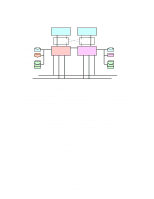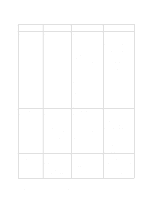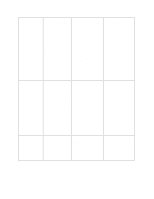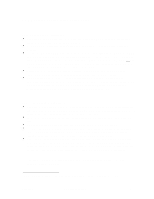HP NetServer AA 6200 Backup/Recovery Guide for HP AA Solutions - Page 8
Marathon MTCETHR Virtual Adapter public LAN on CE
 |
View all HP NetServer AA 6200 manuals
Add to My Manuals
Save this manual to your list of manuals |
Page 8 highlights
Marathon MTCETHR Virtual Adapter (public LAN on CE) Enable - NetBEUI Protocol Enable - TCP/IP Protocol Enable - Wins Client (TCP/IP) Now reboot the HP AA system. After reboot, check that you can ping IOP1 and IOP2 IP addresses from the CE and from a third remote computer. Network backup configuration • Each pair of NICs assigned to CE, whether connected to the public LAN or the backup LAN, must be properly configured using Marathon Configuration Utility. • Each IOP must have a separate backup NIC connected to the backup LAN. The backup network may also serve as the management network. In this case some management tools, such as TopTools, can access IOPs through the management network. • The CE and the two IOPs are configured as three individual backup clients. • The dedicated IOP and CE network cards are configured as below. First install the new NIC cards and add the NIC adapter driver. Next, configure adapter bindings. IL Network Adapter Enable - NetBEUI Protocol Disable - TCP/IP Protocol Disable - Wins Client (TCP/IP) Enable - Marathon Datagram Services Disable - Marathon Ethernet Provider Enable - MTCEtx driver Original Adapter (for default CE communication) Disable - NetBEUI Protocol Disable - TCP/IP Protocol Disable - Wins Client (TCP/IP) Enable - Marathon Datagram Services Enable - Marathon Ethernet Provider Disable - MTCEtx driver Marathon MtcVnP Virtual Adapter Enable - NetBEUI Protocol Disable - TCP/IP Protocol Disable - Wins Client (TCP/IP) Disable - Marathon Datagram Services Disable - Marathon Ethernet Provider Disable - MTCEtx driver New Network Adapter (for dedicated IOP communication to CE) 12/08/99 Hewlett-Packard Co. 8