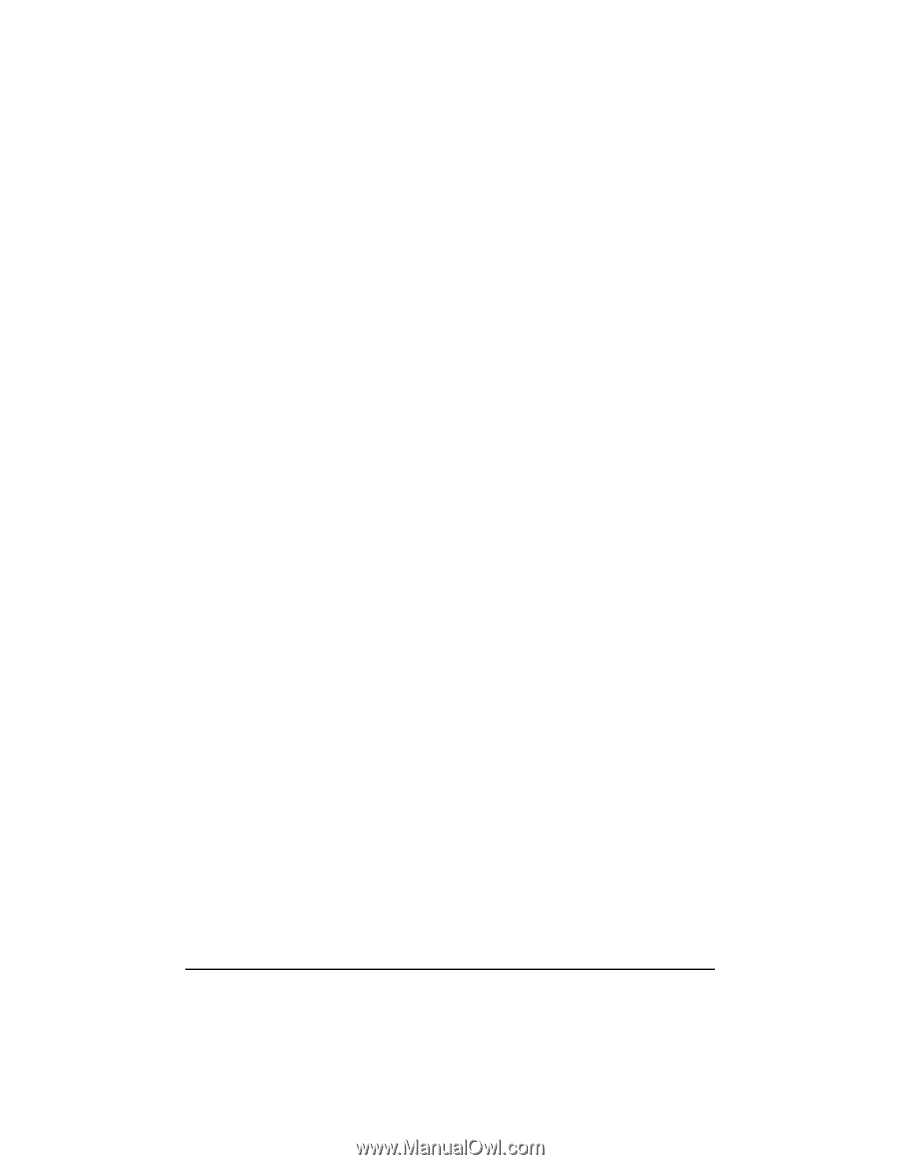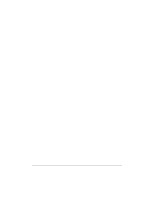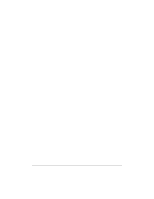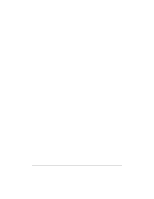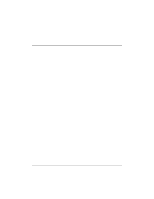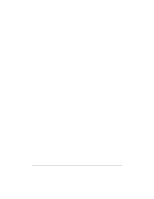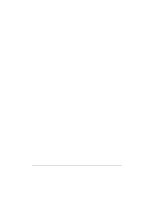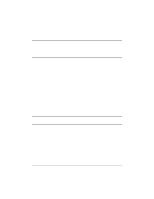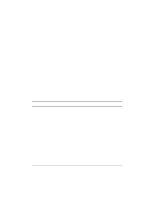HP NetServer LP 1000r HP Netserver Ultra3 SCSI HBA Guide - Page 56
Create the directory
 |
View all HP NetServer LP 1000r manuals
Add to My Manuals
Save this manual to your list of manuals |
Page 56 highlights
4. Reboot your computer after configuring for CD-ROM access. 5. Follow the instructions in your NetWare documentation for installing a new server. 6. After NetWare installs the DOS portion of the software, down and exit to DOS from the server prompt. 7. Copy the adpt160m.ham and adpt160m.ddi from the NetWare directory of the Ultra3 Family Manager Set disk for NetWare to the c:\server.312 directory. 8. Change directory to c:\server.312, and copy the nwpa_up.exe patch file to the directory. 9. Run nwpa_up.exe (this will create another file, 312ptd.exe. Answer Y to the prompt to overwrite cdrom.nlm.) 10. Run 312ptd.exe. 11. Create the directory c:\server.312\cdsave. 12. Copy cdrom.nlm to c:\server.312\cdsave 13. Execute the following command lines to swap the server's loader: cd 312ptd\native\loader lswap loader.exe \server.312\server.exe cd \server.312 14. Create the startup.ncf file in the c:\server.312 directory using Edit or a text editor with the following lines: load c:\server.312\312ptd\native\start\npapatch load c:\server.312\mmattrfx load c:\server.312\nbi31x load c:\server.312\adpt160m Add any additional driver load lines for dual-channel or multiple-channel host adapters. 15. Run server.exe. 16. Note the slot number detected for the HP Ultra3 SCSI host bus adapter. 50