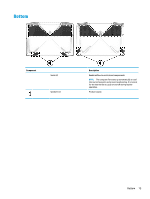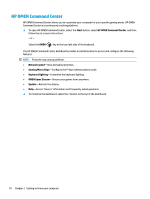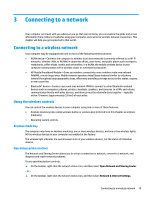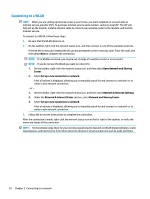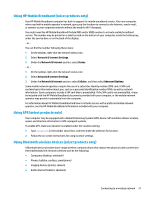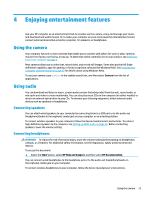HP OMEN 17-an000 User Guide - Page 30
HP OMEN Command Center, Start, Network speed, Gaming Macro Keys, Keyboard lighting, OMEN Game Stream
 |
View all HP OMEN 17-an000 manuals
Add to My Manuals
Save this manual to your list of manuals |
Page 30 highlights
HP OMEN Command Center HP OMEN Command Center allows you to customize your computer for your specific gaming needs. HP OMEN Command Center is a continuously evolving platform. ▲ To open HP OMEN Command Center, select the Start button, select HP OMEN Command Center, and then follow the on-screen instructions. - or - Select the OMEN key at the top right side of the keyboard. The HP OMEN Command Center dashboard provides a central location to access and configure the following features: NOTE: Features may vary by platform. ● Network speed-View and adjust priorities. ● Gaming Macro Keys-Configure the P-keys (select products only). ● Keyboard lighting-Customize the keyboard lighting. ● OMEN Game Stream-Stream your games from anywhere. ● Update-Refresh the display. ● Help-Access "How to" information and frequently asked questions. ▲ To minimize the dashboard, select the < button at the top of the dashboard. 18 Chapter 2 Getting to know your computer