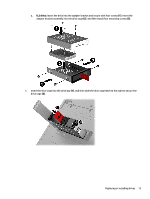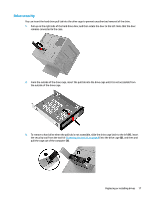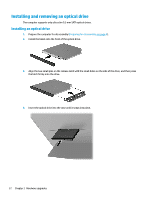HP OMEN X Desktop PC 900-200i Hardware Reference Guide OMEN X - Page 24
Removing and replacing the access panel
 |
View all HP OMEN X Desktop PC 900-200i manuals
Add to My Manuals
Save this manual to your list of manuals |
Page 24 highlights
Removing and replacing the access panel To access internal components, you must remove the access panel: 1. Prepare the computer for disassembly (Preparing for disassembly on page 8). 2. If a Phillips screw is installed to lock the access panel, remove the screw (1). 3. Press the release button (2), and then rotate the access panel off the computer (3). To replace the access panel, reverse the removal procedures. 18 Chapter 2 Hardware upgrades

Removing and replacing the access panel
To access internal components, you must remove the access panel:
1.
Prepare the computer for disassembly (
Preparing for disassembly
on page
8
).
2.
If a Phillips screw is installed to lock the access panel, remove the screw
(1)
.
3.
Press the release button
(2)
, and then rotate the access panel
off
the computer
(3)
.
To replace the access panel, reverse the removal procedures.
18
Chapter 2
Hardware upgrades