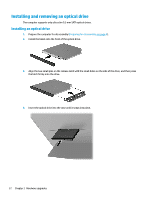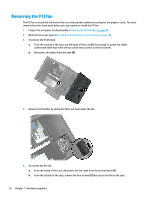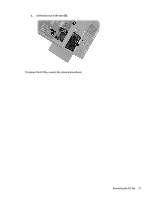HP OMEN X Desktop PC 900-200i Hardware Reference Guide OMEN X - Page 33
Lift the fan out of the case, To replace the PCI fan, reverse the removal procedures.
 |
View all HP OMEN X Desktop PC 900-200i manuals
Add to My Manuals
Save this manual to your list of manuals |
Page 33 highlights
c. Lift the fan out of the case (3). To replace the PCI fan, reverse the removal procedures. Removing the PCI fan 27

c.
Lift the fan out of the case
(3)
.
To replace the PCI fan, reverse the removal procedures.
Removing the PCI fan
27