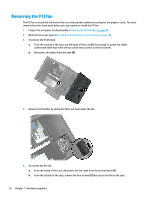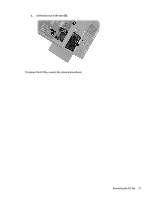HP OMEN X Desktop PC 900-200i Hardware Reference Guide OMEN X - Page 37
Install the connector hex screw, using the wrench/screwdriver from the tool kit.
 |
View all HP OMEN X Desktop PC 900-200i manuals
Add to My Manuals
Save this manual to your list of manuals |
Page 37 highlights
7. Install three screws to secure the power supply to the case (2). NOTE: You will install one other screw in the next step to secure the grounding wire. 8. To install the power supply connector cable into the case: a. Place the connector into the corner of the power supply bay (1). b. Install the connector hex screw (2) using the wrench/screwdriver from the tool kit. c. Install the green ground wire onto the remaining power supply screw (3). d. Plug the cable into the power supply (4). Installing a power supply 31

7.
Install three screws to secure the power supply to the case
(2)
.
NOTE:
You will install one other screw in the next step to secure the grounding wire.
8.
To install the power supply connector cable into the case:
a.
Place the connector into the corner of the power supply bay
(1)
.
b.
Install the connector hex screw
(2)
using the wrench/screwdriver from the tool kit.
c.
Install the green ground wire onto the remaining power supply screw
(3)
.
d.
Plug the cable into the power supply
(4)
.
Installing a power supply
31