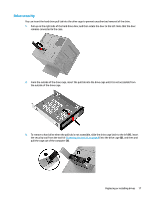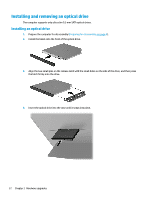HP OMEN X Desktop PC 900-200i Hardware Reference Guide OMEN X - Page 25
Installing system memory, Populating DIMM sockets, DIMM1
 |
View all HP OMEN X Desktop PC 900-200i manuals
Add to My Manuals
Save this manual to your list of manuals |
Page 25 highlights
Installing system memory The computer uses double data rate 4 synchronous dynamic random access memory (DDR4-SDRAM) dual inline memory modules (DIMMs). There are four memory sockets on the system board that can be populated with up to 32 GB of memory. For proper system operation, the DIMMs must be 1.2 volt DDR4-SDRAM DIMMs that adhere to the following specifications: ● Industry-standard 288-pin ● Unbuffered non-ECC PC4-19200 DDR4-2400 MT/s-compliant (downgraded to DDR4-2133) ● Unbuffered non-ECC PC4-17000 DDR4-2133 MT/s-compliant ● Support CAS latency 15 DDR4 2133 MT/s (15-15-15 timing) ● Contain the mandatory Joint Electronic Device Engineering Council (JEDEC) specification The computer supports the following: ● 512-Mbit, 1-Gbit, 2-Gbit, 4-Gbit, and 8-Gbit non-ECC memory technologies ● Single-sided and double-sided DIMMs NOTE: The system will not operate properly if you install unsupported DIMMs. Populating DIMM sockets There are four DIMM sockets on the system board, with two sockets per channel. The sockets are labeled DIMM1, DIMM2, DIMM3, and DIMM4. The DIMM1 and DIMM3 sockets operate in memory channel A. The DIMM2 and DIMM4 sockets operate in memory channel B. For improved performance, install memory modules in the following order: DIMM 4-2-3-1. Note that DIMM 1 is the slot closest to the processor. The system will automatically operate in single-channel mode, dual-channel mode, or flex mode, depending on how the DIMMs are installed. ● The system will operate in single-channel mode if the DIMM sockets are populated in one channel only. ● The system will operate in the higher-performing dual-channel mode if the memory capacity of the DIMM in Channel A is equal to the memory capacity of the DIMM in Channel B. Installing system memory 19