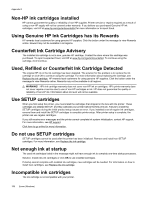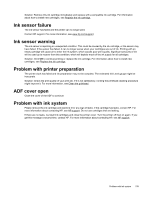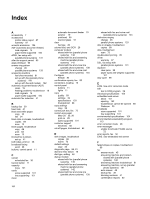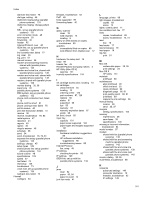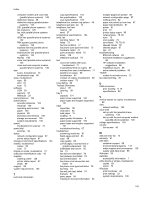HP Officejet Pro 3610 User Guide - Page 164
Index - scanner drivers
 |
View all HP Officejet Pro 3610 manuals
Add to My Manuals
Save this manual to your list of manuals |
Page 164 highlights
Index A accessibility 7 accessories printer status report 87 warranty 97 acoustic emissions 104 ADF (automatic document feeder) load originals 14 paper sizes supported 100 ADSL, fax setup with parallel phone systems 131 after the support period 60 align printhead 90 answer ring pattern change 46 parallel phone systems 133 answering machine fax tones recorded 81 set up with fax (parallel phone systems) 141 set up with fax and modem 142 automatic document feeder (ADF) clean 19 feeding problems, troubleshoot 19 load originals 14 paper sizes supported 100 automatic fax reduction 41 B backup fax 39 baud rate 47 black and white pages copy 32 fax 34 black dots or streaks, troubleshoot copies 69 scan 73 blank pages, troubleshoot copy 68 print 63 scan 73 blocked fax numbers set up 41 both sides, print on 26 broadcast faxing send 36 buttons, control panel 11 C cancel scheduled fax 36 Cancel button 11 capacity trays 101 cards sizes supported 101 tray supporting 101 clean automatic document feeder 19 exterior 19 printhead 90 scanner glass 18 clear fax logs 49 colored text, and OCR 29 computer modem shared with fax (parallel phone systems) 136 shared with fax and answering machine (parallel phone systems) 142 shared with fax and voice line (parallel phone systems) 138 shared with fax and voice mail (parallel phone systems) 145 Configure firewall 84 confirmation reports, fax 50 connectors, locating 10 control panel buttons 11 lights 11 copy quality 69 settings 32 specifications 103 troubleshoot 68 copy settings copy 32 correct port test, fax 75 custom-size paper Mac OS 25, 26 print on 25 sizes supported 101 customer support electronic 58 cut-off pages, troubleshoot 64 D dark images, troubleshoot copies 69 scans 73 default settings copy 33 diagnostic page 66, 91 dial tone test, failure 76 dial type, setting 46 dial-up modem shared with fax (parallel phone systems) 136 shared with fax and answering machine (parallel phone systems) 142 shared with fax and voice line (parallel phone systems) 138 160 shared with fax and voice mail (parallel phone systems) 145 distinctive ringing change 46 parallel phone systems 133 dots or streaks, troubleshoot copies 69 dots, troubleshoot scan 73 double-sided printing 26 driver warranty 97 DSL, fax setup with parallel phone systems 131 duplexer clear jams 92 paper types and weights supported 101 duty cycle 99 E ECM. See error correction mode edit text in OCR program 29 electrical specifications 104 embedded web server about 151 opening 152 troubleshoot, cannot be opened 85 Webscan 29 envelopes sizes supported 101 tray supporting 101 environmental specifications 104 environmental sustainability program 113 error correction mode 48 error messages unable to activate TWAIN source 72 error reports, fax 50 EWS. See embedded web server F faded stripes on copies, troubleshoot 69 fax answer mode 45 answering machine and modem, shared with (parallel phone systems) 142 answering machine troubleshoot 81 answering machine, set up (parallel phone systems) 141 auto answer 45 backup fax 39 blocking numbers 41 confirmation reports 50