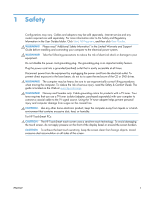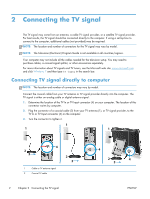Table of contents
1
Safety
..............................................................................................................................
1
2
Connecting the TV signal
...................................................................................................
2
Connecting TV signal directly to computer
...................................................................................
2
Connecting to a set-top box
.......................................................................................................
3
Using infrared (IR) devices
.........................................................................................................
6
Built-in receiver
.........................................................................................................
6
External IR devices
....................................................................................................
7
Using an infrared (IR) blaster
......................................................................................
8
B-CAS card (Japan only)
...........................................................................................................
9
Dual tuner (Japan only)
...........................................................................................................
10
3
Using the remote control
.................................................................................................
11
Remote control buttons overview
..............................................................................................
11
Teletext access buttons (select regions only)
...............................................................................
13
Troubleshooting the remote control
...........................................................................................
14
4
Watching and recording TV
............................................................................................
15
Watching and recording TV in Windows Media Center
.............................................................
15
Setting up the TV signal in Windows Media Center
.....................................................
15
Watching TV in Windows Media Center
...................................................................
16
Watching live TV
....................................................................................................
16
Recording TV
..........................................................................................................
17
Controlling TV playback
...........................................................................................
17
Watching Recorded TV Programs
..............................................................................
18
TV Program Guide
..................................................................................................
18
Internet TV
..............................................................................................................
18
Watching and recording TV in HP TouchSmart
..........................................................................
19
Setting up the TV signal
...........................................................................................
19
Watching Live TV
....................................................................................................
19
Recording Live TV
....................................................................................................
19
Setting Live TV to record a future broadcast
................................................................
19
Watching Recorded TV programs
.............................................................................
19
Watching TV using ClearQAM Digital TV
.................................................................................
19
Setting up the TV signal
...........................................................................................
20
Customer-purchased hardware
...................................................................
20
ENWW
iii