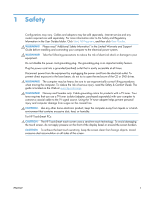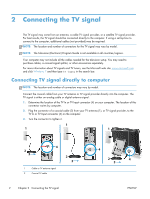HP Omni 27-1100 Watching and Recording TV - Page 5
Safety
 |
View all HP Omni 27-1100 manuals
Add to My Manuals
Save this manual to your list of manuals |
Page 5 highlights
1 Safety Configurations may vary. Cables and adaptors may be sold separately. Internet service and any routers required are sold separately. For more information refer to the Safety and Regulatory Information in the User Guides folder. Click Start, All Programs, and then click User Guides. WARNING! Please read "Additional Safety Information" in the Limited Warranty and Support Guide before installing and connecting your computer to the electrical power system. WARNING! Take the following precautions to reduce the risk of electrical shock or damage to your equipment. Do not disable the power cord grounding plug. The grounding plug is an important safety feature. Plug the power cord into a grounded (earthed) outlet that is easily accessible at all times. Disconnect power from the equipment by unplugging the power cord from the electrical outlet. To prevent direct exposure to the laser beam, do not try to open the enclosure of the CD or DVD drives. WARNING! The computer may be heavy; be sure to use ergonomically correct lifting procedures when moving the computer. To reduce the risk of serious injury, read the Safety & Comfort Guide. The guide is located on the Web at www.hp.com/ergo WARNING! Norway and Sweden only: Cable grounding notice for products with a TV tuner. Your tuner requires that you use a TV tuner isolator (adapter, purchased separately) with your computer to connect a coaxial cable to the TV signal source. Using the TV tuner adapter helps prevent personal injury and computer damage from surges on the coaxial line. CAUTION: Like any other home electronic product, keep the computer away from liquids or a harsh environment that contains excessive dust, heat, or humidity. For HP TouchSmart PCs: CAUTION: The HP TouchSmart touch screen uses a sensitive touch technology. To avoid damaging the touch screen, do not apply pressure on the front of the display bezel or around the screen borders. CAUTION: To achieve the best touch sensitivity, keep the screen clean from foreign objects. Avoid excessive dust accumulation on all sides of the screen. ENWW 1