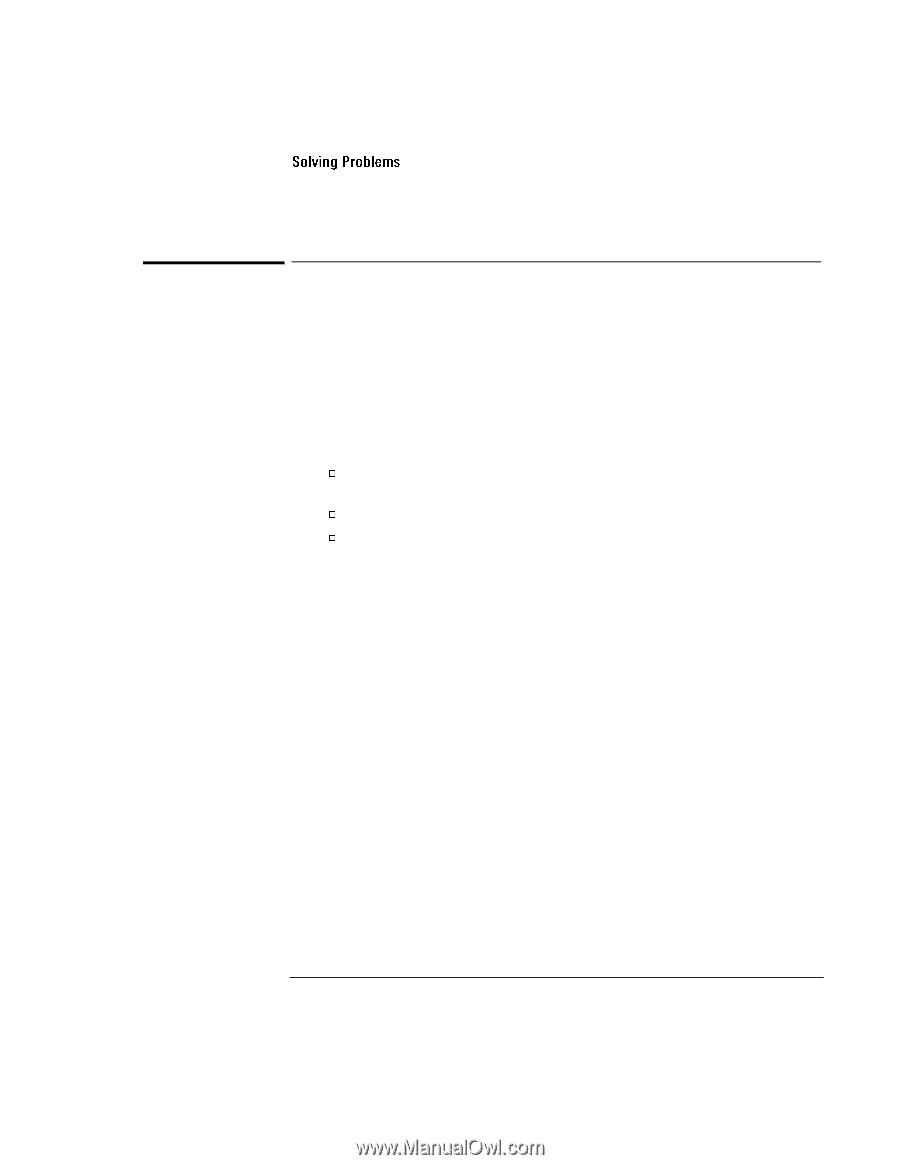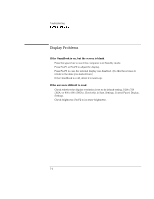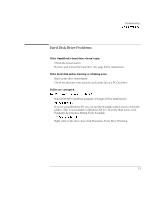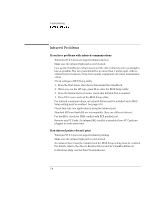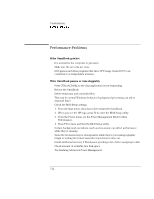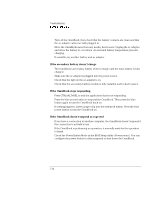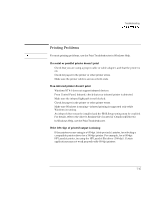HP OmniBook 3100 HP OmniBook 2100 - Reference Guide Windows 95 & Windows N - Page 118
Memory Problems
 |
View all HP OmniBook 3100 manuals
Add to My Manuals
Save this manual to your list of manuals |
Page 118 highlights
Troubleshooting Solving Problems Memory Problems If a message says you are out of memory • In Windows Help, use the memory troubleshooter. • If you are having memory problems running MS-DOS programs, in Windows Help search for MS-DOS troubleshooter. If memory is less than expected The maximum supported amount of RAM using HP memory modules is o 288 MB if your OmniBook has two expansion slots and a Pentium II processor. o 192 MB if it has two expansion slots and a Pentium processor. o 160 MB if it has one expansion slot and a Pentium processor. Check your Intel label to see if your processor is Pentium or Pentium II. • You may have exceeded the 32 MB RAM size restriction in the RAM slot nearest to the corner of the computer. This restriction applies to OmniBooks with Pentium processors. This restriction does not apply to Pentium II processors. Use a smaller RAM module in this slot. • Pentium II models cannot detect EDO RAM modules. Use only SDRAM modules with this processor. 7-10