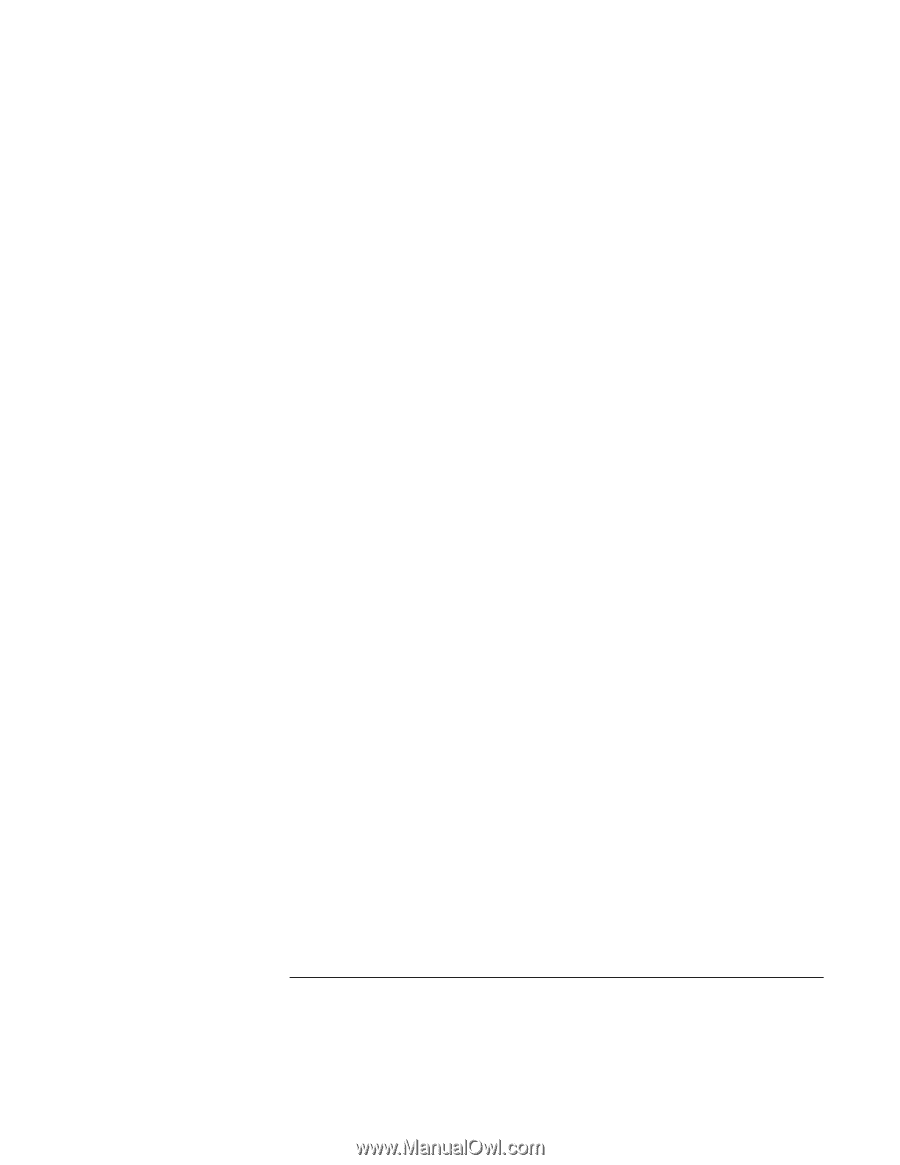HP OmniBook 3100 HP OmniBook 2100 - Reference Guide Windows 95 & Windows N - Page 6
Managing Battery Power, Making Connections
 |
View all HP OmniBook 3100 manuals
Add to My Manuals
Save this manual to your list of manuals |
Page 6 highlights
To install McAfee VirusScan 2-18 To attach a security cable 2-19 To set PC identification 2-20 To enable hard disk drive lock 2-20 3. Managing Battery Power 3-1 Monitoring Battery Power 3-3 To check the battery status 3-4 To respond to a low-battery warning 3-5 To recharge a battery 3-5 To replace the main battery 3-7 To install a secondary battery 3-8 Conserving Battery Power 3-9 To optimize battery life 3-9 To set time-outs 3-10 To get the most from your battery 3-11 4. Making Connections 4-1 Using OmniBook Plug-In Modules 4-3 To replace a plug-in module 4-4 To connect the floppy disk drive externally 4-5 To insert or eject a floppy disk 4-5 To insert or remove a CD 4-6 To insert or eject a Zip disk 4-7 Connecting External Devices 4-8 To indentify the external ports 4-9 To connect an external display 4-10 To enable the built-in and external displays 4-10 To change display settings in the BIOS Setup utility 4-10 To connect a parallel device 4-11 To connect a serial device 4-11 To connect an external keyboard or PS/2 mouse 4-11 To connect USB devices 4-12 To connect audio devices 4-13 To make an infrared connection 4-14 Using PC Cards 4-15 To insert a PC Card 4-15 To remove a PC Card 4-16 To find tested PC Cards 4-16 Using Docking Products 4-17 To install a docking tray 4-17 To dock the OmniBook 4-18 To undock the OmniBook 4-19 Contents-2