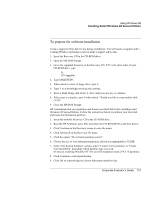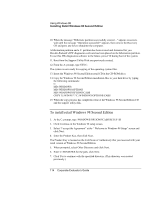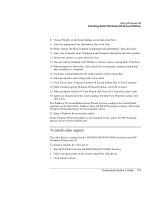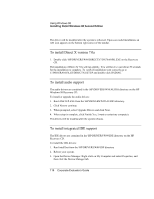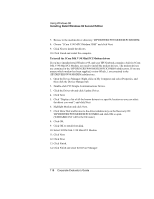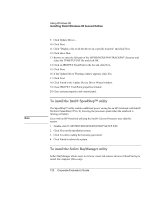HP OmniBook 500 hp omnibook 500 - Corporate Evaluator's Guide - Page 118
Open the Device Manager: Right-click on My Computer and select Properties,
 |
View all HP OmniBook 500 manuals
Add to My Manuals
Save this manual to your list of manuals |
Page 118 highlights
Using Windows 98 Installing Retail Windows 98 Second Edition 7. Browse to the modem driver directory: \HP\DRIVERS\W98\MODEM\PCIMODEM. 8. Choose "3Com V.90 MPCI Modem 556B" and click Next. 9. Click Next to install the drivers. 10. Click Finish and restart the computer. To install the 3Com 56K V.90 Mini PCI Modem drivers If you have installed retail Windows 98, and your HP Notebook contains a built-in 3Com 56K V.90 Mini PCI Modem, you need to install the modem drivers. The modem drivers are contained in the \HP\DRIVERS\W98\MODEM\PCICOMBO subdirectory. If you are unsure which modem has been supplied, review Which_1.txt contained in the \HP\DRIVERS\W98\MODEM subdirectory. 1. Open the Device Manager: Right-click on My Computer and select Properties, and then click the Device Manager tab. 2. Double-click PCI Simple Communications Device. 3. Click the Driver tab and click Update Driver. 4. Click Next. 5. Click "Display a list of all the known drivers in a specific location so you can select the driver you want", and click Next. 6. Highlight Modem and click Next. 7. Click Have Disk and browse to the driver subdirectory on the Recovery CD: \HP\DRIVERS\W98\MODEM\PCICOMBO and click OK to open. (WMHABBE.INF will be the file name) 8. Click OK. 9. Click OK to install from disk. 10. Select 3COM 56K V.90 Mini PCI Modem. 11. Click Next. 12. Click Next. 13. Click Finish. 14. Click Finish and close the Device Manager. 118 Corporate Evaluator's Guide