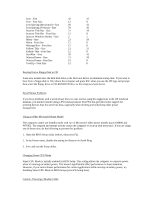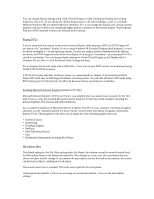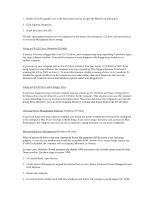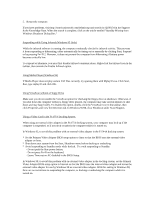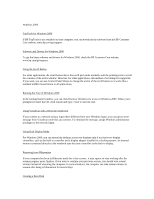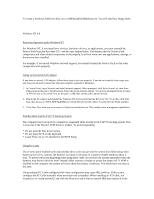HP OmniBook 6000 HP OmniBook 6000 - Most Recent Information - Page 4
Signing Up on the Internet Windows ME and 98
 |
View all HP OmniBook 6000 manuals
Add to My Manuals
Save this manual to your list of manuals |
Page 4 highlights
To reduce the risk of fire, use only No. 26 AWG or larger telecommunications line cord to connect the modem to the telephone wall jack. Trying to Make a Modem Connection Many countries impose a blackout period after a modem repeatedly fails to connect to a service provider. The number of failed attempts and the period of time you must wait before trying again differ from country to country. Check with your telephone company. Using AOL 5.0 Software AOL software version 5.0 automatically detects your modem and changes settings accordingly. However, if your computer is a modem-only model (Ambit), the ESS generic modem settings may prevent the modem from connecting at higher speeds. To change the settings, use the AOL software to open the Sign On screen, then click Setup, Expert Setup. On the Devices tab, select the ESS modem and click Edit, then change the modem to Hayes Compatible. Using a CD-RW Module with a Docking System If you use a CD-RW drive module in your notebook computer and in a docking system, you should recalibrate the drive each time you move it, especially if you will be writing CDs. Use the CD-RW software and a clean commercial CD for the calibration. Windows Millennium Signing Up on the Internet (Windows ME and 98) If you use the Easy Internet Signup option for connecting to the Internet, but have trouble making selections using the keyboard, try using the pointing stick or touch pad instead. Windows 95/98 Energy Star Feature for Display Timeout The Energy Star feature is implemented on the notebook computer. This feature automatically turns off the display after a period of inactivity. This reduces power consumption and extends the life of the display. If your computer is on and the display is dark, press any key or move the pointing device to turn the display back on. Changing Display Settings