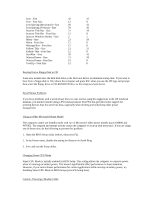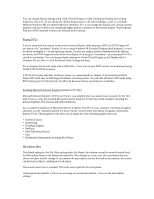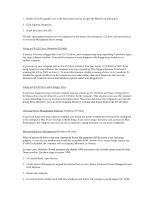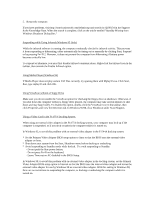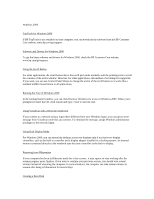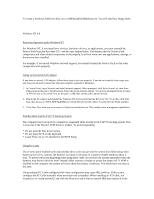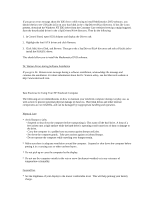HP OmniBook 6000 HP OmniBook 6000 - Most Recent Information - Page 6
On the System Manager tab, expand the System Devices item. Select Advanced Power Management
 |
View all HP OmniBook 6000 manuals
Add to My Manuals
Save this manual to your list of manuals |
Page 6 highlights
1. Double-click the speaker icon in the Start menu task bar to open the Master Out dialog box. 2. Click Options, Properties. 3. Check Mic then click OK. The Mic (microphone) options are now displayed in the Master Out dialog box. Click the Advanced button to access the Microphone Boost setting. Using an LS-120 Drive (Windows 95 Only) If you try to format a floppy disk in an LS-120 drive, your computer may stop responding if you have Agate hot-swap software installed. To avoid this situation, format floppies in the floppy drive module or on another computer. If you boot up your computer with an LS-120 drive installed, then later install a CD-ROM or DVD drive using Agate hot-swap software, the computer may stop responding. This happens because VirusScan is scanning the CD or DVD as drive A. To avoid this situation, disable scanning of drive A in VirusScan. To disable this option, double-click the VirusScan icon in the taskbar, then click Properties and view the Detection tab. Clear the Access and Shutdown options under Scan Floppies On. Using an LS-120 Drive and a Floppy Drive If you have Agate hot-swap software installed, and you remove an LS-120 drive and insert a floppy drive, the floppy drive may be detected as an LS-120 drive by the computer. This situation can cause the computer to stop responding if you try to remove the floppy drive. Shut down and restart the computer to activate the floppy drive. However, you can avoid swapping drives by working with floppy disks in the LS-120 drive. Choosing Power Management Timeouts (Windows 95 Only) If you have Agate hot-swap software installed, you should use power management timeouts that correspond to the settings for Max Power Savings in BIOS Setup. If you select longer timeouts, such as those for Max Performance, the computer may not turn off as expected, causing the battery to run down completely. Maintaining Power Management (Windows 98 Only) When Windows 98 detects that your Automated Power Management (APM) system is not operating properly, it may ask you whether you would like to disable APM. Answer No to ensure longer battery use. If APM is disabled, the computer will not suspend, hibernate, or timeout. In some cases, Windows 98 will automatically disable APM and remove the Standby option from the Shut Down window. Use these steps to restore APM. 1. In Control Panel, open System. 2. On the System Manager tab, expand the System Devices item. Select Advanced Power Management and click Remove. 3. Restart the computer. 4. In Control Panel, double-click Add New Hardware and follow the prompts to install support for APM.