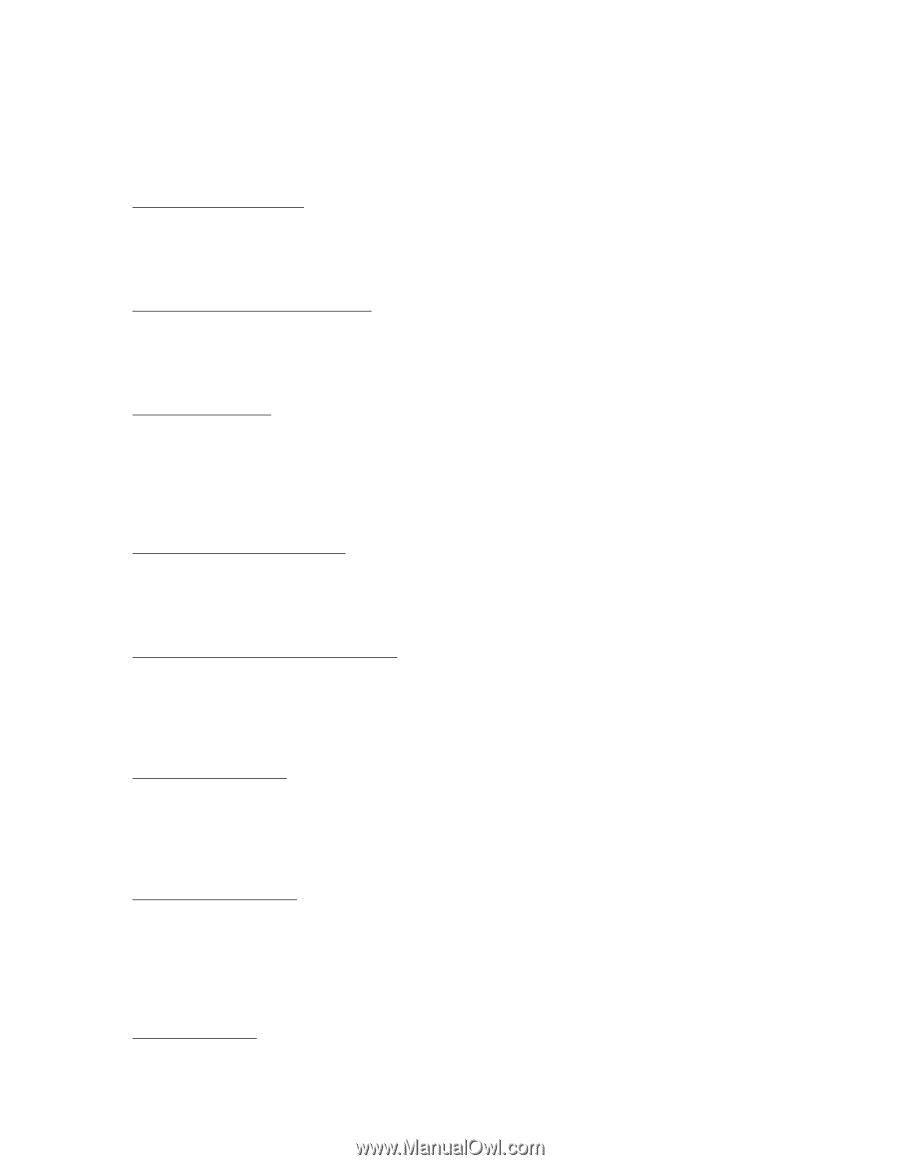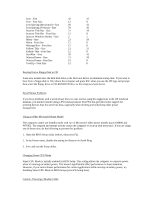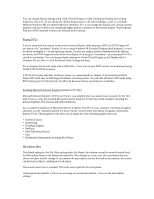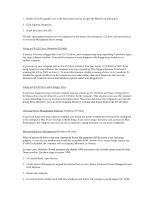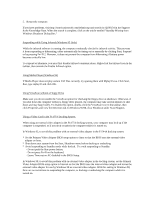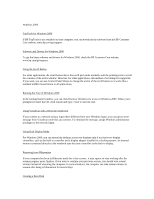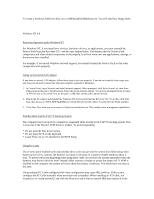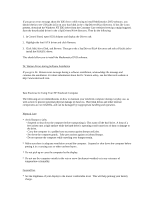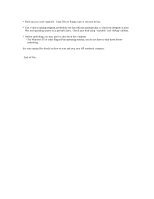HP OmniBook 6000 HP OmniBook 6000 - Most Recent Information - Page 8
Using VirusScan with a Network Connection - drivers download
 |
View all HP OmniBook 6000 manuals
Add to My Manuals
Save this manual to your list of manuals |
Page 8 highlights
Windows 2000 TopTools for Windows 2000 If HP TopTools is not available on your computer, you can download the software from the HP Customer Care website, www.hp.com/go/support. Software and Drivers for Windows 2000 To get the latest software and drivers for Windows 2000, check the HP Customer Care website, www.hp.com/go/support. Using the Scroll Button For some applications, the scroll button above the touch pad works normally with the pointing stick to scroll the contents of the active window. However, for other applications, this method of scrolling isn't supported. If you want, you can use Control Panel Mouse to change the action of the scroll button so it works like a standard middle mouse button in all applications. Running the Tour of Windows 2000 In the Getting Started window, you can click Discover Windows for a tour of Windows 2000. When you're prompted to insert the CD, click Cancel and type c:\tour to start the tour. Using VirusScan with a Network Connection If you connect to a network using a logon that's different from your Windows logon, you may get an error message from VirusScan each time you connect. To eliminate the message, assign Windows administrator privileges to the network logon. Using Dual Display Mode For Windows 2000, you can extend the desktop across two displays only if you have two display controllers, such as the built-in controller and a display adapter installed in a docking system. An external monitor connected directly to the notebook uses the same controller as the built-in display. Resuming from Hibernation If your computer has been in Hibernate mode for a day or more, it may appear to stop working after the resume progress meter finishes. If you want to continue your previous session, you should wait several minutes instead of rebooting the computer. In some situations, the computer can take several minutes to resume after being in hibernation for several days. Creating a Boot Disk