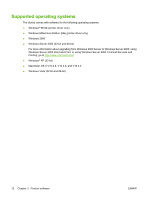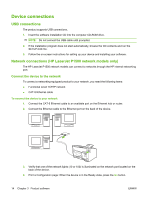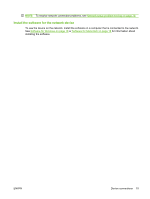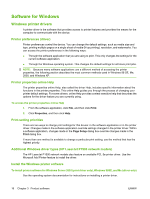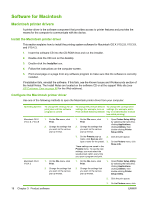HP P1005 HP LaserJet P1000 and P1500 Series - User Guide - Page 25
Install the software for the network device, installing the software. - windows 7 problem
 |
UPC - 883585164172
View all HP P1005 manuals
Add to My Manuals
Save this manual to your list of manuals |
Page 25 highlights
NOTE: To resolve network connection problems, see Network-setup problem-solving on page 79. Install the software for the network device To use the device on the network, install the software on a computer that is connected to the network. See Software for Windows on page 16 or Software for Macintosh on page 18 for information about installing the software. ENWW Device connections 15
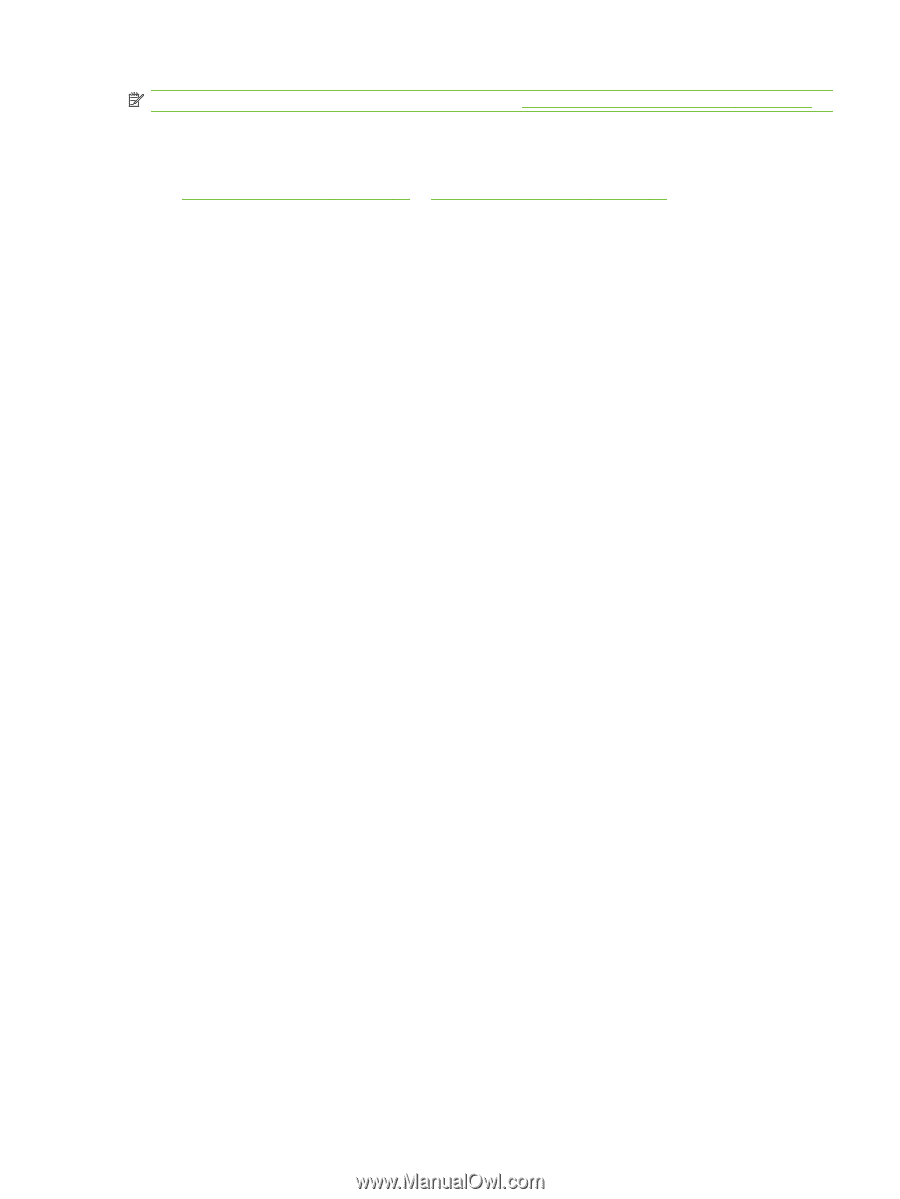
NOTE:
To resolve network connection problems, see
Network-setup problem-solving
on page
79
.
Install the software for the network device
To use the device on the network, install the software on a computer that is connected to the network.
See
Software for Windows
on page
16
or
Software for Macintosh
on page
18
for information about
installing the software.
ENWW
Device connections
15