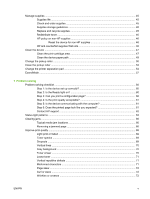Table of contents
1
Product information
Product configurations
..........................................................................................................................
2
Product features
...................................................................................................................................
3
Identify product parts
............................................................................................................................
4
HP LaserJet P1000 Series
..................................................................................................
4
HP LaserJet P1500 Series
..................................................................................................
5
2
Control panel
HP LaserJet P1000 Series
...................................................................................................................
8
HP LaserJet P1500 Series
...................................................................................................................
9
3
Product software
Supported operating systems
.............................................................................................................
12
Supported network systems (HP LaserJet P1500 network models only)
...........................................
13
Device connections
............................................................................................................................
14
USB connections
...............................................................................................................
14
Network connections (HP LaserJet P1500 network models only)
.....................................
14
Connect the device to the network
....................................................................
14
Install the software for the network device
........................................................
15
Software for Windows
........................................................................................................................
16
Windows printer drivers
.....................................................................................................
16
Printer preferences (driver)
...............................................................................
16
Printer properties online Help
............................................................................
16
Print-setting priorities
........................................................................................
16
Additional Windows driver types (HP LaserJet P1500 network models)
..........
16
Install the Windows printer software
.................................................................
16
To install printer software for Windows Server 2003 (print driver
only), Windows 98SE, and Me (driver only)
.....................................
16
To install printer software for Windows 2000 and XP
.......................
17
Change printer-driver settings for Windows
......................................................
17
Embedded Web server (HP LaserJet P1500 network models only)
..................................
17
Software for Macintosh
.......................................................................................................................
18
Macintosh printer drivers
...................................................................................................
18
Install the Macintosh printer driver
....................................................................
18
ENWW
iii