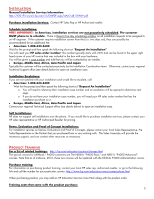HP P4000 HP LeftHand / P4000 Support Resource Guide
HP P4000 Manual
 |
View all HP P4000 manuals
Add to My Manuals
Save this manual to your list of manuals |
HP P4000 manual content summary:
- HP P4000 | HP LeftHand / P4000 Support Resource Guide - Page 1
[CTRL + click on the applicable link] ADVICE FROM THE HP LEFTHAND / P4000 SUPPORT EXPERTS 2 Firmware, BIOS, Driver updates Service Console / Health Check Sign up to receive product alerts SUPPORT FOR DEMOS / EVALUATIONS / PROOF OF CONCEPTS 2 FINDING MANUALS AND OTHER TECHNICAL INFORMATION - HP P4000 | HP LeftHand / P4000 Support Resource Guide - Page 2
emails HP LeftHand P4000 Technical Support strongly recommends that you download and install the Service Console/Health Check utility. This will allow you to send daily SAN logs to Support for SAN health assessments and key troubleshooting assistance should an issue arise. Installing Service Console - HP P4000 | HP LeftHand / P4000 Support Resource Guide - Page 3
CD) • Service Console (Health Check) (Included on Management SW CD) • Windows Solution Pack (MPIO DSM, VSS hardware provider) • Windows Solution Pack user guide • VSA for VMware ESX • SRA for VMware SRM • HP P4000 SAN Solutions user guide • HP P4000 Remote Copy user guide To download the latest full - HP P4000 | HP LeftHand / P4000 Support Resource Guide - Page 4
the top menu • Select task : "Download drivers and software (and firmware)" • Enter product "HP LeftHand" and click GO • Select your Product, then Select "Cross operating system (BIOS, Firmware, Diagnostics, etc.") CONTRACTS AND SUPPORT OFFERINGS For data sheets on Support offerings: • Go to: http - HP P4000 | HP LeftHand / P4000 Support Resource Guide - Page 5
. Self Installations: HP does not support self installations over the phone. If you would like to purchase installation services, please contact your HP sales representative or HP Authorized Reseller for pricing. Demo, Evaluation and Proof of Concept Installations: For installation services on Demos - HP P4000 | HP LeftHand / P4000 Support Resource Guide - Page 6
to e-mail from postal mail by selecting the "manage software notification" link from www.itrc.hp.com/service/sum/home.do • Select the "change notification method to email" link and submit appropriate changes. o Registration on ITRC and linking a support agreement to a user ID is required. For more - HP P4000 | HP LeftHand / P4000 Support Resource Guide - Page 7
sales on the HP sales order END-OF-LIFE POLICY Go to: www.hp.com/go/P4000Compatibility End of life policy is on Page 8. SUBMITTING SUPPORT CASES VIA THE WEB From http://www.itrc.hp.com, go to "Support Case Manager", the "Software Case" then submit your case following onscreen instructions • You must - HP P4000 | HP LeftHand / P4000 Support Resource Guide - Page 8
: Customers with a Mission Critical support agreement should use the alternate Support number provided with the contract. Important information on Bundle vs Individual Unit Serial Numbers: Many LeftHand / HP P4000 Storage Modules are purchased as part of a "bundle" or "SAN" package. In those cases - HP P4000 | HP LeftHand / P4000 Support Resource Guide - Page 9
Madagascar Mauritius Moldova Monaco Montenegro Morocco Netherlands Nigeria Norway Oman Poland Portugal Quatar Reunion Romania Russia - Moscow Russia - St. Petersburg San Marino Saudi Arabia Serbia Slovak republic / Slovakia Slovenia South Africa Spain Sweden +971 4 390 4785 1850 924 590 09 7623 - HP P4000 | HP LeftHand / P4000 Support Resource Guide - Page 10
From http://www.itrc.hp.com, under Resources, select Support Case Manager • Registration on ITRC and linking a support agreement to a user ID is. For more information, go to: http://www.itrc.hp.com and http://www.itrc.hp.com/service/entitlements/linkSupportAgreement.do o Problems with ITRC? Once - HP P4000 | HP LeftHand / P4000 Support Resource Guide - Page 11
Knowledge Base - View Support contracts - Open support cases via Web - Viewing case status - Software Update Manager Instructions for linking SAID to ITRC account: http://www.itrc.hp.com/service/entitlements/linkSupportAgreement.do Download latest version (8.5) of P4000 SAN/iQ Upgrade Software: http - HP P4000 | HP LeftHand / P4000 Support Resource Guide - Page 12
Download P4000 patches: www.hp.com > Support and Drivers > Download drivers and software (and firmware) > Enter product "HP LeftHand" or "P4000" > GO > Select your Product > Select "Cross operating system (BIOS, Firmware, Diagnostics, etc.") Service Console - Health Check installation instructions: - HP P4000 | HP LeftHand / P4000 Support Resource Guide - Page 13
comprising the OS and management of P4000 SANs ITRC - IT Resource Center SAID - Service Agreement ID SUM - Software Update Manager SPOCK - Website for Single Point Of Connectivity Knowledge BIOS - Basic Input/Output System CMC - Centralized Management Console for SAN/iQ CLI - Command Line Interface

1
HP LeftHand / P4000
Support Resource Guide
NOTE:
The information below will be kept up to date at the following link, which will be available soon:
www.hp.com/go/P4000Support
[CTRL + click on the applicable link]
A
DVICE FROM THE
HP
L
EFT
H
AND
/
P4000
S
UPPORT EXPERTS
..................................................................
2
Firmware, BIOS, Driver updates
Service Console / Health Check
Sign up to receive product alerts
S
UPPORT FOR
D
EMOS
/
E
VALUATIONS
/
P
ROOF OF
C
ONCEPTS
..................................................................
2
F
INDING
M
ANUALS AND OTHER
T
ECHNICAL
I
NFORMATION
.........................................................................
3
F
INDING
S
OFTWARE AND
P
ATCHES
...................................................................................................................
3
C
ONTRACTS AND
S
UPPORT
O
FFERINGS
............................................................................................................
4
I
NSTALLATION
.......................................................................................................................................................
5
P
RODUCT
T
RAINING
.............................................................................................................................................
5
S
OFTWARE
/
H
ARDWARE
C
OMPATIBILITY
........................................................................................................
6
L
ICENSING
..............................................................................................................................................................
6
E
ND
-
OF
-L
IFE POLICY
.............................................................................................................................................
7
S
UBMITTING
S
UPPORT CASES VIA THE WEB
......................................................................................................
7
C
ALLING
S
UPPORT
................................................................................................................................................
8
V
IEWING
C
ASE STATUS
......................................................................................................................................
10
P
URCHASING
/
P
RESALES
.................................................................................................................................
11
O
THER
L
EFT
H
AND
/
P4000
W
EB
P
AGES
.....................................................................................................
11
A
DDENDUM
A
–
L
INKS
S
UMMARY
..................................................................................................................
11
A
DDENDUM
B
–
A
CRONYM
S
UMMARY
..........................................................................................................
13