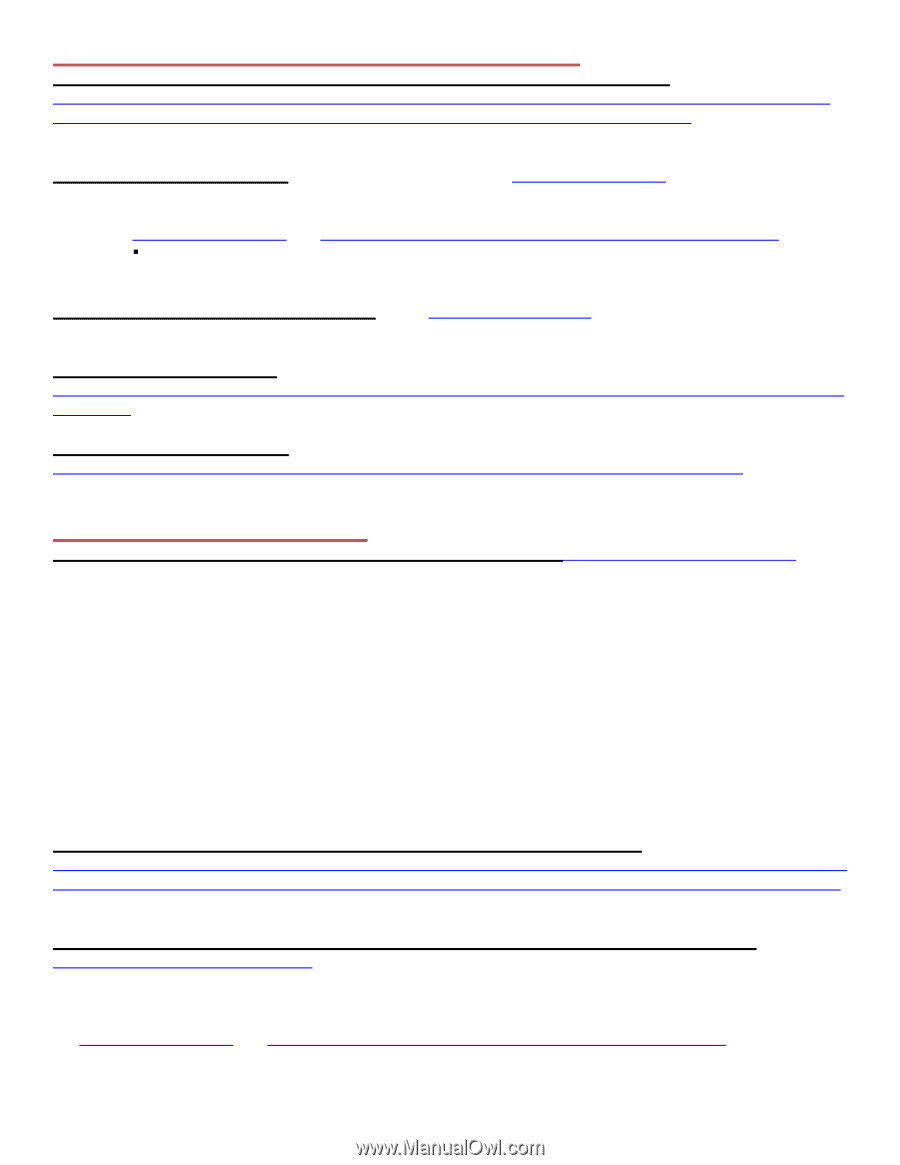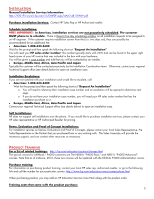HP P4000 HP LeftHand / P4000 Support Resource Guide - Page 3
Finding Manuals And Other Technical Information Finding Software And Patches - vsa
 |
View all HP P4000 manuals
Add to My Manuals
Save this manual to your list of manuals |
Page 3 highlights
FINDING MANUALS AND OTHER TECHNICAL INFORMATION To download P4000 / LeftHand user manuals and other support documentation go to: http://h20000.www2.hp.com/bizsupport/TechSupport/DocumentIndex.jsp?lang=en&cc=us&taskId=101&prodClassId=1&contentType=SupportManual&docIndexId=64180&prodTypeId=12169&prodSeriesId=3936136 Using Control-F on this page to search for keywords is often the easiest way to find the correct document. To search the knowledge base, log into your account on ITRC at: http://www.itrc.hp.com and select "search knowledge base". o Registration on ITRC and linking a support agreement to a user ID is. For more information, go to: http://www.itrc.hp.com and http://www.itrc.hp.com/service/entitlements/linkSupportAgreement.do ƒ Problems with ITRC? Once logged in, select the "Contact HP" link at the top-left section of the page. Select "ask a question about using the IT resource center" For additional P4000 technical documents, go to: www.hp.com/go/P4000 Under Product Information, select Resource Library View the HP/LeftHand forum: http://forums13.itrc.hp.com/service/forums/categoryhome.do?admit=109447627+1271655072432+28353475&categ oryId=1195 Sign up for IT Resource forums: http://forums11.itrc.hp.com/service/forums/home.do?admit=109447626+1271815563215+28353475 FINDING SOFTWARE AND PATCHES The following miscellaneous software components are located at: www.hp.com/go/P4000downloads • Centralized Management Console - CMC (Included on Management SW CD) • Command Line Interface - CLI (Included on Management SW CD) • CLI sample scripts and documentation • Fail Over Manager (Included on Management SW CD) • SNMP MIBS (Included on Management SW CD) • Service Console (Health Check) (Included on Management SW CD) • Windows Solution Pack (MPIO DSM, VSS hardware provider) • Windows Solution Pack user guide • VSA for VMware ESX • SRA for VMware SRM • HP P4000 SAN Solutions user guide • HP P4000 Remote Copy user guide To download the latest full release version of SAN/iQ (currently version 8.5) go to: http://h20000.www2.hp.com/bizsupport/TechSupport/SoftwareDescription.jsp?lang=en&cc=us&prodTypeId=18964&pro dSeriesId=3832580&prodNameId=4024943&swEnvOID=2078&swLang=13&mode=2&taskId=135&swItem=co-83610-1 To download System Recovery images and legacy (pre-8.5) full release versions of SAN/iQ, go to: www.itrc.hp.com/service/sum/home.do • Click on Software Update Manager (SUM), then Click on Download Updates • Registration on ITRC and linking a support agreement to a user ID is required to access full upgrades and recovery CDs. For more information, go to: http://www.itrc.hp.com and http://www.itrc.hp.com/service/entitlements/linkSupportAgreement.do o Problems with ITRC? Once logged in, select the "Contact HP" link at the top-left section of the page. Select "ask a question about using the IT resource center" 3