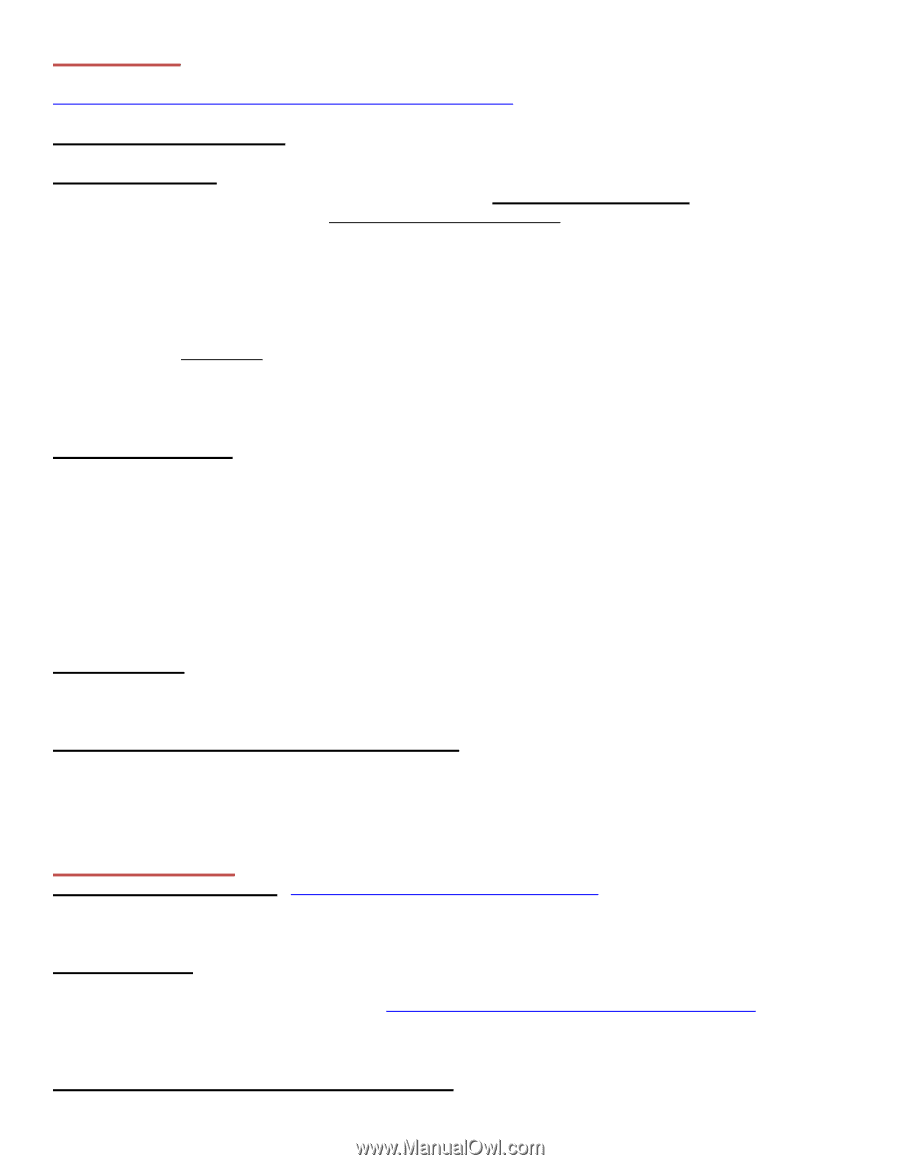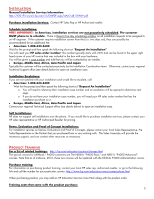HP P4000 HP LeftHand / P4000 Support Resource Guide - Page 5
Installation Product Training - pricing
 |
View all HP P4000 manuals
Add to My Manuals
Save this manual to your list of manuals |
Page 5 highlights
INSTALLATION General Installation Services Information: http://h20195.www2.hp.com/v2/GetPDF.aspx/4AA2-4817ENW.pdf Purchase Installation Services: Contact HP Sales Rep or HP Authorized reseller. Schedule Installation: VERY IMPORTANT: In Americas, installation services are not proactively scheduled. The customer MUST phone in to schedule. There is three to five day scheduling window on all installation requests to be assigned to an HP engineer. If the customer requires installation sooner than that (i.e. two days out), they can possibly be accommodated for an additional fee. • Americas: 1-800-633-3600 Wait for the prompt and then speak the following short-cut "Request An Installation" You will need your HP sales order number; this number typically starts with 24W and can be found in the upper right hand corner of your HP invoice that was included in the box with your hardware. You will be given a case number and told that you will be contacted by an installer. • Europe, Middle East, Africa, Asia Pacific and Japan Typically the customer will be contacted proactively by the Installation Coordination team. Otherwise, contact your regional Technical Support office (see details below) to open an installation case. Installation Escalations: If you are not satisfied with your installation and would like to escalate, call: • Americas: 1-800-633-3600 Wait for the prompt and then speak the following short-cut "Request An Installation" o You will need to reference their installation case number and an escalation will be opened to determine next steps. o If you do not have your installation case number, you will need your HP sales order number that has the installation purchase on it. • Europe, Middle East, Africa, Asia Pacific and Japan Contact your regional Technical Support office (see details below) to open an installation case. Self Installations: HP does not support self installations over the phone. If you would like to purchase installation services, please contact your HP sales representative or HP Authorized Reseller for pricing. Demo, Evaluation and Proof of Concept Installations: For installation services on Demos, Evaluations and Proof of Concepts, please contact your local Sales Representative, PreSales Representative or the Partner that you purchased from or are working with. The Sales Associate will provide the necessary support, and can contact other resources as necessary. PRODUCT TRAINING For a list of related trainings: http://hp.com/education/sections/storage.html The typical courses for LeftHand / P4000 customers are The HJ850s "P4000 Basic" and HJ851s "P4000 Advanced" courses. Note that as of mid-June, 2010, these two courses will be replaced with the HK364s P4000 Administration course. Purchase training: For information on purchasing product training, contact your local HP sales rep, authorized reseller, or go to the following link and call the number for your particular country: http://www.hp.com/education/news/contact-phone.html. When purchasing product, you may add an HP Education Services Care Pack along with the product order. Training seats that came with the product purchase: 5