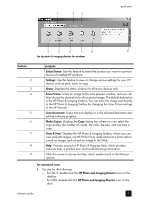HP PSC 1100 HP PSC 1100/1200 series all-in-one - (English) Reference Guide - Page 7
quick start, front panel features - series
 |
View all HP PSC 1100 manuals
Add to My Manuals
Save this manual to your list of manuals |
Page 7 highlights
quick start 2 You can perform many functions using either the front panel or the HP PSC software. Even if you do not connect your HP PSC to a computer, you can use the front panel to copy documents or photos. front panel features Review the illustrations below and identify the location of the buttons on the front panel. 1 1 3 2 2 3 4 4 5 6 7 7 8 8 9 9 10 10 11 11 feature 1 2 3 4 5 purpose On/Resume (HP PSC 1200 Series): Turns the HP PSC on and off. Also used to resume a copy or print job after a jam or other error. If the HP PSC is in an error state, you can turn it off by pressing On/Resume for 3 seconds. On (HP PSC 1100 Series): turns the HP PSC on and off. Check Paper: A status light that indicates the need to load paper or remove a paper jam. Check Print Cartridge: A status light that indicates the need to reinsert or replace the print cartridge or close the print cartridge access door. Cancel: Use to stop a job or exit button settings. Copies (1-9) (HP PSC 1200 Series): Use to change the number of copies for this copy job. 3