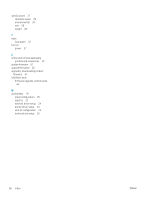HP PageWide Managed P75050 On-Site Installation Guide - Page 69
press the power button to turn the printer on., Connect the power cable to an outlet, and then
 |
View all HP PageWide Managed P75050 manuals
Add to My Manuals
Save this manual to your list of manuals |
Page 69 highlights
4. Dry the glass and white plastic parts with a chamois or a cellulose sponge to prevent spotting. 5. Connect the power cable to an outlet, and then press the power button to turn the printer on. ENWW Clean laser scanner assembly after setup (MFP models only) 65

4.
Dry the glass and white plastic parts with a
chamois or a cellulose sponge to prevent spotting.
5.
Connect the power cable to an outlet, and then
press the power button to turn the printer on.
ENWW
Clean laser scanner assembly after setup (MFP models only)
65