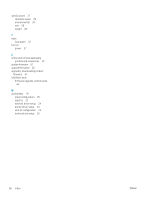HP PageWide Managed P75050 On-Site Installation Guide - Page 71
HP Wide Pro MFP 772/777
 |
View all HP PageWide Managed P75050 manuals
Add to My Manuals
Save this manual to your list of manuals |
Page 71 highlights
Index Symbols/Numerics 1x550-sheet feeder accessory install 41 1x550-sheet feeder with storage cabinet accessory install 43 3x550-sheet feeder with storage cabinet accessory install 46 4000-sheet high capacity input (HCI) feeder accessory install 49 A about this printer 1 customer information 4 order information 3 purpose 2 accessories install 41 accessories and printers unbox and remove packaging 32 accessories, install 1x550-sheet feeder 41 1x550-sheet feeder with storage cabinet 43 3x550-sheet feeder 46 4000-sheet high capacity input (HCI) feeder 49 C cartridges install 58 cleaning glass 64 clearance space requirements 29 configuration 5 configuration options 6 configurations (MFP 772/777) multifunction transactional 10 configurations (MFP 77740) multifunction managed 13 configurations (MFP 77750\60) multifunction managed 16 configurations (Pro 75050) single function managed 8 configurations (Pro750) single function transactional 6 D determine the installed revision of firmware 61 E environmental specifications 30 F firmware update 61 upgrade 62 firmware, downloading new 61 G glass, cleaning 64 H high capacity input (HCI) feeder accessory install 49 HP PageWide Pro 750 configurations, single function transactional 6 HP PageWide Pro 75050 configurations, single function managed 8 HP PageWide Pro MFP 772/777 configurations, multifunction transactional 10 HP PageWide Pro MFP 77740 configurations, multifunction managed 13 HP PageWide Pro MFP 77750\60 configurations, multifunction managed 16 I Install accessories 41 Install cartridges 58 L laser scanner assembly after setup, clean (MFP models only) 64 load paper trays 52 O on-site final setup copy tests (MFP models only) 66 laser scanner assembly (MFP models only) 64 print tests 66 on-site setup 31 P paper load 52 power turn on 57 power on 57 printers and accessories unbox and remove packaging 32 S scanner glass cleaning 64 setup on-site 31 ENWW Index 67