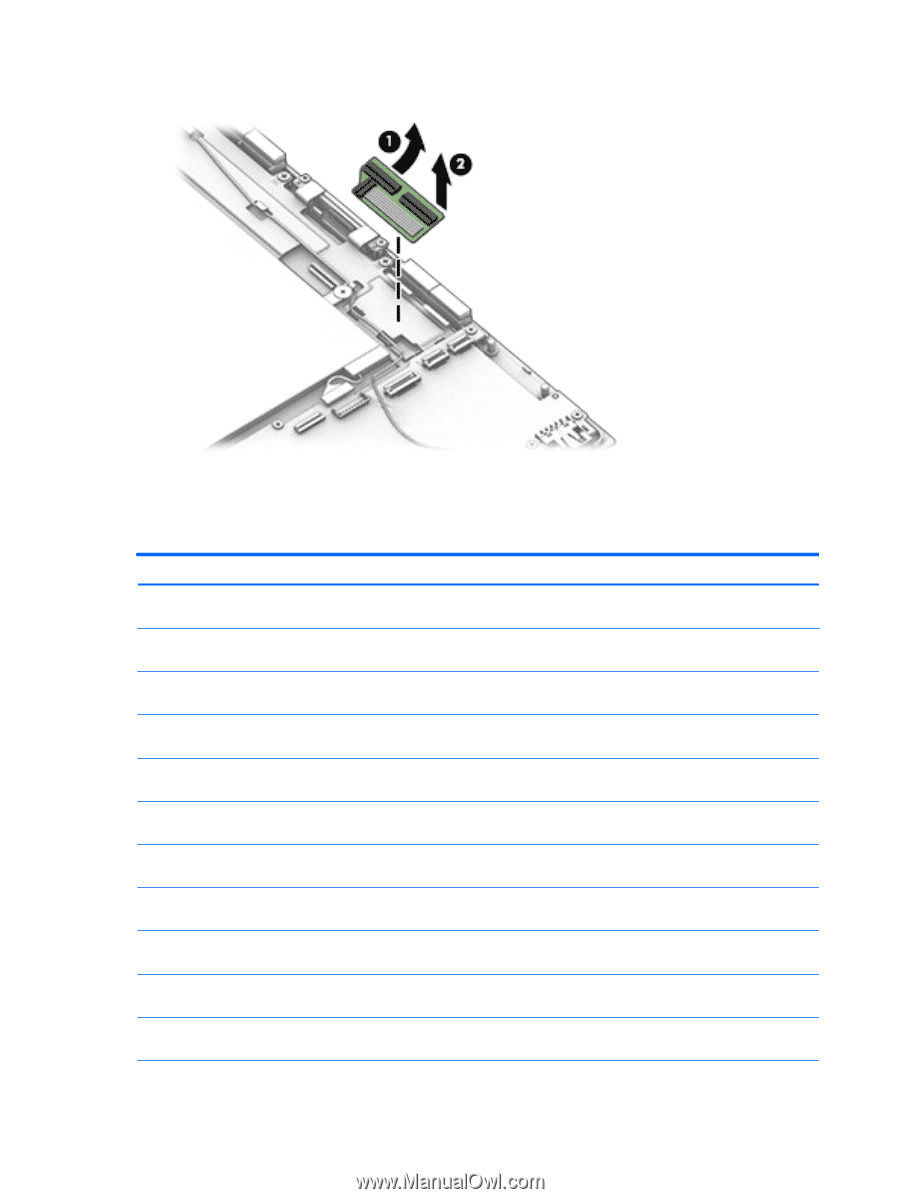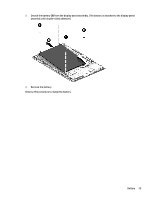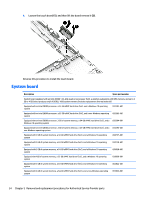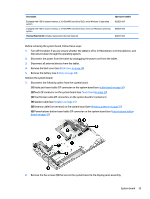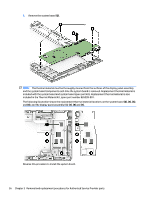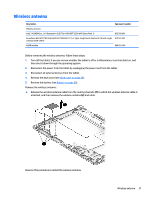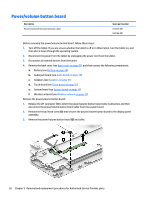HP Pavilion 10-n200 Maintenance and Service Guide - Page 42
System board
 |
View all HP Pavilion 10-n200 manuals
Add to My Manuals
Save this manual to your list of manuals |
Page 42 highlights
4. Loosen the touch board (1), and then lift the board remove it (2). Reverse this procedure to install the touch board. System board Description Spare part number System board equipped with an Intel Z8300 1.44-GHz quad core processor (SoC), a graphics subsystem with UMA memory, and up to 2 GB or 4 GB (select products only) of DDR3L 1600 system memory (includes replacement thermal material) Equipped with an Intel Z8300 processor, a 32-GB eMMC hard drive (SoC), and a Windows 10 operating system 832393-601 Equipped with an Intel Z8300 processor, a 32-GB eMMC hard drive (SoC), and a non-Windows operating 832393-001 system Equipped with an Intel Z8300 processor, 2 GB of system memory, a 64-GB eMMC hard drive (SoC), and a 832394-601 Windows 10 operating system Equipped with an Intel Z8300 processor, 2 GB of system memory, a 64-GB eMMC hard drive (SoC), and a 832394-001 non-Windows operating system Equipped with 2 GB of system memory, a 32-GB eMMC hard drive (SoC), and a Windows 10 operating system 834737-601 Equipped with 4 GB of system memory, a 64-GB eMMC hard drive (SoC), and a Windows 10 operating system 834738-601 Equipped with 2 GB of system memory, a 64-GB eMMC hard drive (SoC), and a Windows 10 operating system 839058-601 Equipped with 4GB of system memory, a 32-GB eMMC hard drive (SoC), and a Windows 10 operating system 839059-601 Equipped with 4 GB of system memory, a 64-GB eMMC hard drive (SoC), and a Windows 10 operating system 855822-601 Equipped with 4 GB of system memory, a 64-GB eMMC hard drive (SoC), and a non-Windows operating system 855822-001 34 Chapter 5 Removal and replacement procedures for Authorized Service Provider parts