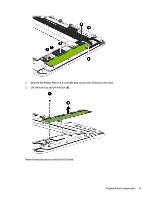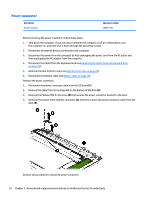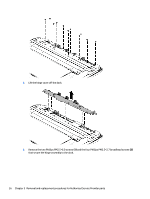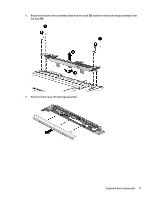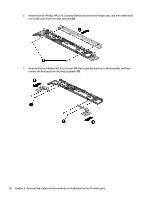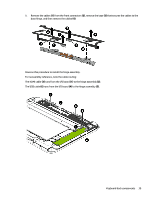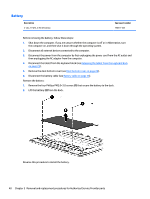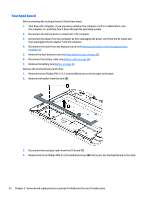HP Pavilion 13-r030ca HP Pavilion x2 Detachable Notebook PC HP Split x2 Detach - Page 47
and then remove the hinge assembly from, Rotate the bottom of the assembly away from the dock
 |
View all HP Pavilion 13-r030ca manuals
Add to My Manuals
Save this manual to your list of manuals |
Page 47 highlights
4. Rotate the bottom of the assembly away from the dock (3), and then remove the hinge assembly from the dock (4). 5. Pull from front cover off the hinge assembly. Keyboard dock components 37
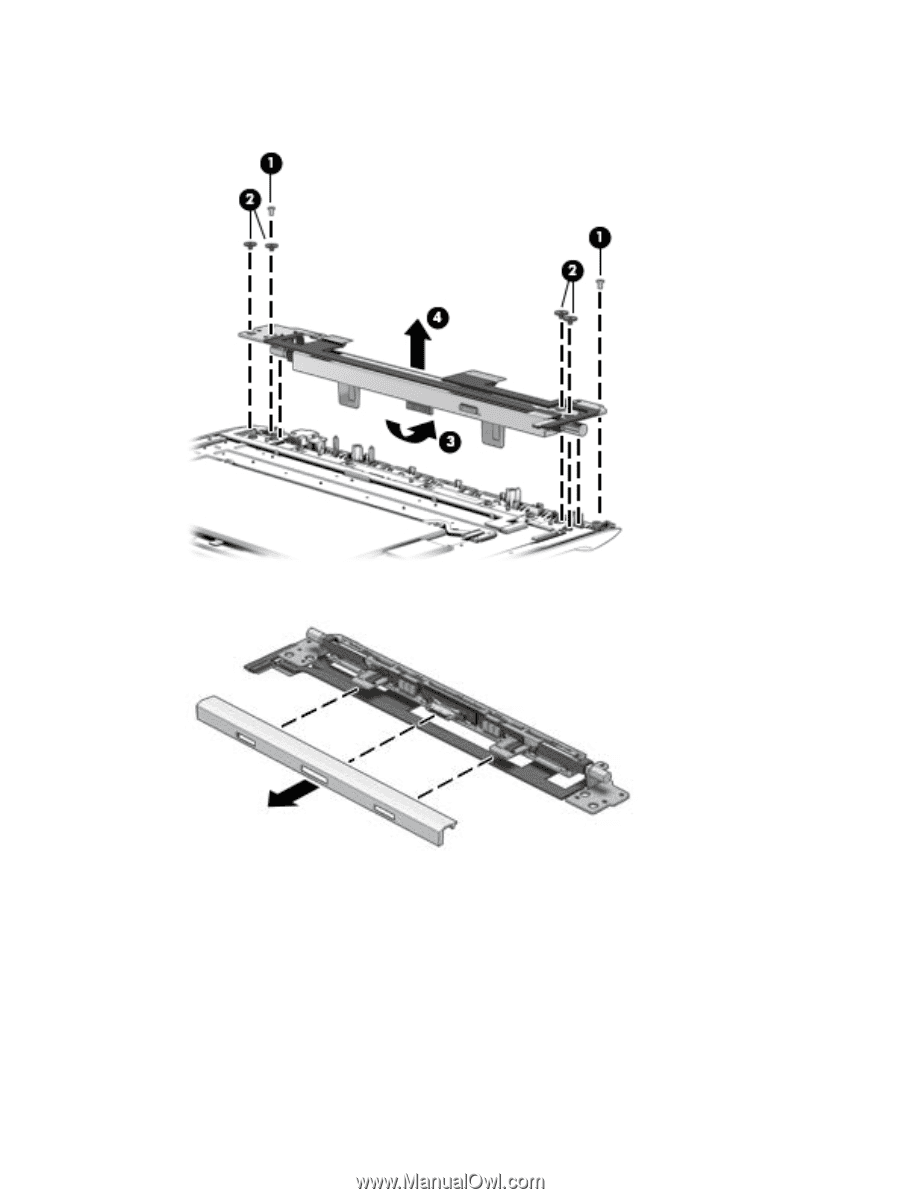
4.
Rotate the bottom of the assembly away from the dock
(3)
, and then remove the hinge assembly from
the dock
(4)
.
5.
Pull from front cover off the hinge assembly.
Keyboard dock components
37