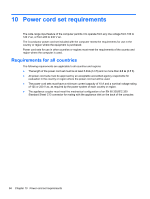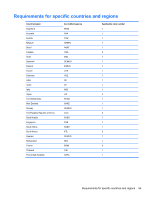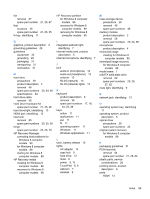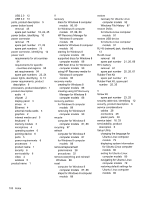HP Pavilion 14-b100 HP Pavilion 14 Sleekbook and HP Pavilion 14 Ultrabook Main - Page 107
Hard Drive Hardware Kit, HP Recovery partition
 |
View all HP Pavilion 14-b100 manuals
Add to My Manuals
Save this manual to your list of manuals |
Page 107 highlights
fan removal 67 spare part number 21, 25, 67 feet locations 35 spare part number 21, 25, 35 fn key, identifying 11 G graphics, product description 2 grounding guidelines 29 guidelines equipment 32 grounding 29 packaging 31 transporting 31 workstation 31 H hard drive precautions 29 product description 4 removal 46 spare part numbers 20, 24, 46 specifications 84 hard drive cable removal 56 Hard Drive Hardware Kit spare part number 21, 25, 46 hard drive light, identifying 13 HDMI port, identifying 13 heat sink removal 65 spare part numbers 20, 25, 65 hinge spare part number 22, 25, 70 HP Recovery Manager correcting boot problems for Windows 8 computer models 90 for Windows 8 computer models 89 starting for Windows 8 computer models 89 HP Recovery media creating for Windows 8 computer models 86 recovery for Windows 8 computer models 90 HP Recovery partition for Windows 8 computer models 89 recovery for Windows 8 computer models 89 removing for Windows 8 computer models 90 I integrated webcam light, identifying 7 internal media card, product description 5 internal microphone, identifying 7 J jack audio-in (microphone) 12 audio-out (headphone) 12 network 13 RJ-45 (network) 13 RJ-45 (network) lights 13 K keyboard product description 6 removal 38 spare part numbers 17, 18, 24, 25, 38 keys action 11 applications 11 esc 11 fn 11 operating system 11 Windows 11 Windows applications 11 L latch, battery release 15 lights AC adapter 14 caps lock 9 hard drive 13 mute 9 power 9, 13 TouchPad 8, 9 webcam 7 wireless 9 M mass storage device precautions 29 removal 46 spare part numbers 46 memory module product description 3 removal 58 spare part numbers 20, 24, 58 microphone product description 4 minimized image creating for Windows 8 computer models 89 minimized image recovery for Windows 8 computer models 89 model name 1 mSATA solid-state drive removal 62 spare part numbers 20, 26, 27, 62 mute light, identifying 9 N network jack, identifying 13 O operating system key, identifying 11 operating system, product description 6 optical drive precautions 29 spare part numbers 23 original system recovery for Windows 8 computer models 89 P packaging guidelines 31 PCH heat sink removal 64 spare part number 21, 26, 64 plastic parts, service considerations 28 pointing device, product description 6 ports HDMI 13 Index 99