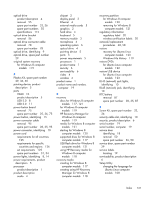HP Pavilion 14-n000 Maintenance and Service Guide - Page 142
Setup Utility BIOS, using, Ubuntu Linux computer
 |
View all HP Pavilion 14-n000 manuals
Add to My Manuals
Save this manual to your list of manuals |
Page 142 highlights
displaying system information for Ubuntu Linux computer models 109 exiting for Ubuntu Linux computer models 109 navigating for Ubuntu Linux computer models 109 restoring default settings for Ubuntu Linux computer models 109 selecting for Ubuntu Linux computer models 109 starting for Ubuntu Linux computer models 108 Setup Utility (BIOS), using 105 slots memory card reader 11 security cable 10 speakers identifying 15 removal 97 spare part number 29, 36, 97 specifications computer 112 display 113 DVD±RW and CD-RW SuperMulti Double-Layer Combination Drive 115 hard drive 114 optical drive 115 SuperMulti DVD+/-RW DoubleLayer Drive spare part number 33 SuperMulti DVD±R/RW DoubleLayer Drive spare part number 29, 55 supported discs recovery for Windows 8 computer models 117 system board removal 80 spare part numbers 25, 27, 36, 37, 38, 39, 40, 80, 82 system information, displaying for Ubuntu Linux computer models 109 system recovery for Ubuntu Linux computer models 122 for Windows 8 computer models 119 system restore point creating for Windows 8 computer models 117 T top cover removal 67 spare part numbers 24, 37, 67 TouchPad buttons 13 TouchPad button board removal 77 spare part number 25, 36, 77 TouchPad zone, identifying 13 traveling with the computer 20 U USB 2.0 ports, identifying 8 USB 3.0 ports identifying 11 USB/audio board removing 72 spare part number 25, 72 USB/audio board, spare part number 36 V vents, identifying 10, 18 video, product description 4 W webcam light, identifying 12 webcamera/microphone module removal 102 spare part number 30, 35, 101, 102 Windows File History 119 restoring files 119 system restore point 117 Windows key, identifying 16 wireless antenna removal 103 spare part number 30, 35, 101 wireless certification label 20 wireless light 14 wireless module compartment cover spare part number 36 wireless, product description 4 WLAN antennas, identifying 12 WLAN device 20 WLAN label 20 WLAN module removal 53 spare part numbers 28, 53 WLAN, spare part numbers 35 132 Index