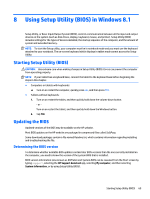HP Pavilion 15-ab000 Pavilion Notebook AMD Maintenance and Service Guide 1 - Page 76
Diagnostic, HP UEFI Support Environment, Download, and then select
 |
View all HP Pavilion 15-ab000 manuals
Add to My Manuals
Save this manual to your list of manuals |
Page 76 highlights
4. Select your computer model, and then select your operating system. 5. In the Diagnostic section, click HP UEFI Support Environment. - or - Click Download, and then select Run. 68 Chapter 7 Using HP PC Hardware Diagnostics (UEFI)

4.
Select your computer model, and then select your operating system.
5.
In the
Diagnostic
section, click
HP UEFI Support Environment
.
– or –
Click
Download
, and then select
Run
.
68
Chapter 7
Using HP PC Hardware Diagnostics (UEFI)