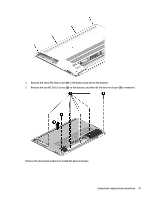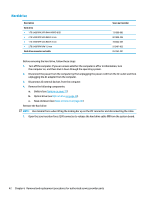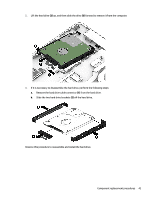HP Pavilion 17-ab000 Maintenance and Service Guide - Page 48
Optical drive, Remove the Phillips M2.0 × 2.5 screw
 |
View all HP Pavilion 17-ab000 manuals
Add to My Manuals
Save this manual to your list of manuals |
Page 48 highlights
Optical drive Description Optical drive Optical drive bezel: ● Natural silver ● Modern gold Spare part number 756564-038 857452-001 857453-001 IMPORTANT: Make special note of each screw and screw lock size and location during removal and replacement. Before removing the optical drive, follow these steps: 1. Turn off the computer. If you are unsure whether the computer is off or in Hibernation, turn the computer on, and then shut it down through the operating system. 2. Disconnect the power from the computer by first unplugging the power cord from the AC outlet and then unplugging the AC adapter from the computer. 3. Disconnect all external devices connected to the computer. 4. Remove the battery (see Battery on page 37). Remove the optical drive: 1. Remove the Phillips M2.0 × 2.5 screw (1) securing the optical drive in the computer, and then slide drive (2) away from the computer. 38 Chapter 5 Removal and replacement procedures for Customer Self-Repair parts