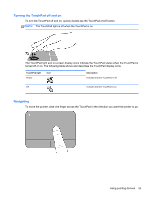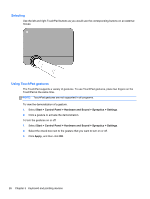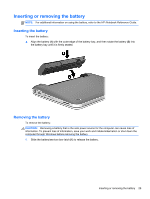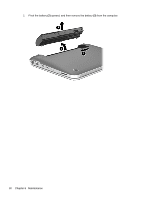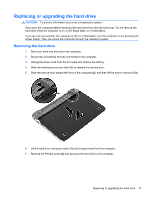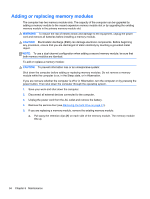HP Pavilion dm1-4000 Getting Started HP Notebook - Windows 7 - Page 38
Pivot the battery, upward, and then remove the battery, from the computer., Maintenance
 |
View all HP Pavilion dm1-4000 manuals
Add to My Manuals
Save this manual to your list of manuals |
Page 38 highlights
2. Pivot the battery (2) upward, and then remove the battery (3) from the computer. 30 Chapter 6 Maintenance

2.
Pivot the battery
(2)
upward, and then remove the battery
(3)
from the computer.
30
Chapter 6
Maintenance