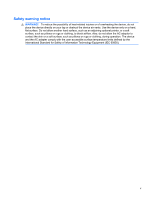Component replacement procedures
.................................................................................................
35
Serial number label
............................................................................................................
36
Computer feet
....................................................................................................................
37
Battery
...............................................................................................................................
38
Memory module
.................................................................................................................
39
WLAN module
....................................................................................................................
42
RTC battery
.......................................................................................................................
45
Hard drive
..........................................................................................................................
46
Optical drive
.......................................................................................................................
50
Top cover
...........................................................................................................................
51
Power button board
...........................................................................................................
53
Keyboard
...........................................................................................................................
55
Bluetooth module
...............................................................................................................
57
Speakers
............................................................................................................................
59
USB board
.........................................................................................................................
60
Power connector cable
......................................................................................................
61
System board
.....................................................................................................................
62
Fan/heat sink assembly
.....................................................................................................
65
Processor
...........................................................................................................................
68
Optical drive connector board
............................................................................................
70
Display assembly
...............................................................................................................
72
5
Setup Utility
...................................................................................................................................................
78
Starting Setup Utility
...........................................................................................................................
78
Using Setup Utility
..............................................................................................................................
79
Changing the language of Setup Utility
.............................................................................
79
Navigating and selecting in Setup Utility
............................................................................
79
Displaying system information
...........................................................................................
79
Restoring default settings in Setup Utility
..........................................................................
80
Exiting Setup Utility
............................................................................................................
81
Setup Utility menus
............................................................................................................................
81
Main menu
.........................................................................................................................
81
Security menu
....................................................................................................................
81
System Configuration menu
..............................................................................................
82
Diagnostics menu
..............................................................................................................
82
6
Specifications
................................................................................................................................................
83
Computer specifications
.....................................................................................................................
83
13.3-inch, SVA display specifications
.................................................................................................
84
Hard drive specifications
....................................................................................................................
84
Blu-ray ROM with LightScribe DVD±RW Super Multi Double-Layer Drive specifications
..................
85
viii