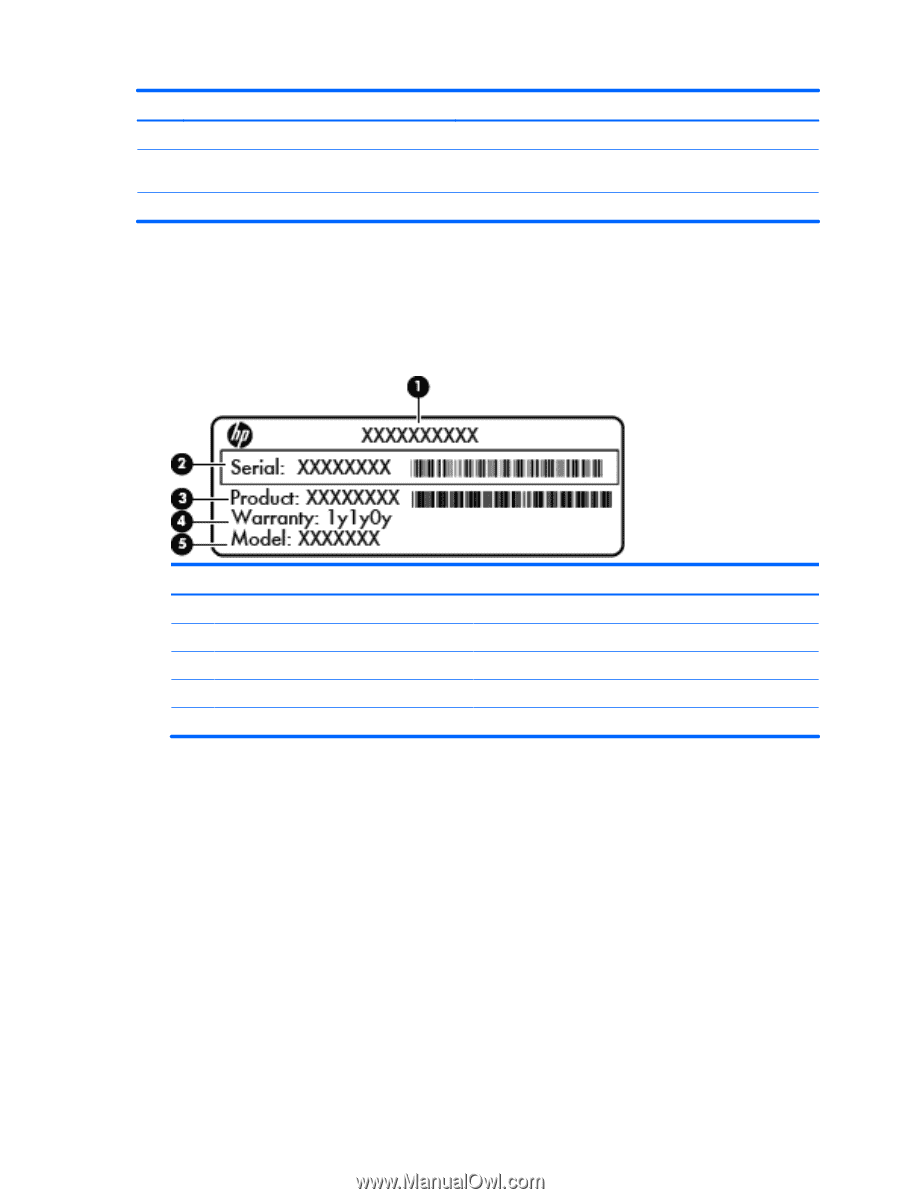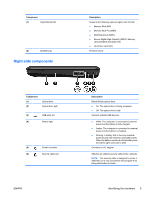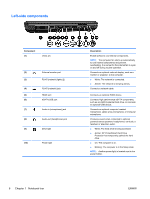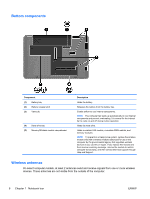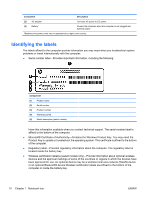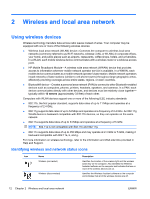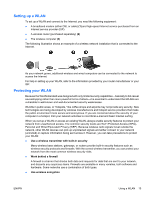HP Pavilion dv5-2200 User Guide - Windows 7 - Page 20
Identifying the labels
 |
View all HP Pavilion dv5-2200 manuals
Add to My Manuals
Save this manual to your list of manuals |
Page 20 highlights
Component Description (2) AC adapter Converts AC power to DC power. (3) Battery* Powers the computer when the computer is not plugged into external power. *Batteries and power cords vary in appearance by region and country. Identifying the labels The labels affixed to the computer provide information you may need when you troubleshoot system problems or travel internationally with the computer: ● Serial number label-Provides important information, including the following: Component (1) Product name (2) Serial number (3) Product number (4) Warranty period (5) Model description (select models) Have this information available when you contact technical support. The serial number label is affixed to the bottom of the computer. ● Microsoft® Certificate of Authenticity-Contains the Windows Product Key. You may need the Product Key to update or troubleshoot the operating system. This certificate is affixed to the bottom of the computer. ● Regulatory label-Provides regulatory information about the computer. The regulatory label is located inside the battery bay. ● Wireless certification label(s) (select models only)-Provide information about optional wireless devices and the approval markings of some of the countries or regions in which the devices have been approved for use. An optional device may be a wireless local area network (WLAN) device or an optional Bluetooth® device.Wireless certification labels are affixed to the bottom of the computer or inside the battery bay. 10 Chapter 1 Notebook tour ENWW