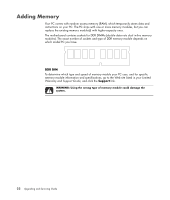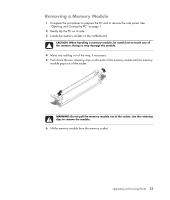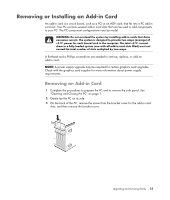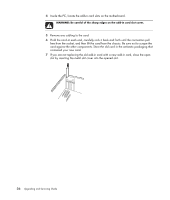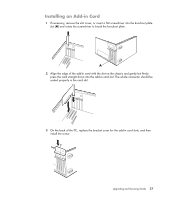HP Pavilion g3100 Upgrading and Servicing Guide - Page 31
Installing an Add-in Card, seated properly in the card slot.
 |
View all HP Pavilion g3100 manuals
Add to My Manuals
Save this manual to your list of manuals |
Page 31 highlights
Installing an Add-in Card 1 If necessary, remove the slot cover, or insert a flat screwdriver into the knockout plate slot (A) and rotate the screwdriver to break the knockout plate. A 2 Align the edge of the add-in card with the slot on the chassis and gently but firmly press the card straight down into the add-in card slot. The whole connector should be seated properly in the card slot. 3 On the back of the PC, replace the bracket cover for the add-in card slots, and then install the screw. Upgrading and Servicing Guide 27

Upgrading and Servicing Guide
27
Installing an Add-in Card
1
If necessary, remove the slot cover, or insert a flat screwdriver into the knockout plate
slot (
A
) and rotate the screwdriver to break the knockout plate.
2
Align the edge of the add-in card with the slot on the chassis and gently but firmly
press the card straight down into the add-in card slot. The whole connector should be
seated properly in the card slot.
3
On the back of the PC, replace the bracket cover for the add-in card slots, and then
install the screw.
A