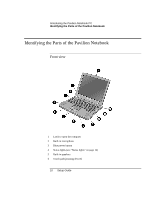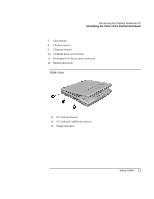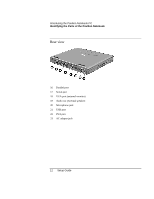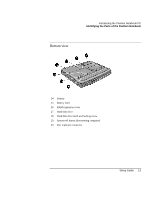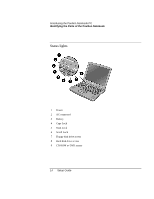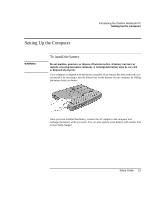HP Pavilion n3210 HP Pavilion Notebook PC N3300 Series - Setup Guide - Page 10
Identifying the Parts of the Pavilion Notebook
 |
View all HP Pavilion n3210 manuals
Add to My Manuals
Save this manual to your list of manuals |
Page 10 highlights
Introducing the Pavilion Notebook PC Identifying the Parts of the Pavilion Notebook Identifying the Parts of the Pavilion Notebook Front view 1 Latch to open the computer 2 Built-in microphone 3 Blue power button 4 Status lights (see "Status lights" on page 14) 5 Built-in speakers 6 Touch pad (pointing device) 10 Setup Guide
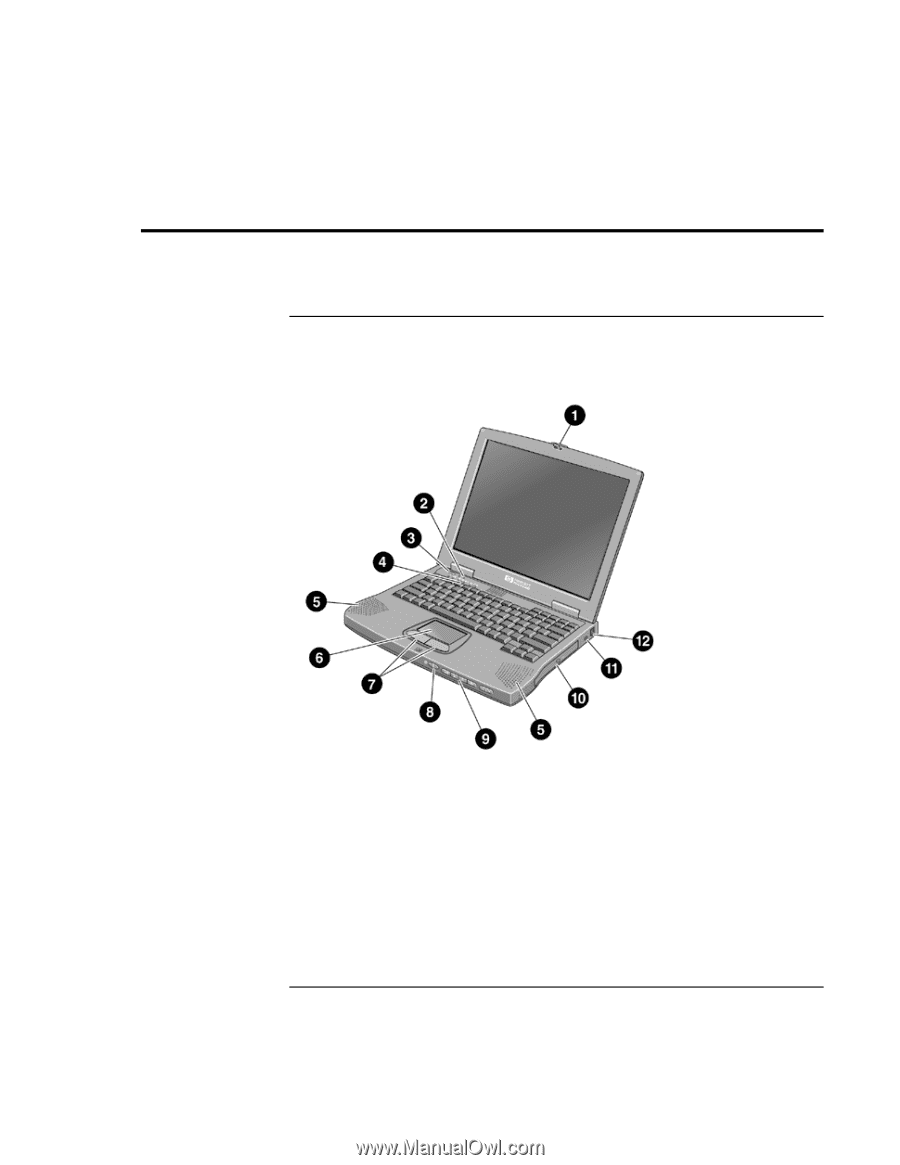
Introducing the Pavilion Notebook PC
Identifying the Parts of the Pavilion Notebook
10
Setup Guide
Identifying the Parts of the Pavilion Notebook
Front view
1
Latch to open the computer
2
Built-in microphone
3
Blue power button
4
Status lights (see "Status lights" on page 14)
5
Built-in speakers
6
Touch pad (pointing device)